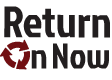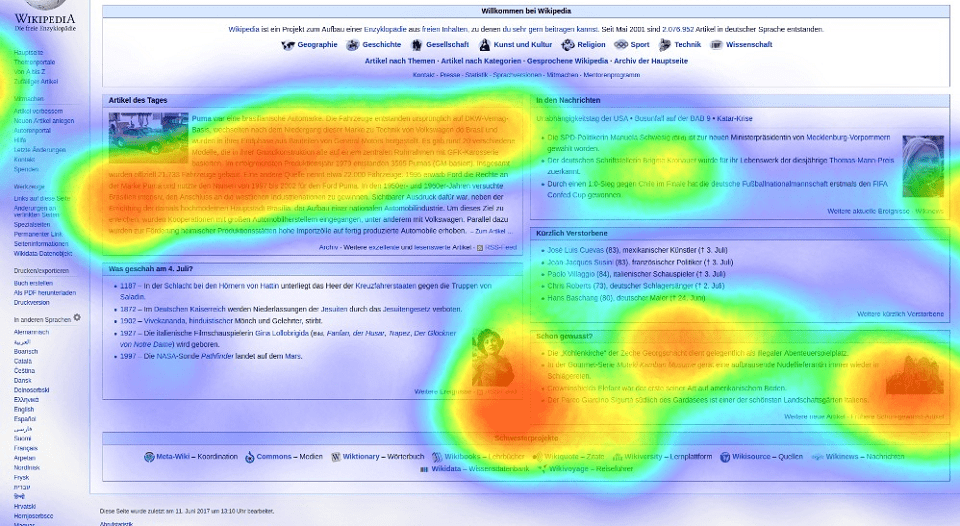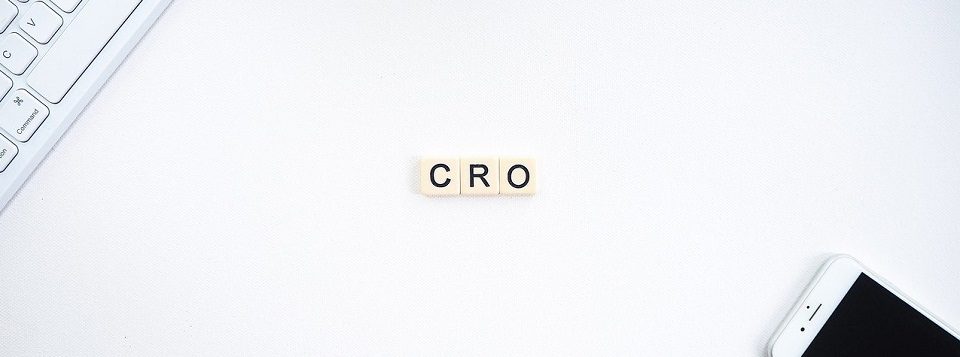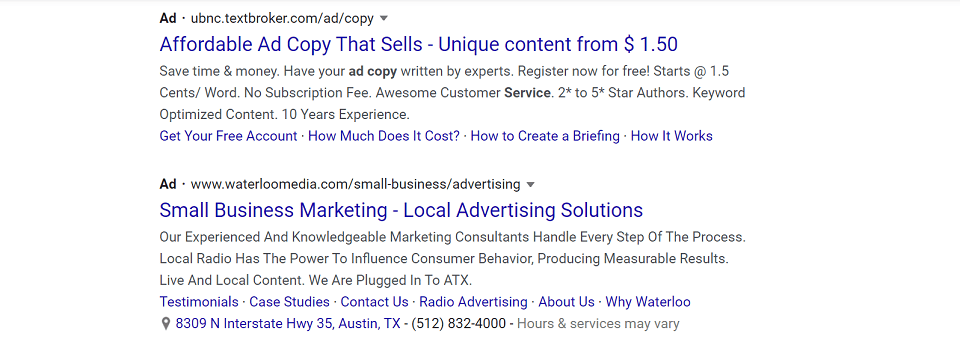Businesses and web developers are placing more and more emphasis on user-oriented functions and presentation. All of this effort is focused on one important thing: User Experience (UX).
As engagement levels become easier to measure and assess by search engines, UX and user engagement will become increasingly important for Google, Bing, etc. when crawling, indexing, and ranking websites.
Follow these 11 tips and strategies to improve the UX of your website, promote higher engagement, and enhance your potential to rank.
Post Jump Links / Anchors
Jump links (a.k.a. anchored links) are a “table of contents” at the beginning of a page. Each heading is linked to its own section in the article.
This in-page navigational capability can be extremely useful for readers when your article is lengthy and/or covers a wide range of topics.
Why? It allows users to skip directly to anywhere of interest in your article.
Make Your Page “Scannable”
Use subtitles throughout your articles so readers can scan through to get a feel for what you’re page is about.
Jakob Nielson found that 79% of people who read online tend to scroll through an article picking and choosing the words they read.
People will tend to read highlighted words, lists, and subheadings before they read any deeper–if they read further at all.
Without well crafted subheaders, you might lose the interest of visitors who always prefer to scan the content before diving in to read it.
If your content happens to answer a question or directly address a popular search phrase, you can use title tags to optimize your content for Google features like PAA boxes and featured snippets.
Optimize Load Times
When was the last time you waited more than 10-14 seconds for a web page to load?
It doesn’t happen often. Web users are expecting faster and faster times for a page to fully load.
People will just leave a website if they don’t like how long it takes to see any meaningful content.
Google declared Page speed an official ranking factor because of its impact on user experience. Like all ranking factors, this one is weighted differently from industry-to-industry.
For example, the retail industry tends to have the fastest page loading speed, because they literally lose money for every additional second a page takes to load.
You can speed up the load time of your pages by identifying which items are slowing your site down. Any software that crawls your site will do the job, however Google PageSpeed Insights can give you a report “straight from the horse’s mouth.”
A Content Delivery Network (CDN) is a common way many webmasters speed up load times. With a CDN, you have multiple instances of the website on different servers, with one of the servers typically closer to the user.
When you use a CDN, it reduces your websites server response time by allowing it to access the CDN’s servers that are strategically located around the world.
There are also additional benefits a CDN offers, such as leveraging the browser caching on the user’s side.
Set the default option for the browser to save the information for a year. This way, every visit after the first will result in a faster experience for your visitors.
Use Breadcrumbs
Breadcrumbs are the sequence of links that you find at the top a web page that indicate the hierarchy of pages and categories. They allow a user to get back to the home page or a category page with a single click.
This makes finding related content easier as opposed to defaulting to a search for content on your website.
Improve Mobile-Friendliness
Despite the fact that most sites today are responsive, you’d be surprised to find how many issues still may reside on many of these supposedly ‘mobile friendly’ domains.
Depending on how your website was designed, you may need to adjust formatting issues that would make your site more user-friendly on mobile devices.
For example, your website may have been designed with text too small to read on the smaller mobile screens.
You may need to adjust the spacing of buttons that are too close together.
You can get a detailed report on what issues would make your site more mobile friendly by entering your URL on Google’s Mobile Friendly Test.
Fix Broken Links
It can be frustrating for a user to click on a link only to land on a 404 error (page not found). Run an audit on your website regularly to check for broken links.
You can use any of a number of tools to crawl your site and report the errors that your site is generating. Or you can simply check your profile on Google Search Console, which keeps a running list of all broken links automatically once you set it up.
In the event that you’re not able to identify and fix broken links in a timely manner, you can at least use a plugin to create a clever 404-error page with links to important pages across your domain.
This offers your users options on where to go next in case they come across a broken link or deleted page.
Maintain a Minimum Text-to-Image Ratio
If you want to increase engagement on your articles and/or blog posts, you’d be well served to use images as much as possible. It’s most effective to use an image that explains a particular detail within the content on that specific page or post.
Otherwise, you should still use an image that ties in some way to the page, because you’ll still see better engagement results with interesting images present.
An image every 500 words will break up your text nicely and help your readers retain the information they’re reading about.
Make Your Content Easy-To-Read
Always cater to your audience in terms of the words, language and tone you use to communicate your message.
To cater to a broad range of readers, use language that would be easily understood at a ninth grade level.
The Flesch Reading score is a measure of how easy your content is to read. Install Yoast for WordPress to assess your content and receive suggestions on how to make it easier to read.
Create Catchy, Accurate Headlines
The headlines you create are going to be the major reason someone clicks on your page. Make sure they are be enticing and catchy.
Use headline strategies that stand out from the rest of the competing pages if you want to get the reader excited about the content you’ve published.
At the same time, your headline should be accurate, describing what the user is about to read.
If you claim to have the world best kept secret sauce for chili, you need to suggest something much more unique than chili powder.
So to avoid disappointment by site visitors, be sure your content delivers exactly what you claim in your headline.
Install Social Sharing Buttons
Install social share icons on your site, so visitors can share your content with their networks. There are many people who love sharing good content on social media.
Floating icons that stay present on each page in the same position provide easy access for a user to post your content to their account, thus improving their user experience.
Include Interesting Media
Media is an excellent way to spice up your content. Alternate the different forms of media you use to make your page unique and enjoyable.
Video is an obvious example of a great way to engage your readers. It also happens to be the most shared form of content on all social media.
You can create a video that summarizes your content, or include a video that further explains a related topic embedded within the page/post.
Slideshows are another format of interactive media. Slideshare.net provides embeddable slideshow capabilities, so you can fit presentations snugly in the body of your content.
Be sure to create a stunning and well-organized summary of your article to change things up for your readers.
GIFs also make for an entertaining addition to your content. They can emphasize your points and bring a little levity into your article. You can find an endless supply of GIFs at giphy.com
Make Your Visitors a Priority
Search engines have progressed to the point where they are able factor in user behaviour when assigning ranking.
Don’t expect this to stop. The search engines will continue to place a huge focus on engagement and user experience in the future.
Search engines strive to provide a more personalized experience in the results they generate for individual users. For that to work properly, the URLs they rank and serve up should also deliver on the UX promise.
Improving user experience isn’t a one-time project. It’s a continual, ongoing effort.
Keep making adjustments with your visitors in mind to provide the best user experience possible.
Disclaimer: The views and opinions stated in this post are that of the author, and Return On Now may or may not agree with any or all of the commentary.
Christian Carere
Latest posts by Christian Carere (see all)
- 11 Brilliantly Simple Tips To Improve User Experience - March 31, 2020
- 10 SEO Steps to Hit Page One in the SERPs - November 12, 2019