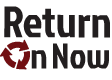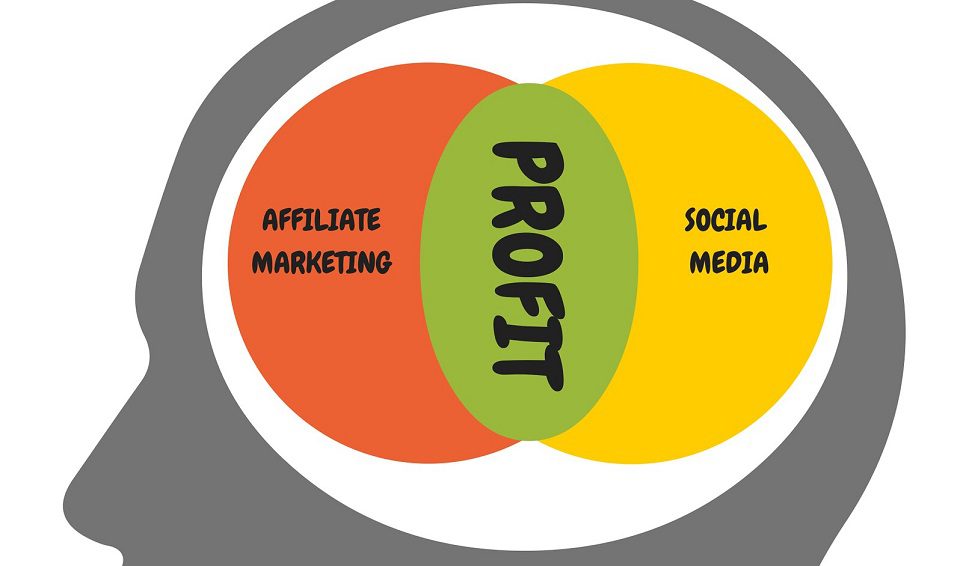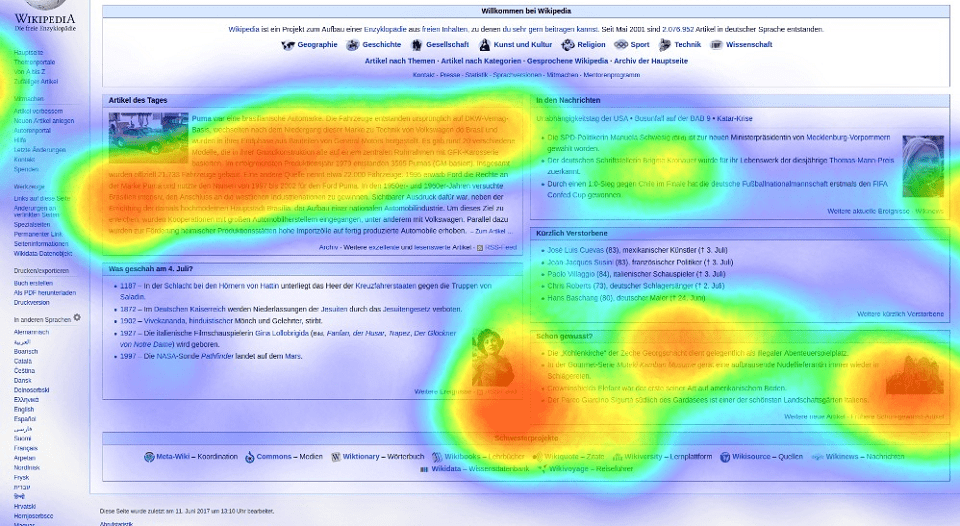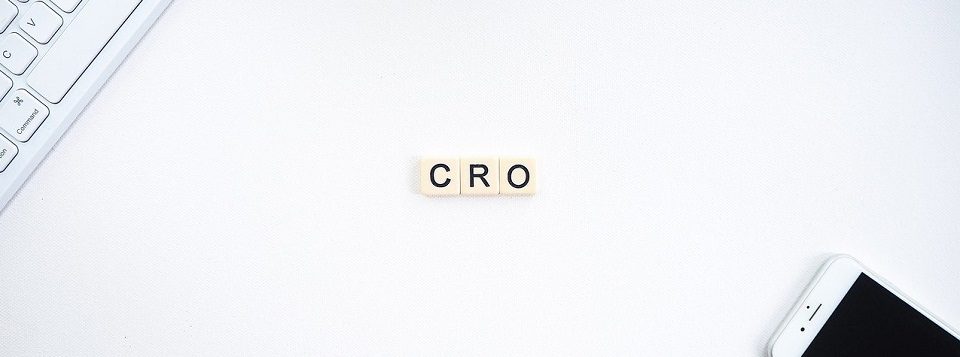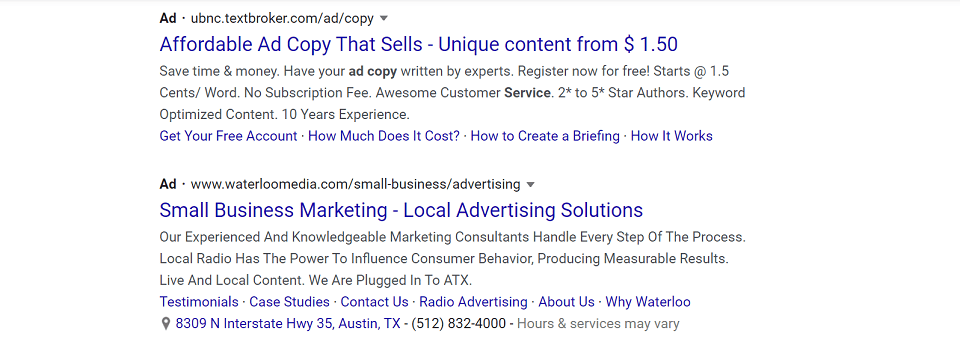There are many ways to promote affiliate offers. One of those methods is using Google Paid Ads. In this post, we look at how you can go about doing so this year and in the future.
Before you get started with your affiliate marketing campaign, you must know the standard policies by Google around paid ads:
- Content: You must only advertise those services and products which are compliant with Google policies and do not break any rules.
- Value: The site/page you are advertising must offer real value. Avoid promoting ‘bridge’ pages or else your ads might get disapproved.
- Website Security and Compliance: Be sure to have things like SSL certification, cookie consent, and privacy policies in place.
- Honesty: Avoid tricking the system or hiding anything.
Take care of following before promoting any affiliate offers/advertisers:
- Make sure that the merchant you’re trying to promote allows search marketing and optimization.
- Avoid using any variation of the merchant name or his brand. Otherwise, your affiliate membership might get banned and you may receive no commissions.
- Check the keywords multiple times and allow only permissible keywords in your ads.
- Avoid misleading the visitor in any way if you want to avoid a ban from both the merchant and Google itself.
How to Best Optimize Your PPC Campaign
Direct advertisers get a ton of freedom that affiliate marketers do not share. This can make measuring the performance and tracking a little difficult, because you cannot put your analytics tag or Google ad into the ‘thank you page’ on the advertiser’s domain.
For this reason, you will have to use a third-party tracking platform to attribute conversions back to your ads.
- Always feed conversion data into Google ads because, in the end, it’s all about data. If you don’t do that, you will start off on the wrong foot.
- For tracking purposes, it’s good to use the suite of tools that Google Analytics/Google Ads give you. This should help you run, build, measure, and optimize your campaign.
- Connect Google Ads with Google Analytics.
- Use your ‘funnel’ to build a remarketing audience. This includes users who:
- Visited your page but failed to convert
- Visited a click-through page to the offer but could not convert
- Remove the users that converted to the offer from your targeting
- Track your conversion types
- Aim for high quality scores for elements like landing pages, ads, etc. to get the most bang for your buck.
Organization
Get some education on how to manage your ad account. Here’s a Google tutorial on how you can do that.
Research
Make sure you put in intensive research before you get started with your campaign. Do not make the mistake of starting a campaign before you have a full understanding of everything you’re supposed to know, and before you have clearly identified goals.
Take Special Care of the Following
Goals
Start with small, achievable goals that you can later use as benchmarks.
Desktop / Mobile
Mobile is driving the majority of traffic in most niches these days. To ensure high conversion rates, make sure that the page users land on is highly responsive on mobile. If you don’t plan on targeting mobile traffic, first remove mobile users from your campaign.
Budget
Start small with your budget and try sticking with it.
Campaign Optimization
These are the things you should do daily:
- Identify and add new negative keywords
- Optimize:
- ROAS bid strategy
- CPA bidding
- Adjust bids as needed to make the most of the budget
Conversion Tracking
As already mentioned, data is the “secret sauce” for success on pay per click. If you can feed in more accurate data back to your Google Ads account, your chances of success will automatically elevate. Ultimately, you must aim to know the exact ROAS (Return on Ad Spend).
How to Track Affiliate Conversions with Google Ads
To track conversions, Google Ads can use a dynamic parameter. The parameter is called GCLID (Google Click Identifier).
Before you can start tracking conversions:
- You must capture that GCLID
- Generate a dynamic and unique parameter called subid
- Pass that parameter to your affiliate link
- At the time of conversion see which of the ‘subid’ was responsible
- Check out the GCLID linked with that subid
Use that data for feeding into Google connected to that GCLID.
After you have sorted out all the things mentioned above, you can use any of the following methods for sending conversion data with Google Ads:
- API integration – You can use a Google Ads API that will automatically post conversions happening to ads to your account.
- Google Analytics – The good old method, Google Analytics automatically connects your conversion data to the ads account.
- Offline Conversion Tracking by Google – Under this method, you have to upload a CSV file manually to Google to track conversion data.
Conclusion
Since its early days, Google Ads and Affiliate marketing have come a long way. If you can take care of all the things we mentioned in this post, you will successfully create a winning advertisement campaign.
Feature Image Credit: CC 0; Public Domain. Image sourced from flickr.com.
Disclaimer: The views and opinions stated in this post are that of the author, and Return On Now may or may not agree with any or all of the commentary.
This guest post brought to you courtesy of Return On Now, Professional Austin SEO and PPC Services Company.
Mike Khorev
Latest posts by Mike Khorev (see all)
- How to Promote Affiliate Offers With Google Paid Ads - August 24, 2021
- How to Find Out if Your SEO Strategy is Working for Your Brand - February 25, 2020