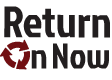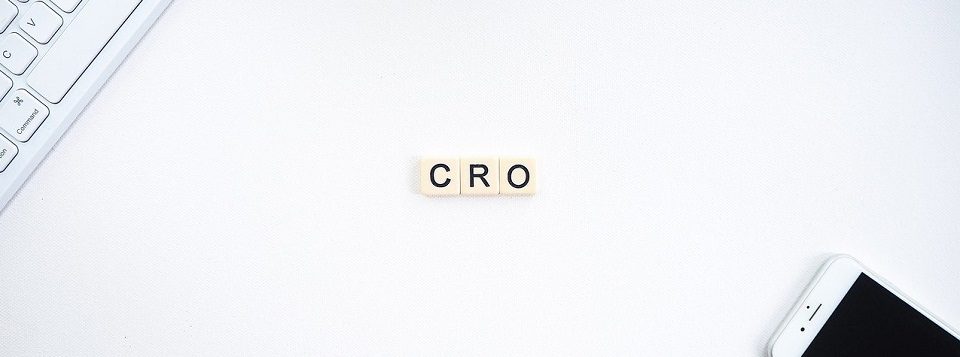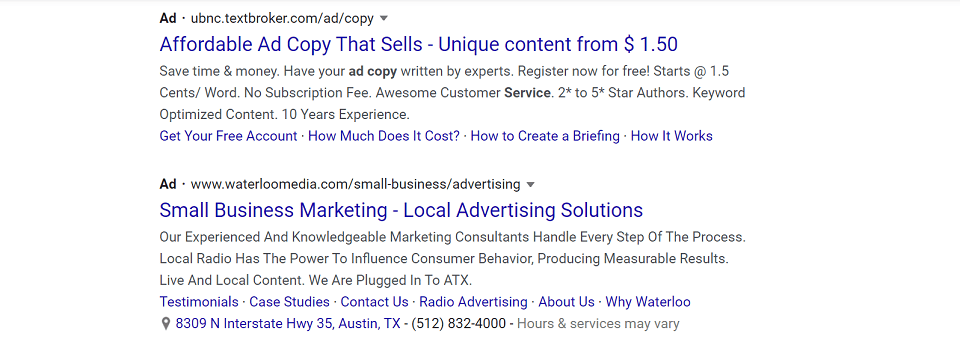We all know how important it is to rank in search engines to help your business get found.
While off-page SEO is not something you can just do in one afternoon, we have some quick tricks to skyrocket your on-page SEO with only a few simple fixes to your web page.
All you need to know is how to communicate with search engines to provide the information they need to make your pages rank higher. Follow these 6 tips, and you’ll be talking the talk in no time.
6 Ways to Instantly Improve On-Page SEO
1. Choose a great headline.
There are two things that make a headline great. One is that it is attention-grabbing and entices viewers to visit your page. The other is that it contains the keyword or phrase you want to optimize the page for.
This will help search engines rank your page as more relevant for certain search queries and will therefore make them more likely to display your page in the search results for those queries.
Using other formatting such as sub-headlines and bolded text can also help search engines figure out what’s important on your page.
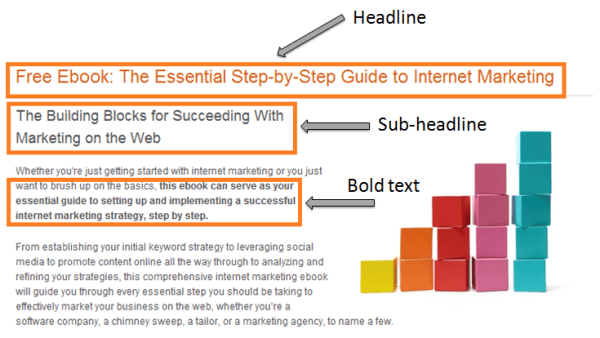
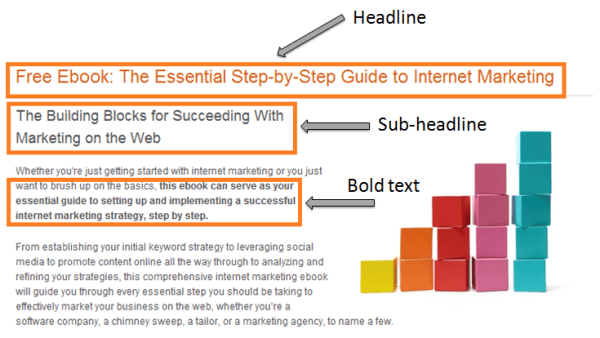
Here, the headline is optimized for the keyword “internet marketing.” The sub-headline includes “marketing on the web,” and the bolded text uses the phrase “internet marketing strategy.”
This structured keyword placement shows search engines that this page is highly relevant for search terms like “internet marketing.”
2. Keep the URL clean.
We’ve all seen those messy URLs with endless strings of numbers, letters, and symbols. As long as you have the option, avoid those at all costs.
Search engines look at your website’s URL as part of their attempts to understand your content and index your page.
Choose a simple, organized URL that uses keywords to indicate the topic of your page and help your page rank higher for it.
3. Provide information about your images.
Images are an excellent way to make your website more appealing to your visitors. If you use them correctly, you can also make your website more appealing to search engines.
There are two things you can do to provide information about images and photos to search engines.
One is to give the image a relevant file name, such as how-to-use-facebook-ebook.jpg, instead of pic12345.jpg.
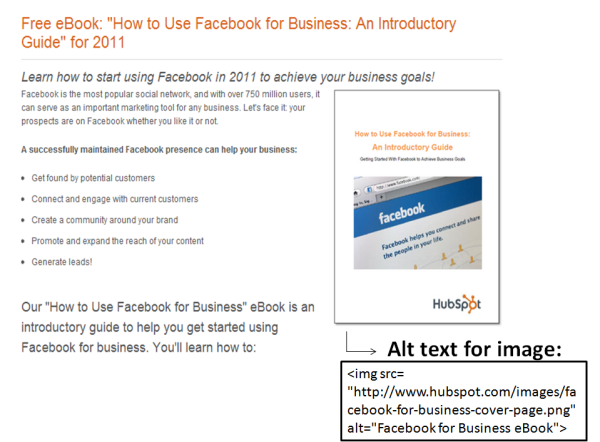
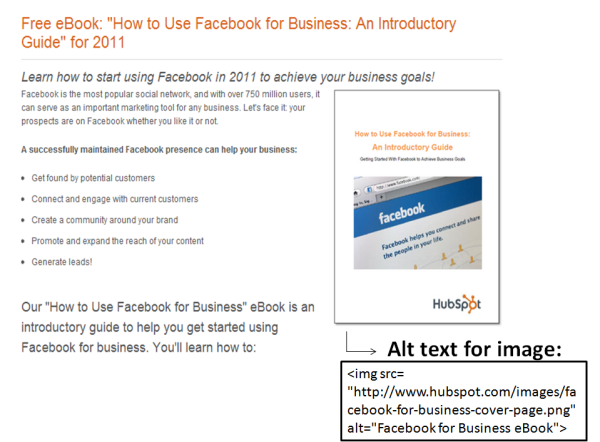
The other is to use alt tags, which are snippets of code that allow you to tag each image with a short piece of text.
The file name and alt tag information for an image is stored in the HTML of the web page, so search engine bots pick up on it. Make sure to include keywords!
A ‘title tag’ is just a fancy term for the name of your page.
It’s what shows up on the tab of your browser when you have the page open and also what is displayed as the headline (or blue link) when your page is listed in the search results.
The cap is 75 characters, so choose carefully!
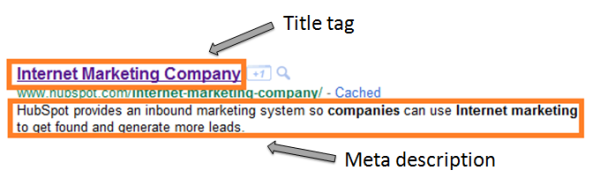
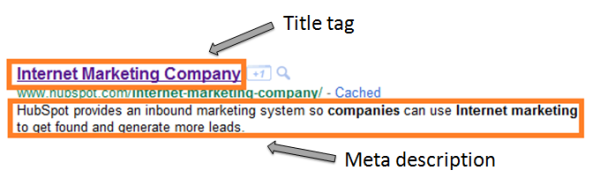
The meta description of your page is the short description that shows up beneath the title tag and URL in your listings on search results pages.
These are limited to 150 characters, so again, make sure you include some keywords to help improve your rank.
These are another great tool for indicating to search engines which keywords and phrases are most important, since they allow you to create headlines of different sizes.
So, for example, search engines know that text within an ‘h1’ tag is slightly more important than text in an ‘h2’ tag, and far more important than text in an ‘h6’ tag.
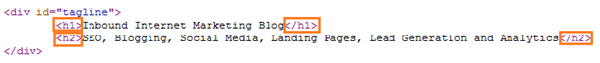
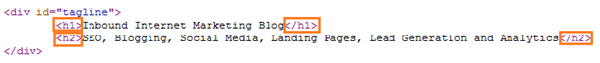
6. Do some internal linking.
When creating content for your page, you can link to some of your other pages as well!
This will help your visitors in multiple ways. First, they’ll more easily find more of your content.
From an SEO perspective, internal links can carry a lot of value. You can also use the anchor text (the text you link on) to provide search engines with clues about the keywords for that page.
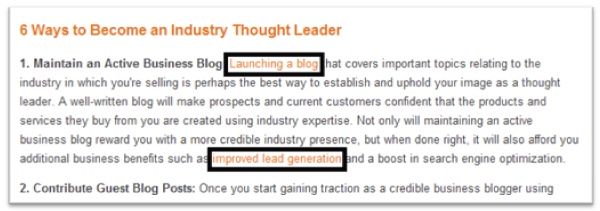
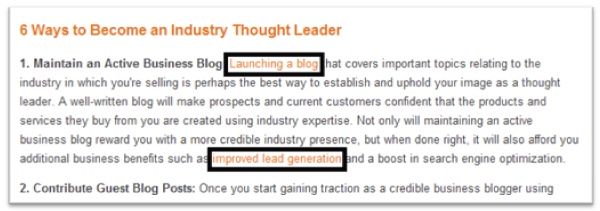
For example, here, the search engines will see that the link with the anchor text “launching a blog” must be relevant to keywords about blogging.
Meanwhile, the link for “improved lead generation” must be relevant to keywords about lead generation.
Summary
Now you know how to talk the talk with search engines, so what are you waiting for? Get optimizing, and amp up that on-page SEO!
This article was originally written by Sarah Goliger, former Head of Paid Marketing at HubSpot, and republished with permission.
http://www.sarahgoliger.com
@sarahbethgo.
Learn more: Check out the SEO Course by HubSpot Academy
Images provided by HubSpot under their own licenses.
Disclaimer: The views and opinions stated in this post are that of the author, and Return On Now may or may not agree with any or all of the commentary.
Tommy Landry
Latest posts by Tommy Landry (see all)
- PPC for Car Dealerships – How This Niche Differs From The Others - July 23, 2024
- Trademarks in PPC – What You Need to Know and What to Avoid - July 16, 2024
- PPC Trends and Statistics for 2024 - July 9, 2024