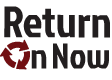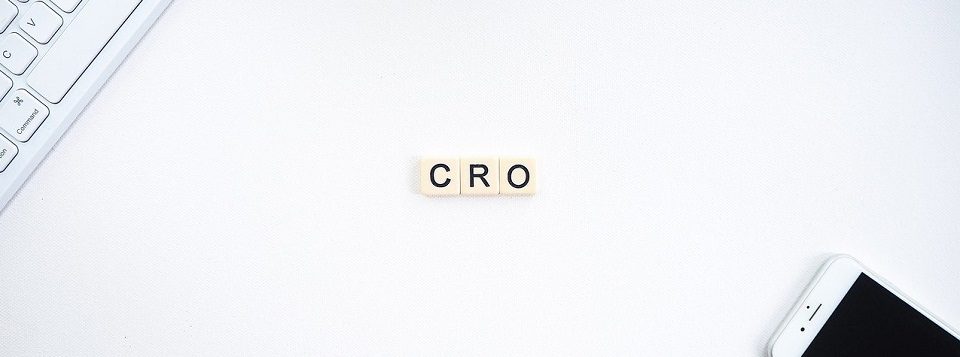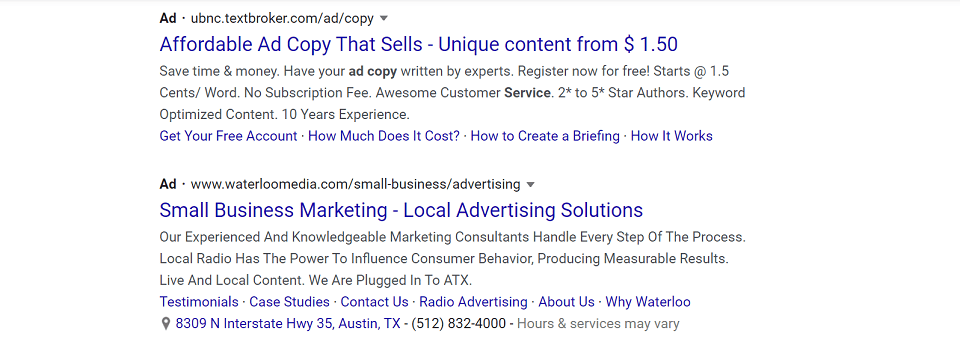You’ll find it easier than expected to build a WordPress-based website. But you’ll quickly learn that it’s not easy to get it well ranked on Google and the other search engines.
There are hundreds of factors that affect the ranking of a site in Google’s search results, some internal and others external.
Search Engine Optimization is the way we influence these many factors to help a website rank better overall. And among all of the areas that SEO covers, your website performance, i.e. the page loading speed, is perhaps the most important factor to get right.
If your site is slow to load, you may find that all of your other SEO efforts fail to yield the best possible results.
Don’t expect to perfect the speed of your website quickly. It requires a series of steps and procedures.
But do not worry – we have got you covered. We will share the top issues you might face in optimizing your WordPress website speed, and suggest how to react to get those problems fixed. Let’s get right to it!
1. Too Many External Elements
One big problem we often see is many elements on a page that load from external sources.
Between your theme itself and any plugins you’ve added to the CMS, you’ll find that most of them ad a minimum of one script sitewide.
All if those widgets, as well as images loading from external URLs and multimedia content hosted on YouTube and other social media platforms will all boost the number of HTTP requests occurring before your various web pages start to actually render.
Once those requests become cumbersome for loading, you’ll find that your website performance suffers.
You can easily check all the requests made by any web page on your site by using the Developer Tools included in Google Chrome. Just load the page and right-click anywhere, then select the ‘Inspect’ option.
In the panel that appears next, select the Network tab. All of the HTTP requests made by your site will be listed under this tab. You can also see them in real-time by refreshing the page.
Reduce the number of external requests either by locally hosting the content on your own internal server, or by replacing/eliminating any external elements that are unnecessary on the website.
2. Overuse of JavaScript and CSS
Cascading stylesheets (CSS) and JavaScript are two essential elements of any website’s design. They give a website its appearance and user experience.
However, overuse of CSS and JavaScript (JS) can slow down your website.
If there are too many CSS or JS files in a web page then downloading all of them will take time, thus hindering your WordPress site’s speed and performance.
Therefore, you should take steps such as minifying the CSS and JS files, or combining them together to boost your WordPress website performance.
A detailed tutorial on how to do this is available on Google’s Pagespeed Insights blog.
3. No CDN
If you are getting a lot of traffic, it is important to configure a Content Delivery Network (or CDN, as they are popularly known) to ensure that your site loads quickly.
A CDN boosts your site speed by hosting copies of your site in various server locations and then serving them from a closest location to your visitors.
In the process it cuts downloading time of your site by reducing the distance that data needs to travel. Therefore, you should consider adding it to the hosting plan for your WordPress website.
When you do, be sure it is configured properly so your domain will enjoy the full benefits of redundant hosting.
4. No SSL
While the primary role of an SSL certificate is related to the security of your site, it can also affect the loading speed of your webpages. You may find that fact to be strange, but there is a technical reason behind it.
SSL makes your site load over HTTPS instead of the default HTTP protocol.
HTTPS has been built on HTTP/2, which is the latest version of HTTP and therefore faster than the original HTTP protocol. As a result, when your site loads over HTTPS, it loads faster than it would on HTTP.
In addition to that, if your site serves up securely over HTTPS, it can also take advantage of Accelerated Mobile Pages (AMP) technology that makes web pages load even faster on mobile devices.
In order to move over to HTTPS, you must install a cheap SSL certificate (at a minimum) on your hosting server.
5. Problems With Your Hosting Provider
Be careful where you host your website, because some providers offer better performance across the board as compared to other hosts.
Some hosting companies still use outdated hardware and/or software. Websites stand to lag in performance on old hosting technology, so these companies are the more unreliable options in the market.
In the worst-case scenario, these unreliable hosting environments can completely crash if your website or another hosted on the same physical server were to experience a sudden and unexpected surge in traffic.
Therefore, it is important that you host your site on the servers of a reliable and reputed hosting company.
6. Unoptimized Images
Unoptimized images are another reason why your site may be slow and sluggish to load.
Start by identifying images that are too large in file size, and have them compressed,. If there is a huge number of images on the website, then I recommend implementing special features like lazy loading to ensure that your site loads swiftly.
Fortunately, it is not difficult to implement any of these features. Plugins such as Smush, Imagify, and WP Optimize are available to help with all of these activities.
7. Old or Outdated PHP
Finally, if your websites runs on an old, outdated version of PHP, you can expect to have lower loading speeds than WordPress-based websites running on the latest version.
In case you don’t know, PHP is the language in which WordPress has been coded. From time-to-time, the open source community releases a new version of PHP to boost the performance and security of this robust coding language.
As new versions of PHP become available, it’s important for you to update the PHP installation on your server as well to ensure that your site is using the latest version. Once you do so, you’ll enjoy faster loading speed, better stability and improved security.
Don’t fret about how you will find out when the new versions of PHP are ready to be implemented. You will get a notification about it in your WordPress dashboard whenever it is available.
Conclusion
A fast loading website is no longer a choice – it is a necessity. Fast loading sites are not only preferred by visitors but also by Google, which rewards them in search rankings.
That’s why every website owner needs to optimize the speed of their site.
Hopefully, you will be able to make your WordPress website speed significantly faster by implementing some or all of these suggestions and tips. Give them a try and watch your website sing!
Feature Image Credit: CC 0; Public Domain. Feature image sourced from needpix.com.
Disclaimer: The views and opinions stated in this post are that of the author, and Return On Now may or may not agree with any or all of the commentary.
This guest post brought to you courtesy of Return On Now, Professional Austin SEO and PPC Services Company.
Riya Sander
Latest posts by Riya Sander (see all)
- 7 Reasons Your WordPress Website is Slow (And How to Make it Faster) - December 1, 2020
- 4 Mistakes with Links That Can Hurt Your SEO - December 18, 2018
- How Changing Domain Name & Website Host Affects SEO - September 25, 2018