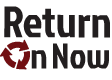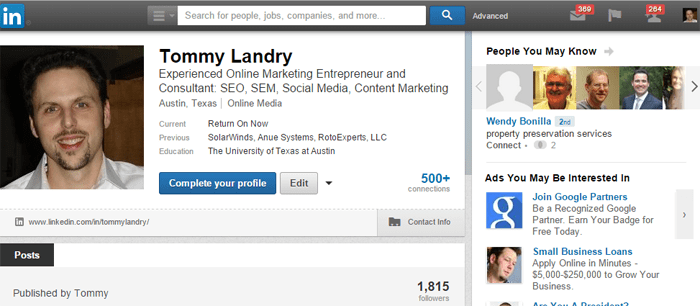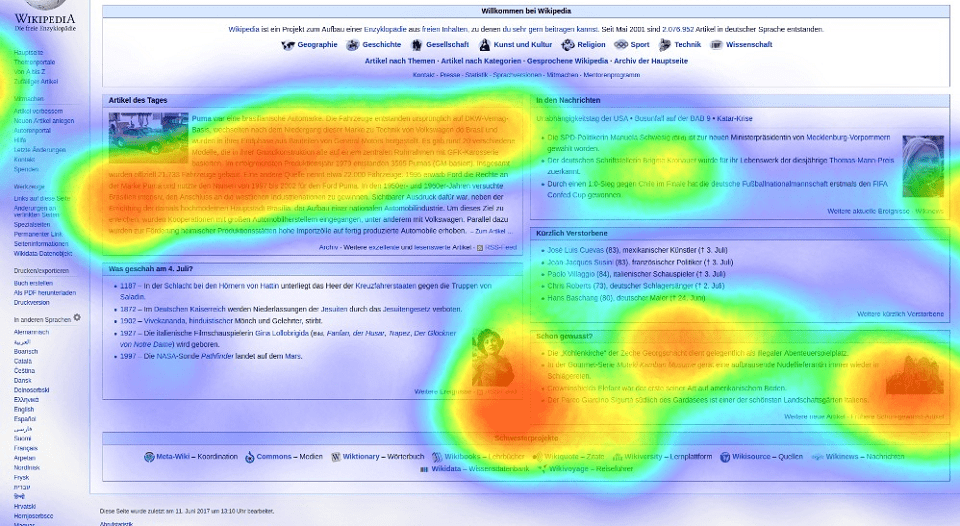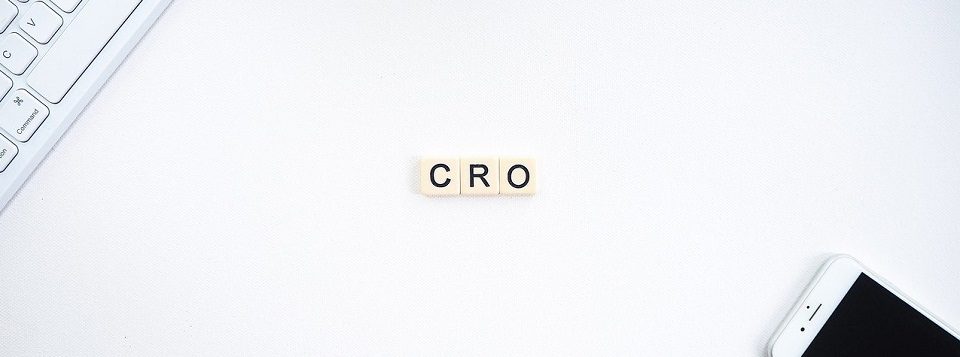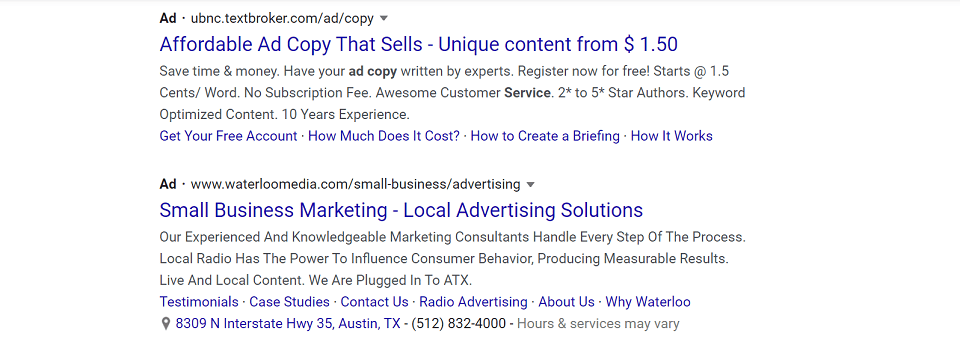No matter whether you are looking for a job, seeking funding for your company, pursuing prospects, or simply growing a network, LinkedIn is a great platform for extending your reach in the business world. Most professionals realize that your LinkedIn Photo says a lot about you.
It astounds me to see a significant number of profiles still out there with either the wrong type of photo or none at all. This post is meant to help you sort out what approach will serve you best with your image. For your consideration, here are my top LinkedIn photo tips.
ALWAYS Include a LinkedIn Photo
From the most basic level, start by making sure you have some photo on there. In fact, this holds true for any social network. Aside from those of use with more unique birthgiven names, there could be thousands of people with the same moniker.
This is important for multiple reasons. For job seekers in particular, it pays to have a picture that hiring managers can look at to get a feel for whether you are a “fit.”


Even more importantly, it helps potential connections determine whether you are the “Tommy Landry” or the “Bill Sanders” they know or not.
Since LinkedIn rolled out the “People you may know” feature a few years ago, it’s no longer necessary to visit a profile to be sure they are who you think they are. You can just look at the picture and click the button, nice and easy.
But when the silhouette man shows up instead, we have two options: 1) click through to the profile to see if the profile matches the person we know or 2) ignore the recommendation and scroll down the page. Without a picture, you could literally be costing yourself networking opportunities.
Be Sure Your Entire Face Is Clearly Visible
Keep in mind that LinkedIn is meant to be a platform for professional or business networking. While I understand that some industries like modeling or popular music may have different rules for artists, be sure your entire face is both in the image (i.e. no body shots cropped at the neck or chin) and clearly visible (no blurry pics or cartoons please).
The intent of the profile picture is to show what you look like. If you want people to recognize you, the picture should help them do that.
This means you should avoid pictures of the back of your head, only one of your eyes, part of your face, or other body parts. When you use cropped photos like this, it is likely to be impossible for most users to make the connection between your left arm and you. Even if you have an uber cool and unique tat on that arm.
Show us your entire face, and make sure we know it’s you. Simple rule of thumb.
Make It Just You
I see this less on LinkedIn than on other platforms like Facebook, but I still see it on LI as well: group photos as profile pics.
Again, remember the intent of the site. LinkedIn is a professional network about YOU. Not about your family. Not about your sorority sisters. Not about your “boys.” And not about your disc golf club.
We want to see what YOU look like. If you include a picture of a whole group, there are several issues for us as users and potential connections:
- We may not know which one is actually you
- The small display box makes it hard to see the faces clearly
- The other people you include in the photo may reflect negatively on you in some way
- It’s just plain unprofessional!
So crop out the rest of your spelunking group and only leave your own face in the picture. It will come across much better.
Highlight The Image You Want Associated With You
A key theme in the previous sections that should be apparent by now is that you want to put forth a very specific image. Make the image match the persona you are building. For example:
- Do you want to be seen as serious and practical?
- Are you trying to position yourself as a technical innovator?
- Is your goal to be seen as an executive leader?
- Do you want to be viewed as creative and unique?
- Are you in the market for funding and want to be seen as a progressive entrepreneur?
- Is your goal to change the world with charity work and giving back?
As you can guess, each of these would require a slightly different approach to your LinkedIn photo. In some instances, you would want to be dressed up in a suit and tie. For others, business casual. And for still others, you might want to dress down a bit more to fit the persona.
You have a lot of influence over your image with the photo and the verbiage you use in your profile. Just like any good marketing person will think about how to message and position a product (including imagery), you should take the same strategic approach to selling yourself. Think about the audience, what they care about, and how you can get in front of demand. Then go post that to LinkedIn.
Lose the Shades, Cowboy Hats, and Silly Props
While you should feel free to take some liberties as described in the previous section, you still want to avoid getting too “cute” on LinkedIn. If you are including props, you’re almost certainly going too far.


The first reason this is problematic is that it may cover your face or make you look different than you would in a professional setting. Outdoor pictures might be okay, but take off the sunglasses or hats. Your eyes are an important piece of your appearance, and covering them up makes no sense on LinkedIn (do that on Facebook or other personal social networks instead). If it’s so bright that you would be grimacing and squinting your eyes to take the picture, go inside or use another photo!
The other issue is that it shows a lack of seriousness. If you’re a comedian, sure, go for it. Character is part of your profession itself. For most other industries and job types, you’re taking a pretty big risk that hiring managers, investors, or potential networking contacts will tune out when they see the picture. Or even worse, they may be make assumptions about your personality or even take offense to the props you include in the picture.
You can insert your personality later when you meet them in person. For your LinkedIn photo, just lose all the cute props and sunglasses. And hand gestures like peace signs are the same as props, so avoid that too.
Loosen Up and Look Comfortable
When aiming to craft your image with your LinkedIn photo, you will want to balance between professional / serious and approachable. Yes, you want to be taken seriously with the persona you are putting forth. But you don’t want to be seen as an immovable object, as someone who is standoffish or a stick in the mud.


The best way to make this happen is to select a LinkedIn photo where you look comfortable, but not silly. Some things you want to avoid in your pictures:
- An overly serious facial expression, which may come across as a scowl
- Too much intensity in your facial expression
- Crossing your arms – this is a big one that I’ve seen used a lot more lately. Even if you’re smiling and it’s a professional looking head shot, crossed arms suggest insecurity and distance. Avoid at all costs.
- Looking insecure or awkward (see picture to the right)
Think how you might behave at a networking event and emulate that behavior. Smile in the picture, and make it a genuine smile that you might actually have when you meet someone in person. Use posture that is inviting and engaging. Face the camera. Simple stuff, really.
When In Doubt, Go Business Casual
As I mentioned earlier, different job types and industries may call for more or less formal attire. Most of us know what is expected in our profession. That said, especially for those of use in the earlier phases of our careers, it might not be so apparent.
The safe rule of thumb is to go with business casual. That undershoots a suit in formality or stuffiness, and doesn’t take unnecessary risks on the other end of the spectrum.
So how do we define business casual? Conceptually, it means that your attire is professional in nature yet still more casual. That means things like polo shirts, casual slacks, and less shiny shoes for men. For women it can mean a more casual but nice skirt (or dress pants), a short sleeve blouse, and open toed shoes. Sweaters are fair game for either gender, so long as they aren’t covered with a bunch of silly imagery like cartoon characters or snarky catch phrases.
For more information, simply search Google for “What is business casual,” and you’ll find a ton of reading materials to educate yourself.
Summary
Your LinkedIn photo plays a very important role in helping you establish the image or persona you want professionally. Hopefully these several LinkedIn photo tips will help you make the most of your profile and earn those new opportunities you yearn for.
Are there any other tips you would add to the list? Anything I missed?
Cowboy Hat / Shades Photo credit: user ShamelessCharlotte on Flickr, License: CC BY (commercial reuse with modification)
Crossed arms image credit: Kenneth Lim Photography, License: CC BY (commercial reuse with modification)
Tommy Landry
Latest posts by Tommy Landry (see all)
- SEO Guide for Event Marketing Planners: Promotion Done Right - April 25, 2024
- What You Need to Balance When Doing SEO - April 23, 2024
- Why Pool Services Businesses Need Local SEO Visibility - April 16, 2024