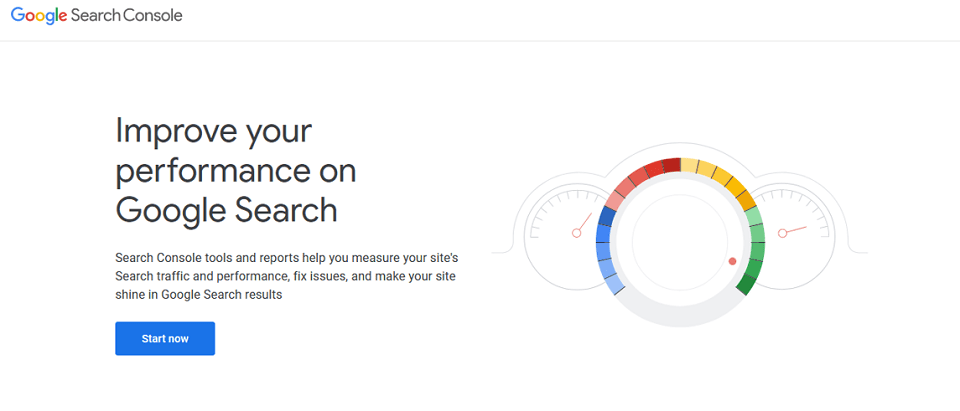There are about 200 SEO tools in the market. Each tool employs its own approach to data collection, which includes a variety of metrics specific to that tool.
How Can You Know Which SEO Platform to Trust?
Your best bet is hands-on experience. Once you have to use and try to rely on the data from each platform, you will get a clear idea of which one is the best.
Unfortunately, you’ll have to shell out $100 / month or more for the major SEO tools on the market. When you consider how many you may have to try before finding the right solution, you stand to waste a great deal of money.
But you don’t have to pay when there’s a topnotch free SEO platform available to everyone.
Enter Google Search Console: Free SEO Platform
Fortunately, Google Search Console (GSC) can handle the majority of SEO activities for you. Even better is the fact that GSC is a completely free SEO platform.
Google Search Console is a free SEO platform that helps businesses manage search engine optimization.
It provides you with a wealth of information, including what keywords your site ranks for, where you rank for those keywords, how often visitors click your result after entering in specific queries, and what other sites have linked to your domain.
It also alerts you to any problems with your site, such as broken pages (404 not found errors), server errors (500 errors) and manual actions (i.e. Google has penalized your site due to a violation of one of their quality guidelines).
It will even inform you if your site is mobile-friendly or not and whether your overall performance is satisfactory.
And of course, the data comes right from Google, which speaks to its reliability and accuracy for SEO purposes.
Ways to Improve SEO Using Google Search Console
This post reviews a few effective methods to use Search Console for managing and improving your SEO performance.
Improve Rankings For Keywords That Are Performing Poorly
You can find many of the basic pieces of data you’ll need for SEO in Google Search Console’s “Performance” report. Start by looking at the “queries,” which are the keywords that your site and pages rank for.
Underperforming keywords have not made it to the top two-to-four spots on the SERPs yet. For instance, if you are ranked eighth, only 1.8% of searchers will click on your result.
If you move that keyword to position two, the percentage rises to about 14%. Just by jumping a few ranks, you can get 8x more traffic. And the lower you go, the worse it gets.
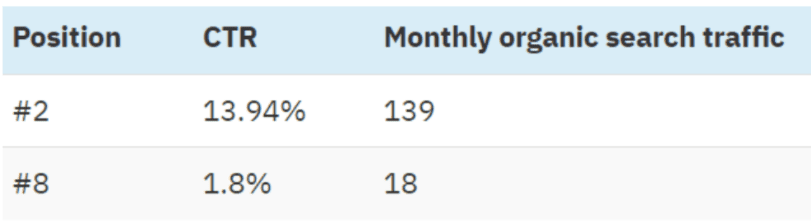
In order to get better rankings, go to the “Search Results” report in Google Search Console and click to view two additional data fields: average CTR and position data. This is how you can uncover which keywords are lagging for your domain.
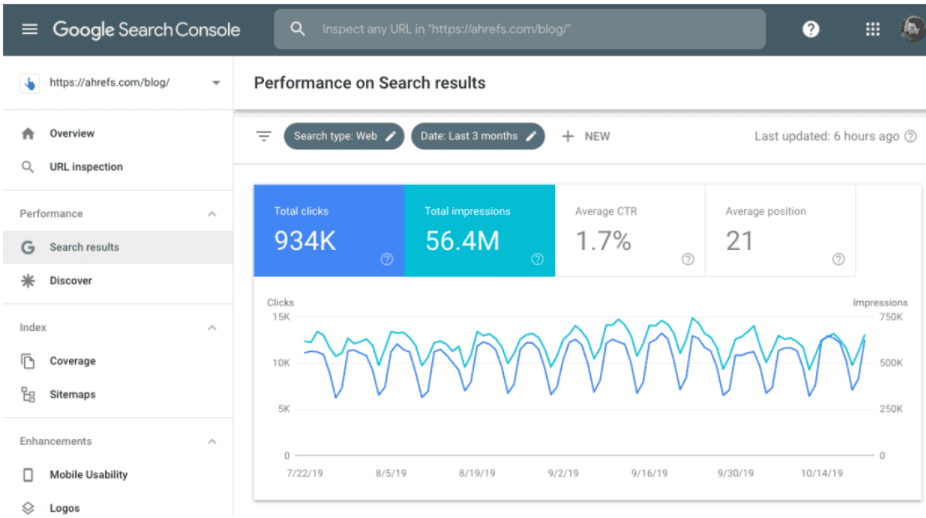
Source: https://ahrefs.com/blog/wp-content/uploads/2019/11/search-console-data.gif
Next, lower the average ranking position filter to less than 8.1, and sort the results by average position in decreasing order.
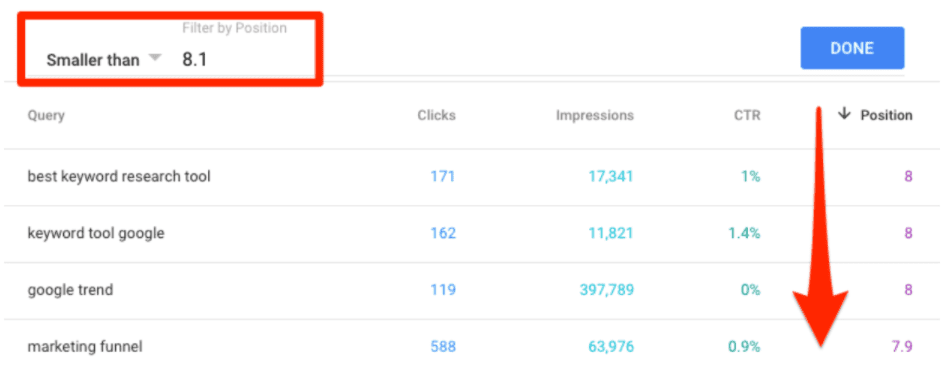
Source: https://ahrefs.com/blog/wp-content/uploads/2019/11/filter-by-position-search-console.png
Finally, it’s only a matter of skimming the list for terms that aren’t performing well. Get the data and start optimizing the pages that need a boost.
Optimize Pages With High Keyword Ranks But Low Click-Through Rates (CTRs)
You will find that some pages rank well, but still fail to generate a large number of clicks and visits. Some will outperform the average, while others will fall short.
So we can look for pages that do lower than average, figure out why they’re lagging, and see if there’s a method to improve their CTR for increased organic traffic.
To do so, go to the “Search Results” report. Once there, toggle the average CTR and position data and search for terms with average rankings of less than 3.1.
These are the keywords for which you have a top three ranking. Sort the data by CTR in ascending order, then look for terms that have a high number of impressions but a low CTR.
Now you need to work on the meta titles and meta descriptions of all such pages.
After all, these are the only two elements of the page that will appear on the SERP.
You can apply schema as well. And better yet, try for getting a featured snippet if the keyword allows.
Resolve Issues With XML Sitemaps
If you should happen to submit XML sitemaps with errors in them to Google, you should expect issues to arise, such as confusing the search engine crawlers.
These types of issues wastes valuable time, processing power, and resources on their end. And even worse, it can lead to erroneous indexing and other problems!
Go to the “Sitemaps” report, click on the icon next to a sitemap, then click the “See index coverage” option to check for errors with submitted sitemaps.
You should now see a few tabs with a number of problems, warnings, valid URLs, and URLs that have been excluded.
Even if you operate an error-free blog, you might find URLs listed under “Excluded.” When we select that tab, we can see all the pages that have been removed from the search results.
Study the reasons why pages are excluded. You can check the redirection on each page and its http status. For the most part, this is where you will find the most important errors.
Figure Out Which Content and Topics Earn The Highest Volume of Links
Backlinks play an extremely important role in search engine optimization. Google has confirmed this as fact many times.
To further the point, Ahrefs analyzed 920 million pages to see if this is true. The data illustrated a positive relationship between organic search traffic and backlinks.
If you want more visitors, you absolutely MUST focus your time and energy on acquiring additional backlinks for your content.
But, in order to acquire backlinks, what kind of content should you publish?
Start by analyzing content you already have published on your website. First, go to the “Links” report and then click “More” under the “External links” subheader on the “Top linked pages” report.
To see which of your pages have the most backlinks from distinct websites, sort the data by “Linking sites” in descending order, then check for patterns. See which pages they link to the most often. Then, get to work creating similar pages.
Locate Pages That Require More Internal Links or That Should Be Pruned
Assume you’re working on a new page about ‘Rajma Dal’. If you already have a blog post on rajma recipes and another about rajma benefits, it’s a good idea to link to your new page from those.
There are two advantages to doing so:
- They might speed up the indexing of your new page.
- They’ll push over some page authority to the new page, which could help it rank better in the search results.
Now in order to see “forgotten” pages, sort the list by “Internal links” in increasing order. All the posts you find that have a low number of internal links will need more of them.
All of these content items need internal links pointing at the. Otherwise, you may need to remove it or redirect to another post instead. If it’s not worth a link on your own domain, why is it there anyway?
If you choose to remove the post, don’t overlook the importance of removing the few internal links that currently point to it so you don’t have a bunch of new broken links on the website.
Another problem!
To fix this one, go to the “Top linked pages” report and click the URL. There you can check which pages contain internal links.
If you come across pages with few internal links that are worth retaining, you should:
- Add extra internal links that are related to them
- Update the text and, if necessary, add more internal links
Update Pages With Decreasing Organic Traffic
Because rankings tend to diminish when content becomes obsolete, most pages won’t continue to receive organic traffic indefinitely. How can you locate such pages in the Search Console, the ones that are losing traffic?
To examine metrics for the past six months compared to the prior six months, go to the “Search results” page and add a date range comparison.
We only worry about clicks in this case. Turn off the “impressions” data to tidy things up.
Next, select “Pages” from the drop-down menu. To find the pages with the highest traffic reductions, sort the report by difference in ascending order.
We can see which searches are delivering us less traffic by clicking on the URL, then switching to the “Queries” report and sorting by “Difference.”
Again, start optimizing.
Conclusion: Start Using the Search Console for Great SEO Results
Google Search Console is a free SEO platform that provides a wealth of information about your website.
It is not about buying a lot of complicated tools to rank higher.
You can do all of this at no cost aside from your own skill, persistence and dedication. Master the tool and get higher ranks that have an impact on your ROI.
Disclaimer: The views and opinions stated in this post are that of the author, and Return On Now may or may not agree with any or all of the commentary.
Feature Image taken as screenshot of Google Search Console Welcome View.
This guest post brought to you courtesy of Return On Now, Professional Austin SEO and PPC Services Company.
Himani Kankaria
Latest posts by Himani Kankaria (see all)
- Google Search Console: A Top Free SEO Platform - March 15, 2022