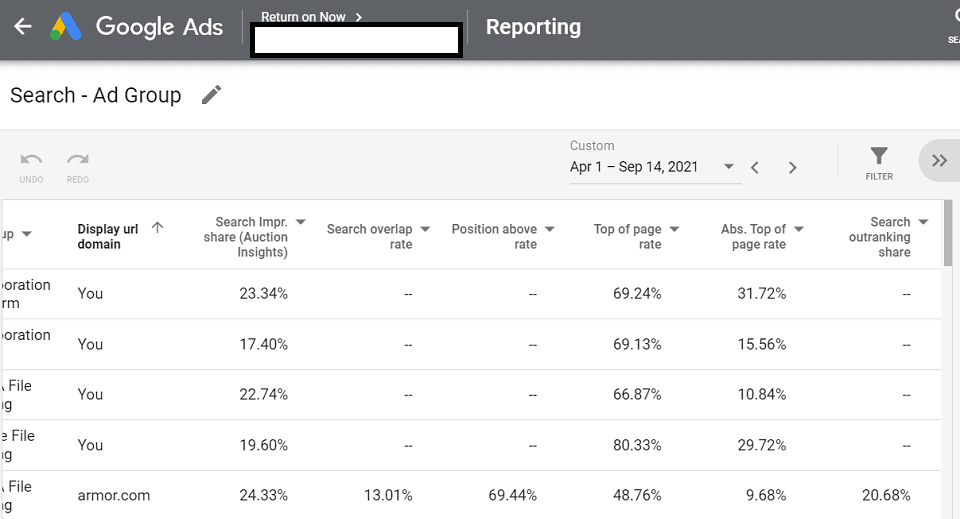Competitor analysis is one of the essential strategies used by digital marketers to overcome competitors’ efforts. The Auction Insights report is the best way to identify what is working for your competitors on Google Ads.
In this post, we will review Auction Insights in detail, including its definition, features, and limitations.
What is Auction Insights?
Auction Insights is an analysis and reporting tool within the Google Ads suite. This tool provides a range of insights into your overall performance across keywords, ad groups, and campaigns.
With this information at your disposal, you can analyze your strategy and identify opportunities to boost your PPC campaign performance.
Auction Insights reports are available at three separate levels such as account, campaign, and keyword. For example, the tools help you analyze different types of campaigns, such as search and shopping campaigns, based on key metrics that differ between the two types.
Auction Insights: Search Campaigns
Search campaigns are the most common type of PPC for most companies.
Search Campaign reports focus on the following six key metrics / KPIs to help you benchmark success and opportunities:
Impression Share
According to Google, Impression Share “is the percentage of impressions that your ads receive compared to the total number of impressions that your ads could get. Impression share = impressions / total eligible impressions.”
A number of factors impact your impression share, including bids / Max CPCs, keyword quality scores, targeting, and other campaign settings.
Overlap Rate
Overlap rate is how often a competitor’s ad received an impression when your ad also received an impression.
Position Above Rate
Position above rate is the percentage of time your competitors’ ads are above you on the SERPs, when your own ad shows as well.
Top of Page Rate
Top of page rate is the percentage of time any account’s ads were at the top of the SERP, and can measure you or a competitive account to show averages across advertising efforts.
Absolute Top Impression Rate
This metric shows what percent of ad impressions you have in the number one ad slot on the SERP. It is calculated as the number of times you showed up in this first slot divided by the total number of impressions you had across all ads.
Outranking Share
Outranking share is the percentage of your ads that appeared in a higher position on the SERP than your competitor’s ads.
Auction Insights: Shopping Campaigns
Shopping campaigns have fewer metrics on Auction Insights, however, they are common metrics from search campaigns.
Specifically, Google Shopping insights include only impression share, overlap rate, and outranking share. This is because Shopping placements serve up differently than typical PPC text ads.
Applying Auction Insights
Auction Insights reports are very beneficial to use for deciding what changes to make within your campaigns.
For one, it will help you determine who are your newer and older competitors. It will also help you track historical changes for both your own account and theirs.
Of course, you want to get all of the information you can when making decisions, so we do recommend third party tools such as SEMrush for comparing ad copy and landing pages. This will help you make the best decisions for your ongoing success.
Identify New Competitors
Pay Per Click (PPC) campaigns often shift in performance, and one of the biggest variables influencing these changes is the competition.
Auction Insights is the perfect tool for you to figure out which new competitors have entered your space, even if you had no idea they were an issue. With this tool, you can track their activity, performance, result, and budgets.
With competitive data in hand, you can then counter their ad strategies with improved versions of your own. This is how you can win at Google Ads, even in very competitive niches.
You can rest assured that any quality PPC / Search Engine Marketing agency will be using this data on your behalf.
Find Who Is Bidding On Your Brand
A lot of businesses like to bid on competitor brand names. Although it rarely results in positive ROI, it’s a fact of life on Google Ads.
With Auction Insights, you can get a clear understanding of which competitors are bidding on your brand or your product names.
You can also keep up with how aggressive they are bidding on your trademarks. If they are raising budget or bids, you can respond in kind and push them down your most important SERP.
Track Historical Changes
Seasonality can really throw a wrench into your plans if it means the CPCs are much higher or lower than you anticipate.
With Auction Insights, you can see how changes have played out in the past. With this data, you can better manage your efforts in real time and more skillfully plan for the future.
Historical data can add a deep level of understanding about market dynamics, Use this part of the tool and you’ll benefit from better performance and efficiency over time.
Limitations of the Auction Insights Report
We have seen advantages and features of the auctions insights report. But it also has some limitations you will want to be aware of.
Some reporting limits you to high-traffic keywords, and some are only available for up to 24 hours.
Impression share only provides data while keywords are still active in the campaign. When deactivated, the metric is no longer available even if you had it live in the past.
And while you can get great competitive data on some data points, you won’t be able to see more detailed things such as their quality scores and CPCs. This is why a third party tool can help you expand your understand (see comment about SEMrush above).
You’ll also have to pull information together for things like account-wide impression volumes. But with a little effort, you can still get an idea of what these numbers are, even if they don’t offer it “out of the box.”
Conclusion
There you have it – a high level overview of what Auction Insights are, how you can use it, and the limitations you’ll need to be aware of before diving in.
So give the tool a whirl, and see if it helps you outflank the competition in a whole new manner!
Feature Image taken as screenshot from the Google Auction Insights tool on the Google Ads platform.
Disclaimer: The views and opinions stated in this post are that of the author, and Return On Now may or may not agree with any or all of the commentary.
This guest post brought to you courtesy of Return On Now, Professional Austin SEO and PPC Services Company.
Peter Davidson
Latest posts by Peter Davidson (see all)
- How to Use Auction Insights for PPC Competitor Analysis - October 26, 2021