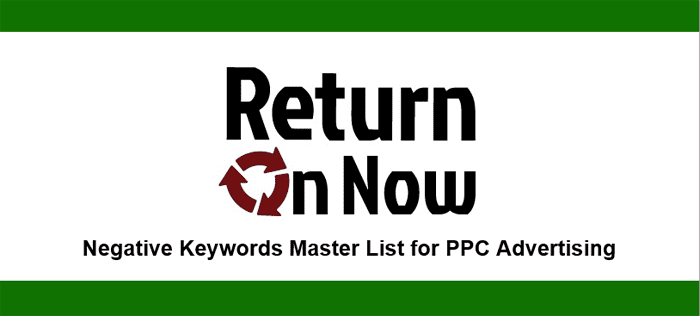Search Engine Marketing, also known as Pay Per Click Advertising in many circles, can drive some outstanding results for businesses of all sizes in pretty much any industry.
The key is to build the campaigns properly, including both the overall structure, the keywords targeting, and finally, how you work to discourage bad clicks.
Negative keywords are one way to do this, so let’s look at how to use them, and what the most common negative keywords are that you might want to deploy for your own campaign.
First, You Should Understand Match Types
If you already run PPC campaigns, you should be intimately familiar with the concept of match types.
For those of you who are not, the premise is that you can set a “match type” for a keyword to decide how broadly or narrowly the search engine will cast the net when targeting that keyword.
The most open match type is broad match, where your ad will show for nearly any close match to the keyword.
This includes things like synonyms, misspellings, and more.
Broad match can include the string being targeted, or any derivation of it including additional words, a different order of words, etc.
The most tightly targeted match type is exact match.
When you use exact match, the search engines will only show your ad when the precise string of characters targeted is queried.
For example, if I am targeting an exact match keyword like [orange floppy sandals], the ad will show up when (and only when) someone searches for only the characters included in the brackets.
There are various other types of matching that Google and Bing can do, both of which fall between broad and exact in nature.
If you hear of “phrase match” and “modified broad match,” that’s what I’m talking about.
Rather than turn this into a post about match types, let’s get on to the point…
Why Use Negative Keywords?
Negative keywords are, essentially, just another match type. But they operate differently than all of the aforementioned options.
When you use negative keywords, it introduces the logic of “target everything but…” What does that mean?
If I target a broad match of orange floppy sandals, as mentioned previously, I may want to omit some of the more far reaching matches that Google will make for the broad match.
For example, Google may see the word “floppy” and try to show the ads for queries about “floppy disks.”
Or they might see the word “orange” and show the ad when someone searches for some genus of orange, the fruit.
Naturally, I’d want to filter those out, hence the “target everything but…” logic.
2025 Update: Negative Match Is More Important Than Ever
Since Google has injected so much AI functionality into the Ads backend (started around 2023), broad match has now become more useful than ever before.
And with that shift, negative match keywords are more important than ever before as well, lest you allow your campaign to burn through budget at a record pace.
As you can surely surmise at this point, this is a very important and salient topic, even in the latest updates to PPC advertising systems.
How to Identify Negative Keywords
Once you have your PPC campaign alive and running, you will want to spend time identifying and deploying new negative match keywords from the start.
This is one of the ways you can get your click thru (CTR) rate up – by eliminating “bad impressions,” where you show up on unrelated searches, you’ll see an improved CTR even at the same volume of clicks.
Did you realize that you can see the actual search queries which drove impressions and clicks in your Google Ads campaign?
This is the way to figure out what bad matches Google has made, so you can assign negative keywords accordingly.
To view the queries, start by selecting the “Dimensions” tab from the campaign view, as shown in the image below.
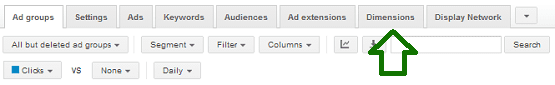
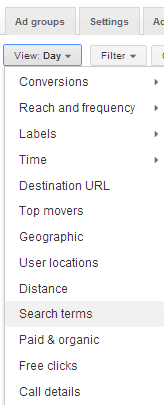 Next, you will want to open up the “View” dropdown beneath the “Ad groups” tab, and select “Search Terms” as highlighted in the image to the right of this text.
Next, you will want to open up the “View” dropdown beneath the “Ad groups” tab, and select “Search Terms” as highlighted in the image to the right of this text.
Once you select this item, the detailed list of search terms will load for you to review.
This list is outstanding, and it provides several columns of information about each term:
- The search term itself (i.e. the keyword searched for)
- The match type, including designation of whether it was a “close variant” or exact match to the keyword originally targeted
- Added / Excluded – indicating whether you have added the keyword to the campaign as a positive or negative match. Note that this view is also a great way to identify new exact match keywords that serve up your ad based on broader match types.
- Clicks – filtered for whatever span of time you designate in the dropdown at the top of the view
- Impressions – also filtered for time frame
- CTR
- Average CPC (Cost Per Click)
- Cost – total spend on that keyword
- Average Position – in the sidebar, i.e. where the ad showed up when it did appear
- Conversion Information – which you can customize according to what you care about in your own campaign
As with most of the Google Ads detail views, you can customize the columns to your preferences.
This is what we typically use to get an overview of what is and is not working in our or client PPC campaigns within Google Ads.
Master List of Negative Keywords
When you are first launching a PPC campaign, and do not have history to pull from, it helps to have a “seed” list of keywords to include in negative match.
Most SEM agencies and providers have a standard master list that they use in client accounts at time of launch.
Below is our own Master List for campaigns.
We have tested and used this list for years, and it is rock solid as a starting point for getting campaigns off with less of a learning curve in the early days.
I have grouped the keywords by category, so that you can filter out any negative keywords which would conflict with your own offering, should that happen to occur.
School Related Negative Keywords
school
schools
education
educational
lesson
lessons
class
classes
university
universities
college
colleges
curriculum
training
trainings
learn
learning
tutorial
tutorials
course
courses
certification
certifications
textbook
textbooks
study notes
crib notes
book
books
institute
institutes
instructor
instructors
tutor
tutors
teacher
teachers
Adult Topic Negative Keywords
porn
porno
x-rated
xxx
nude
naked
chicks
sex
anime
kinky
personals
casual encounters
Add in unsavory terminology as needed (we will not include curse or vulgar words, but you can figure out what they are)
Job Seeker Negative Keywords
job
jobs
career
careers
opportunity
opportunities
opening
openings
hire
hiring
new hires
job opening
job openings
employment
employer
employers
full time
part time
resume
resumes
CV
curriculum vitae
salary
salaries
intern
interns
internship
internships
recruiter
recruiters
recruiting
recruitment
occupation
occupations
looking for work
work
Non-Purchase Information Only Negative Keywords
research
news
statistic
statistics
article
articles
blog
blogs
information
info
opinion
opinions
journal
journals
magazine
magazines
definition
newspaper
newspapers
wiki
wikis
report
reports
open source
public domain
guide
guides
sample
samples
template
templates
example
examples
association
associations
club
clubs
Other Negative Keywords to Consider
ebay
youtube
torrent
torrents
kijiji
craigs list
free
cheap
cheapest
low cost
discount
discounted
freeware
shareware
public domain
bargain
inexpensive
clearance
close out
close outs
closeout
closeouts
liquidation
hack
hacks
shortcut
shortcuts
short cut
short cuts
Negative Keywords For B2B vs. B2C
Depending on whether you are targeting businesses or consumers, you may also want to filter out some of the following terms.
B2B Filter Out:
consumer
consumers
home
homes
personal
hobby
recreation
recreational
used
vintage
B2C
b2c
business to consumer
business-to-consumer
B2C Filter Out:
business
businesses
enterprise
enterprises
corporate
small business
SMB
company
companies
B2B
b2b
business to business
business-to-business
Summary
As you can see, there are a range of areas where you can better hone your keyword targeting for PPC using negative keywords.
Use these lists to help get your own campaign off on the right foot.
Updated December 1, 2025
Tommy Landry
Latest posts by Tommy Landry (see all)
- Black Hat AEO Is Here: Google AI Overview Manipulation Is Happening - February 24, 2026
- Where AI Introduces Risk Into Revenue Planning - February 19, 2026
- AI Is Already Influencing Your Forecasting. Do You Know Where? - February 18, 2026