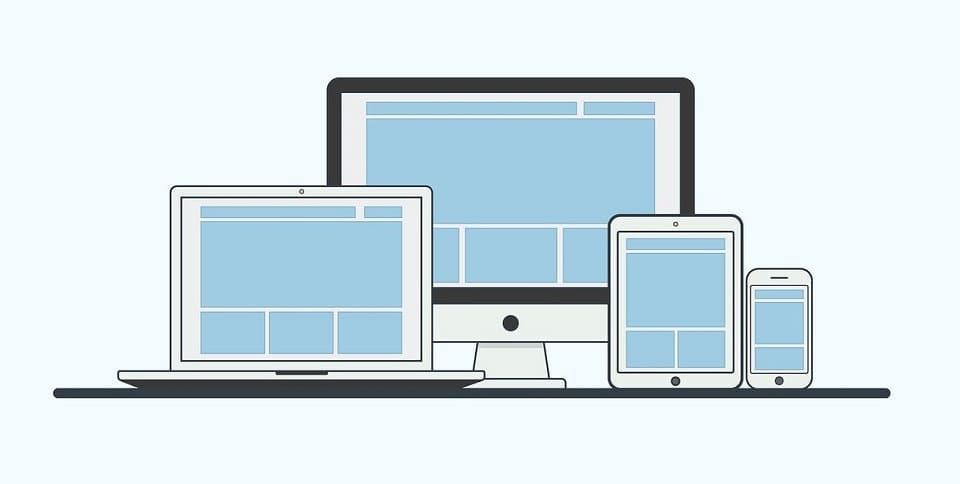Any business owner who wants to establish a solid online presence realizes how important their website is. And if you want it to rank well, it must be fast and optimized for search. After all, your website can bring your business and branding closer to your target audience than any other marketing vehicle can.
In the modern world, users expect to see what they want fast. They want websites that are very easy to use. And of course, they want interesting content.
But not all websites are user-friendly.
User-friendly means that the website is well-made: today’s users are extremely demanding when it comes to website design, content, and functionality.
When they need to wait for a website to load, or the content is boring, or it is poorly designed, users will quickly bounce to some other website with a better UX.
If you want to keep users coming back to your website, you need to invest in a user-friendly design – the more friendly it is, the more likely it is for users to visit and recommend your website to others.
Below are seven useful tips for maximizing user experience. We hope these suggestions will be helpful for you and your own website.
1. Pick The Right Web Hosting Service
Choosing a good, reliable hosting provider is very important. It’s a first step for creating a user-friendly environment.
A reliable hosting company will provide you a hosting package tailored for your website. This will in turn enhance the overall performance for your domain.
Today, we have large number of hosting companies with affordable packages for all kinds of websites, most offering 24/7 support and many other benefits you will find useful.
Of course, a suitable hosting package won’t do everything for your website. If your website isn’t well-optimized, it will be slow and a poor experience for users, no matter how good the hosting provider is.
2. Think Like a User, Instead of a Website Owner
When you create your website, you should be thinking like a user – aim to make everything as simple as intuitive and user friendly as possible for all audiences – not just for online cowboys.
For example, name each page appropriately. Make sure users know exactly where they’re going according to the title.
Also, if you have a large site, try to create some utility navigation with a smaller navigation bar to make everything more intuitive and less confusing.
3. Ensure Quality Website Design
The website’s visual appearance is very important. Just as important as usability and overall architecture.
Follow your own ideas and aesthetic preferences when designing your website. In tandem, be sure to research the latest trends in web design.
Try to follow these simple instructions:
-
Adapt design to your audience
Users decide whether to stay or leave your website within a matter of seconds, so make your first impression count. Tailor the look and feel of your website to the target group you want to engage.
-
Align the color scheme with the website goals and objectives
For example, if you have a website for medical equipment, it’s natural you’ll use some basic colors, like white and blue.
The content must be perfectly visible and easy to read so make sure it’s in contrast with the background.
-
Do some research
Don’t be lazy. Investigate how websites with similar content have created their own visual identity and design.
Clear and simple website design is very trendy in 2020. It is also user friendly.
4. Make Your Website Both Desktop and Mobile-Friendly
In recent years, mobile search volume has surpassed that of desktop computers. Mobile devices are always with us, so it’s natural that we use them to find what we need online.
User-friendly today means mobile-friendly. It means your website design must be responsive on all devices – desktop as well as all types of mobile devices such as phones, tablets, phablets, etc.
Your website will look different on desktop and mobile devices. While designing it, think about your navigational scheme and how to make it usable everywhere.
Also, don’t forget to check a website’s responsiveness on various browsers. You may be surprised to see how it can render differently on the same device but in a different browser UI.
5. Don’t Overlook Performance
Let’s be honest: nobody wants to wait for a website to load.
Website speed optimization is one of the most important things, for two reasons.
- If your website is slow, users will bounce to some other, faster website.
- Website speed affects search ranking.
Make your website as lightweight as possible. For example, uninstall unnecessary plugins that might drastically slow it down.
One more thing: images can be also heavy. Compress them to more friendly formats using an image editor such as Photoshop.
6. Make Content Easy-to-Read and Interesting
Generating website content is the most interesting part of creating a new website, but making it interesting for users can be tricky.
Ideally, you can strike a balance between useful and relevant information, text and image content, etc.
Don’t complicate things that don’t need to be complicated. Use simple language that anyone could understand. Try to avoid jargon and niche-based terminology whenever you can.
Users expect content that is easy to consume. Help them by breaking it up into scannable text using subheads and bullet points. Also mix in engaging imagery whenever you can, or even multimedia content like videos and podcast, for those who need information visually or audibly.
When something is useful, or you think it would be useful to your friends, you’ll want to share it.
If a user doesn’t see a social media icon for sharing content easily and immediately, they probably won’t share it at all.
So, it’s not enough to have great content and good social media profiles of your own. You also need these icons, and you need to have them in the right places.
Conclusion
A fast and user-friendly website can really boost your online presence and keep prospects and customers engaged.
If users have a poor experience, or they need to wait for too long for a page to load, they’ll leave and won’t come back.
Once you strike a good balance between good content, user-friendly environment, and speed, your website will pay for itself many times over.
Feature Image Credit: CC 0; Public Domain. Feature image sourced from pixabay.
Disclaimer: The views and opinions stated in this post are that of the author, and Return On Now may or may not agree with any or all of the commentary.
This guest post brought to you courtesy of Return On Now, Professional Austin SEO and PPC Services Company.
Josh Bill Grey
Latest posts by Josh Bill Grey (see all)
- How to Ensure a Fast, User-Friendly Website - July 7, 2020