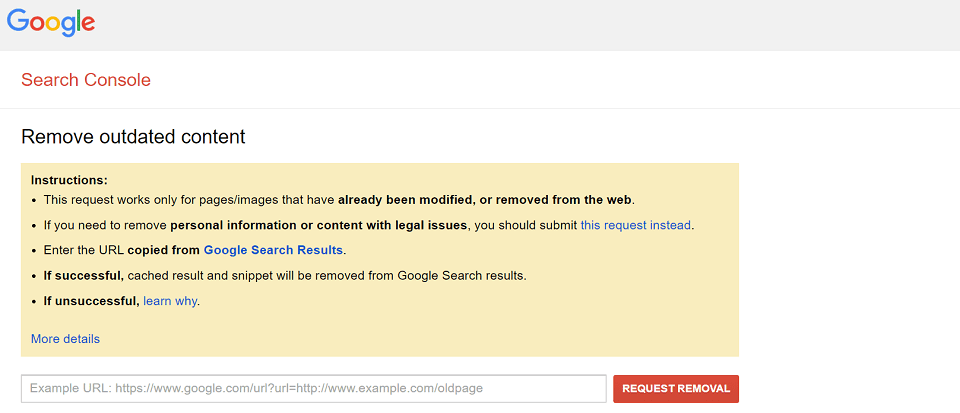Google has introduced a new Search Console that comes with a fantastic Removals tool. With this tool, you can manage SafeSearch filtering and temporarily block Google search results from a website.
You can also temporarily block web pages from websites that you own.
If you don’t own the site, there is a troubleshooter for that.
This tool lets you see if visitors reported any URLs on your website that contain “adult content.”
These are the main features of the Google Removals Tool:
- Temporarily block URLs
- Check website URL reported as having adult content
- See outdated website content removal request(s)
Temporarily Block URLs
Most of the time, you will not want a third-party to remove your content from search results.
However, sometimes you may want to remove some URLs yourself.
Google now offers you the ability to do so. And even better, you can comfortably reverse the removal if you feel you made a mistake.
When you need to return your content to the SERPs, you can easily cancel your active directives.
A removal request takes about six months.
This amount of time is enough for webmasters to update the content or find another way to make it relevant to their users. Webmasters can also delete useless pages.
The new console offers two main ways to manage these pages: “Clear cached URL” and “Temporary URL Removal.”
Clear Cached URL
Using this option, you can direct Google to remove a Page’s snippet from the search drop-down.
When you have updated your content, and the page is crawled, a new snippet will be generated.
This option is useful when you are making significant changes to the page content, and you don’t want your users to be misled with an outdated description.
It would be best for you to use the exact URL featured in search results.
Failing to do so might make the tool misinterpret the request.
Temporary URL Removal
This option enables you to remove a piece of content from ranking on Google for six months. When the six months are over, crawling will resume.
Then, you will begin to see the hidden pages again.
When you use this feature, Google will clear both the snippet as well as the cached copy of the page.
It’s possible to block several pages with the same prefix, or one page.
You can use this option as the first step when you want to block content from the SERPs on Google.
Outdated Content
There is a unique public tool that lets the users flag any outdated content when they notice it has become irrelevant.
The user will flag it, indicating to Google that it needs an update.
You can find public removal requests for six months by going to the Outdated Content section.
The history table will show the URL as the subject of the user’s request.
You will also see the date, type, status of the request, and the reason for a given status.
When the request is approved, your content will appear differently on the Google SERPs.
If the content is irrelevant or has been removed, Google will remove its URL from the drop-down.
Benefits of the New Removals Tool
If you are a webmaster, Adwords Agency, or any business involved in online marketing, and you want to know if your online business is performing well and satisfies the user demand, then the Removals Tool can be an indispensable tool.
When you are busy with your work and you don’t have enough time to update the content, you can hide it to prevent being ranked for some time.
It also helps you to remove obsolete information that could mislead your audience.
Capitalizing on these capabilities will give you enough time to make changes to the content or remove it if it is no longer relevant.
The Removals Tool can also be useful when you want to know the type of content that hurts your online presence, as opposed to improving it.
You can do that by tracking public removal requests, and then deleting it permanently or updating to make the content more relevant.
Conclusion
Any successful big business will prioritize customer satisfaction.
The features offered by this new tool let you establish a constant dialog with your users.
The tool can also help you understand their expectations and preferences, and then find a way to meet their needs.
Therefore, you can use the Removals Tool as a key ingredient when creating relevant and meaningful content.
Google users can flag adult content using the SafeSearch tool.
When Google reviews the URL submitted via the tool and determines that it should be filtered, they will add an adult content tag on that listing.
Most of the time, webmasters and SEOs have no way to know when their content is flagged for SafeSearch.
This new Removals Tool provides visibility into these actions, so you can take action as needed to alleviate the situation.
Not only does this tool allow webmasters, SEOs, and site owners to quickly remove content from ranking, but it will also provide the reason third parties have opted to request the content be removed.
This is a powerful set of capabilities, and I am happy to see Google providing new tools to help us better manage our websites and rankings.
Call-To-Action from Return On Now
Need help managing your online visibility? Learn more via the links below about how we can help you:
- Digital Advertising and Marketing Strategy
- Traditional Search Engine Optimization services
- AI-Driven Discoverability (AEO / GEO)
Feature Image taken from screenshot of the Google Search Console URL Removals Tool directly.
Disclaimer: The views and opinions stated in this post are that of the author, and Return On Now may or may not agree with any or all of the commentary.
Joel House
Latest posts by Joel House (see all)
- New Google Removals Tool: What to Know and How to Benefit From It - April 28, 2020