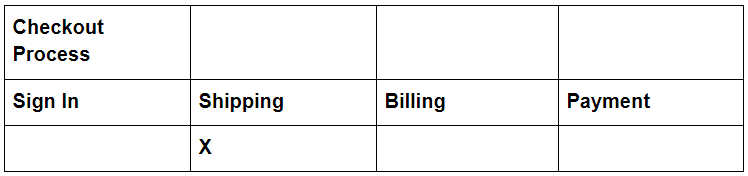A key aspect of selling online is turning your site visitors into paying customers. It’s not enough to have a potential customer visit your site and then leave, or to place items in a shopping cart and leave the site before buying. This is known as cart abandonment.
It’s important, then, that you know how many customers are leaving.
Then, dig into the reasons why this is happening, so you can reduce that number.
Having the right data will allow you to make decisions and implement changes to increase paying customers.
Reducing your abandonment rate means more paying customers, and more profit for your business.
So let’s look at some strategies for figuring out your abandonment rate and improving it.
Calculating the Abandonment Rate
The first step is figuring out your actual abandonment rate.
To do that, you calculate a ratio, whereby the first number is the total number of people who completed transactions, and the second is the total number who created carts and added at least one product but then did not complete a transaction.
Comparing these numbers against each other shows you how many people in total create a cart, and then how many actually complete the purchase.
If your abandonment rate is high, you have to figure out what factors are causing it.
With those numbers in hand, it’s easy to figure out your abandonment percentage.
Simply divide the number of completed transactions by the total number of shopping carts, then multiply by 100 to create a percentage.
Example:
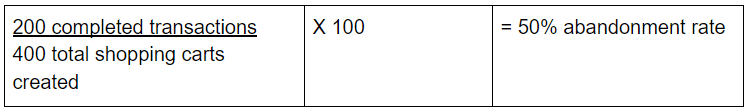
Once you know your abandonment rate, there are two things you need to pay attention to:
- Why that’s happening in the first place, to improve sales. This means improving the buying process before checkout.
- How to get those customers back once they’ve left. This means implementing a follow-up strategy to get them to re-enter the sales funnel.
After all, converting customers who are already on your site is easier than trying to find new customers.
Let’s start by looking at reasons that customers abandon your cart.
Top Reasons Customers Abandon Without Buying & What To Do About Them
-
Unknown or Unexpected Costs
This is one of the top reasons customers leave a cart without purchasing.
They are prepared to purchase and get to the final step, only to find out that shipping costs are high, or there are other added costs.
To mitigate this problem, make shipping costs clear at the outset, or consider pricing your product with shipping in mind.
In other words, add an average shipping cost into the price of the product and then offer free shipping.
Or, offer free shipping if a customer buys a certain amount ($50, for instance.)
If there will be an exchange rate, or any other fees, that’s important to point out at the outset as well.
Don’t spring it on the customer in their final step.
-
Time It Takes to Set Up An Account
Customers can be more willing to buy something if the process is fast.
Setting up an account takes time, so many customers will abandon at this step.
To mitigate this problem, allow customers the option to purchase as a guest.
You can always follow up later with the offer for them to set up an account or join a loyalty program.
-
A Checkout Process That Takes Too Long
Examine your checkout process from the perspective of a customer who doesn’t have much time.
Perhaps they are purchasing on a lunch break, or they’re on their phone on the train home from work.
If the process is taking too long, they will abandon it, as they don’t have time to wait.
Consider whether there are things you can do to cut out steps or condense them into fewer steps.
Or at least make the steps shorter so it isn’t as overwhelming to the customer.
-
An Unclear Checkout Process
Customers also like to know where they are in the process of their purchase.
To make it easy for them to figure out where they are, and how long they have left, add a progress bar to your website.
This also forces you to make the process shorter, as a four- or five-step progress bar is ideal.
Example:

-
Information is Not Saved
Remembering that your customers are busy people.
Giving them the option to save information and return later is a great strategy to ensure they make a purchase.
Site visitors are more likely to return and buy if they know the information they’ve already entered has been saved.
-
Webpages Load Too Slowly
This is in keeping with the theme of helping your busy customers make fast purchases.
If your site pages load too slowly, customers will click away.
We continue to expect faster and faster load times, and your customers are no exception.
Shorten your load times with strategies like optimizing images, or consider adding a progress bar or other visual representation to show the page is loading.
This can be necessary during the payment process, for instance, if there is a delay connecting to a financial institution.
It’s better for the customer to see that some progress is being made, rather than staring at white space and wondering when everything will finish processing.
-
Webpages Aren’t Optimized for Mobile
More and more people are doing all their online transactions on their smartphones or other mobile devices.
It’s imperative that your site is mobile-friendly to encourage those customers while they’re in the moment, completing their purchase on their phone.
Don’t expect them to return on a desktop computer.
-
Customers Need Support
Give your customers support throughout the buying process, to help them complete their purchase the first time.
That can be with Frequently Asked Questions, live chat, or a customer support phone line.
-
Lack of Trust in the Payment Method
It’s important to establish trust anytime people are making purchases online.
You can implement all the other strategies in this list, but if customers don’t feel secure putting their credit card information into your form, they won’t buy.
Obviously, you need to have a secure payment system.
Be sure to reinforce this on your site and especially during the buying process.
This means displaying security credentials prominently, along with logos or sayings such as “100% secure,” and Call-To-Action buttons that say “Pay Securely Now.”
Those are some of the top reasons customers leave the cart behind without completing their purchase.
Now, let’s look at how to get them back.
Top Strategies to Get Customers To Return and Buy
-
Gather Email Information Early to Use in Re-marketing
Customers are used to giving their email address as part of an online experience, so gather this early on in the process.
Save that information to a re-marketing database, which allows you to follow up with the customer even when they don’t complete their purchase.
If they intend to exit without leaving an email, ask them one last time if they would like to leave it, in case they change their mind later and want to buy the product.
With this information in hand, you can send a personalized email to that potential customer who left early.
You will have more than one opportunity to make the conversion.
You can do this in several steps, starting with the first email almost immediately after abandonment.
Use images whenever possible, with messages such as “Complete Your Purchase Now,” or “You Left Something In Your Cart.”
You can follow up with a second email in 2-3 days and a final one in 5-7 days.
In the third email, consider an enticement such as 10% off if they purchase that day.
-
Use Retargeted Advertising
Systems are available that allow eCommerce stores to retarget those customers who have searched for and found their product, but didn’t buy it.
This has likely happened to you – you’ve searched for a product, only to have it appear in a sidebar on your next visit to the Internet.
This plays on the fact that many people don’t make a purchase the first time they visit an eCommerce store.
Re-targeting advertising works because people see a product they’ve already expressed an interest in.
It can help you gain an additional exposure for your product and hopefully get the customer back in the marketing funnel.
Final Thoughts
In order to maximize the profits of your eCommerce store, it’s important to convert as many of your visitors as possible.
The steps we’ve outlined to improve the buying process will help convert those who have arrived and are shopping on your site.
We’ve also included some effective strategies for getting those customers back if they leave the site without buying.
Calculating and improving your abandonment rate will help your online business find success in a competitive environment.
Use it to your advantage, and you will see the positive impact to your bottom line over time.
Feature Image Credit: CC 0; Public Domain, sourced from Pixabay.com.
Disclaimer: The views and opinions stated in this post are that of the author, and Return On Now may or may not agree with any or all of the commentary.
Danielle Canstello
Latest posts by Danielle Canstello (see all)
- How to Calculate and Improve Your eCommerce Abandonment Rate - January 2, 2019