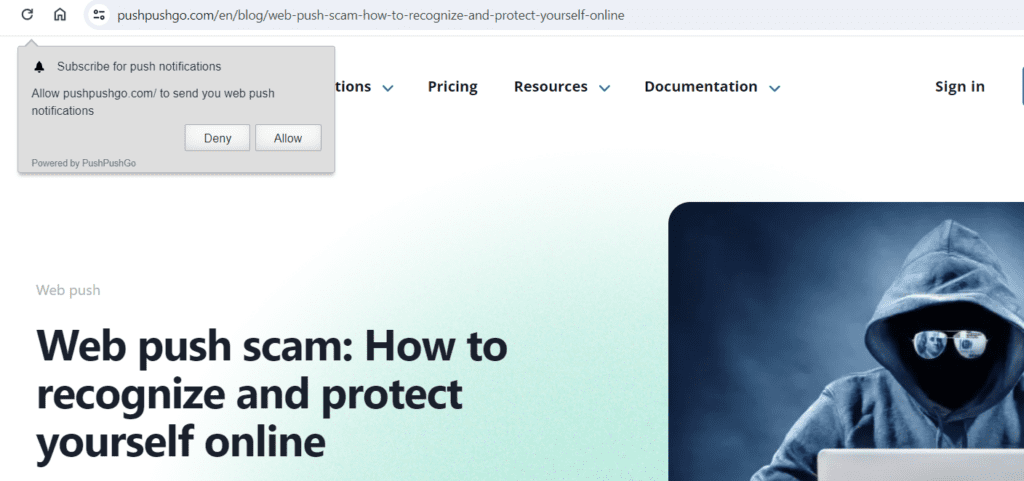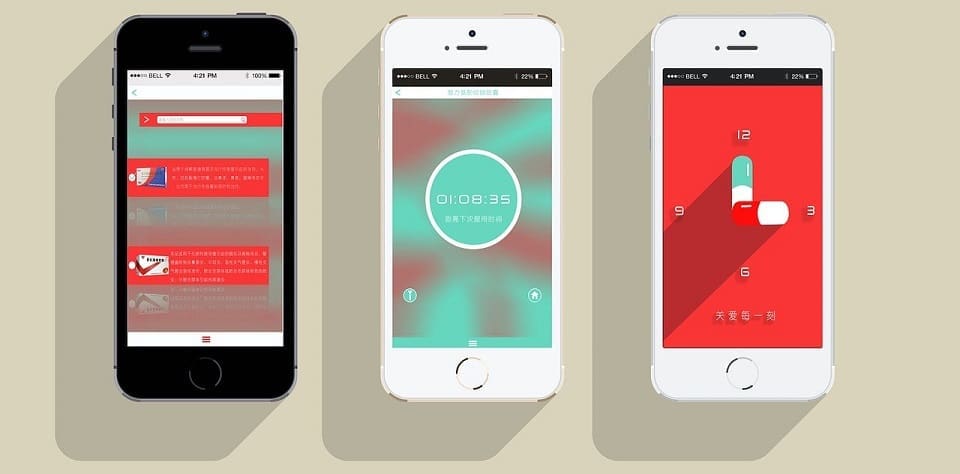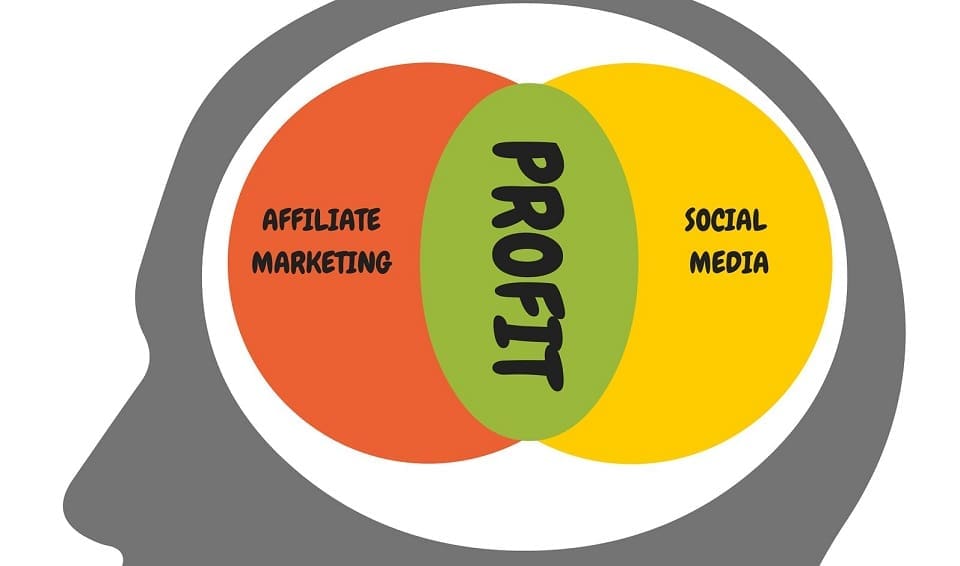Modern technology has streamlined our lives in numerous ways. One thing we often take for granted is the ability to receive browser notifications.
These notifications keep us updated on everything from news alerts to social media updates.
Many fail to realize is that these seemingly innocuous notifications can also pose a significant cybersecurity risk.
In this blog post, we will investigate into the potential dangers of browser notifications.
You might be surprised at how they can leave our personal information vulnerable to cyber threats.
Understanding Browser Notifications
How Browser Notifications Work
Browser notifications are messages delivered to directly your desktop or mobile device by websites or web applications.
These notifications can appear even when you are not actively using the website.
The main goal of white hat notification is to keep you informed about updates or alerts.
Types of Notifications
Browser notifications can be categorized into two types: persistent and non-persistent.
Persistent notifications stay on the screen until you interact with them.
Non-persistent notifications disappear after a few seconds.
After you grant permission for notifications, websites can send you alerts, updates, or promotional messages.
It is important for you to understand the different types of notifications.
This way, you can manage your browsing experience effectively.
Interactive vs. Standard Notifications
Besides the two main types of notifications, websites can also send interactive notifications, where you can take immediate action.
These interactive notifications can include buttons for quick responses or links to specific actions.
They differ from standard notifications, which simply provide information with no interaction included.
Security Risks Associated with Browser Notifications
Phishing Attacks via Notifications
Cybercriminals can exploit browser notifications to launch phishing attacks.
In this case, they will design the notifications to mimic legitimate websites or services.
In turn, they’re able to trick users into entering sensitive information such as login credentials or private financial information.
Malware Distribution and Scams
Bad actors can also use browser notifications to distribute malware or facilitate various scams.
Cyber attackers often craft notifications that entice users to click on malicious links. These clicks then lead to a download of harmful software.
Notifications may also deceive users into falling for scams, such as fake software updates or fraudulent offers.
Attacks
Malicious actors can exploit browser notifications to create a sense of urgency or fear among users. When it works, victims may take hasty actions which compromise their security.
By tricking users into interacting with notifications, cybercriminals can gain unauthorized access to personal data and financial information.
In some cases, they might even take control of the user’s device itself!
Best Practices for Managing Browser Notifications
Configuring Notification Settings
You can protect your safety and security by adopting smart practices for how you configure and use browser notifications.
- First, start by ensuring you only allow reputable websites to send notifications
- Second, limit notifications to only those that are vital for your daily activities
Together, these two steps can help minimize the risk of you being bombarded with potentially harmful content.
Recognizing and Avoiding Malicious Notifications
Caution goes a long way toward protecting your important data. Always view unsolicited notification prompts with caution.
Malicious notifications can trick users into clicking on dangerous links or inadvertently downloading malware.
Be vigilant and never engage with notifications from unknown sources. If you encounter suspicious notifications, block them immediately and report them to your browser provider.
Cybercriminals often employ notifications that contain alarming messages or offers that seem too good to be true.
Legitimate websites will never ask you to provide sensitive information through a notification.
Stay informed and exercise skepticism to protect yourself from falling victim to malicious notification attacks.
Policies and Regulations around Browser Notifications
Industry Standards
Not all browser notifications adhere to industry standards.
This can pose a serious security risk to users.
Some notifications may not clearly communicate their purpose or may contain malicious links. Beware of these, which can lead to phishing attacks.
Always be cautious when interacting with browser notifications. Only allow notifications from trusted sources.
Compliance and Legal Considerations
Regulations around browser notifications vary by region and industry.
Organizations must ensure that their use of browser notifications complies with data privacy laws. One such law is the General Data Protection Regulation (GDPR) in the European Union.
Regulations require that websites get explicit user consent prior to any collection of personal data through notifications.
And once they collect that data, they need to handle it securely so they can prevent data breaches.
Any violations of data privacy laws related to browser notifications can result in hefty fines and damage to the organization’s reputation.
Businesses need to stay informed about the legal implications of using browser notifications.
They also need to implement safeguards that protect user data.
To protect user data and comply with regulations, organizations are supposed to:
- Regularly review their notification practices
- Provide clear opt-in mechanisms for users
- Ensure that they encrypt and securely store any data that they collect
Conclusion: Tread Carefully with Browser Notifications
Browser notifications can pose a security risk.
This is due to vulnerabilities that malicious actors can exploit.
With these exploits, they are able to deliver harmful content or manipulate users into taking deceptive actions.
Users need to be cautious when granting permission for notifications.
Rule of thumb: only allow notifications from trusted sources.
This is how you can minimize the risk of being exposed to scams or malware.
By being aware of the risks and practicing good digital hygiene, you can mitigate these security risks.
In the end, this is how you can protect your personal information from being compromised.
Call to Action from Return On Now
Since our founding in 2009, Return On Now has operated as a thought leader in the Search Engine Optimization space.
This has won us many awards, but we continue to look to the future.
For this reason, we offer separate services you can use to maximize your visibility across ALL of the modern search platforms, as follows:
- Traditional SEO to rank on search engine organic SERPs
- AI-Driven Discoverability so you can rank on AI based SERP features (Answer Engine Optimization), as well as AI Agents and LLMs (Generative Engine Optimization)
- AI-Enabled Digital Advertising
Tommy Landry
Latest posts by Tommy Landry (see all)
- Why Local SEO Transfers to AI When Most SEO Tactics Don’t - February 10, 2026
- The Great Decoupling of Search - January 13, 2026
- How to Use AI to Accelerate Content Creation Without Losing Authenticity - January 6, 2026