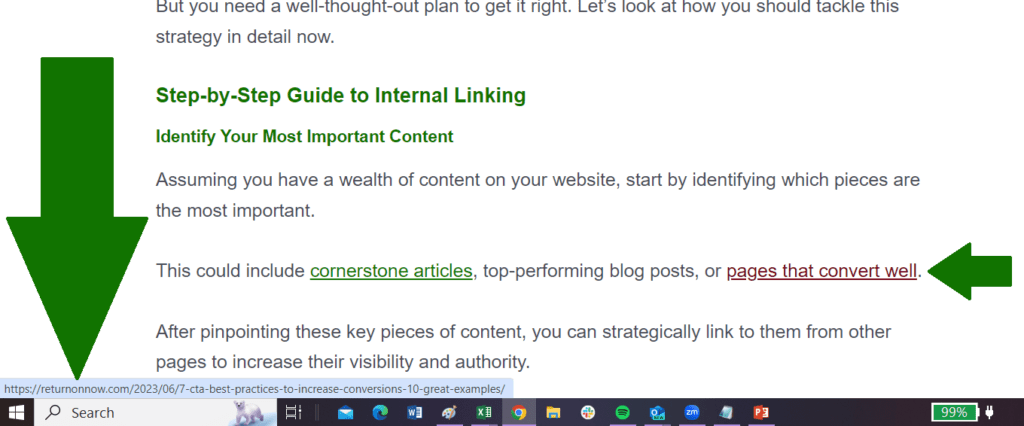Internal linking can significantly impact your website’s SEO and user experience.
In this comprehensive guide, we will probe into the importance of internal linking. Then, we will review how to effectively implement it on your website.
And we will share some key tips to follow for maximum impact.
Once you understand the ins and outs of internal linking, you can boost your SEO, improve overall user experience (UX), and ultimately drive more traffic to your pages.
Let’s explore the world of internal linking together and unlock its full potential for your website.
Understanding Internal Linking
Definition and Types of Internal Links
Internal linking involves creating connections between different pages within the same domain. Basically, you will link from one URL to another page on your website.
There are three types of internal links as follows:
- Navigational Links are usually found in the menu or sidebar, providing easy access to important pages
- Contextual Links are embedded within the content to guide users to related topics
- Footer Links are placed at the bottom of the page for additional navigation options
Factors Influencing Internal Linking Strategy
On a website, interlinking strategy is influenced by several factors:
- Website Structure
- Content Relevance
- Anchor Text Optimization
- User Experience
- SEO Goals
Internal linking is very beneficial, in that it helps with enhancing website navigation, improving user experience, and boosting SEO performance.
When you are very strategic in where you place links between pages on your website, you’ll help guide users to related content.
And as an added benefit, you’ll be ushering search engine spiders around your pages between related content items.
But you need a well-thought-out plan to get it right. Let’s look at how you should tackle this strategy in detail now.
Step-by-Step Guide to Internal Linking
Identify Your Most Important Content
Assuming you have a wealth of content on your website, start by identifying which pieces are the most important.
This could include cornerstone articles, top-performing blog posts, or pages that convert well.
After pinpointing these key pieces of content, you can strategically link to them from other pages to increase their visibility and authority.
Map Out Your Website’s Internal Structure
When tackling this effort, it’s beyond important to have a clear understanding of your site’s structure. Heck, you should be on top of this in any case, but even more so with internal links.
This process involves mapping out how different pages on your site connect to one another, identifying key landing pages, and determining the flow of link equity throughout your website.
By visualizing this structure, you can ensure that your internal links are both logical and effective at guiding users through your content.
Also take time to consider how users navigate through your website, so you can ensure that important pages are easily accessible through internal links.
This not only helps users find the content they are looking for, but also signals to search engines which pages are most valuable on your domain.
Key Tips for Effective Internal Linking
Contextual Relevance and Link Placement
For effective internal linking, consider the context of your content and strategically place your links within the text.
Links should enhance the reader’s understanding and provide additional resources or information that complement the topic being discussed.
And of course, don’t overdo it. A few relevant links are great. Just don’t link every other word to another page on your domain.
Aim for 3-7 total internal links per URL, and you can feel good about avoiding overstuffing links on any one page or post.
Oh, and be sure that your internal links are natural and add value to the reader’s experience. They need to make sense to a real visitor and not just search engine crawlers.
Anchor Text Best Practices
Anchor text plays a significant role in providing context about the linked page’s content to both users and search engines.
Always use relevant and descriptive anchor text that accurately represents the linked page’s topic.
Best practices for anchor text include:
- Using keywords that are relevant to the linked page
- Creating compelling and informative phrases
- Avoiding generic terms like “click here” or “read more”
Measuring the Impact of Internal Linking
Internal Linking Tools and Metrics for Assessing Effectiveness
Internal linking tools, as well as some key metrics, can help you assess the effectiveness of your internal links.
Tools like Google Analytics and SEMrush can provide valuable insights into click-through rates, bounce rates, and conversion rates generated by internal links.
These metrics can help you understand which internal links are driving traffic and engagement. Then, you’ll be able to make data-driven decisions to enhance your internal linking strategy.
How to Analyze Internal Link Performance
As with any SEO effort, you’ll want to analyze the effectiveness and overall performance of this key on-site tactic.
By tracking the metrics associated with internal links (number of clicks, time spent on linked pages, conversion rate), you can gain a better understanding of how users interact with your internal linking structure.
This analysis can help you identify which internal links are most effective in driving traffic vs which need tweaking to work better.
The Pros and Cons of Internal Linking
As with any SEO tactic, internal linking has its own set of pros and cons.
Below is a breakdown of the advantages and possible pitfalls of internal linking:
| Advantages | Possible Pitfalls |
| Improves website navigation | Potential for over-optimization |
| Enhances user experience | Broken links affecting user experience |
| Boosts SEO performance | Page Authority dilution |
Advantages of a Strong Internal Linking Structure
There’s no denying that a strong internal linking structure can greatly benefit your website in various ways.
It helps search engines to crawl and index your site more effectively, improves page authority, and ensures that visitors can easily navigate through your content.
Possible Pitfalls and How to Avoid Them
Avoid falling into the trap of over-optimizing your internal links, as this can lead to penalties from search engines.
Additionally, be vigilant in monitoring and fixing any broken links on your website to maintain a seamless user experience and prevent negative impacts on SEO performance.
Structure your strategy thoughtfully to reap the benefits while mitigating the risks.
Conclusion
Internal linking plays a key role in enhancing user experience, improving SEO, and increasing organic traffic for your website.
Remember that an effective interlinking strategy should be user-focused, purposeful, and well-organized.
By integrating internal links strategically throughout your content, you can create a seamless browsing experience for your visitors and tailor how search engines crawl and rank your content more proactively.