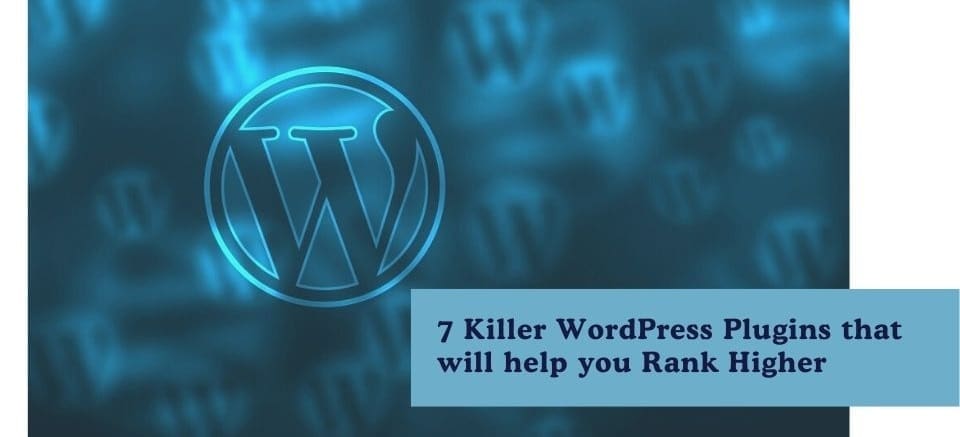WordPress is the number one open-source content management platform for websites. The features and benefits that it offers are unmatched.
Most people choose WordPress for their websites because it also offers a range of Search Engine Optimization (SEO) extensions and plugins from which to choose.
If want to make your WordPress website more user-friendly, then it is essential that you choose the best plugins.
Search engines are the major source of traffic for websites.
By optimizing your website for search engines, you’ll not only rank higher, but you will also grow your organic traffic.
7 Recommended WordPress SEO Plugins
Below are the top WordPress plugins to install if you want to achieve your best possible SEO results:
Yoast SEO
 Yoast is by far the most popular Search Engine Optimization plugin on this list.
Yoast is by far the most popular Search Engine Optimization plugin on this list.
This plugin has been downloaded over 5 million times!
As the market leader, Yoast SEO handles many different optimization areas, which saves time and effort with pursuing better rankings.
Some of the better features and benefits the free version offers are as follows:
- Ability to set up canonical tags and breadcrumbs
- Automatic generation of your XML sitemap
- On-page optimization guide UI on all page and post creation views
- Bulk editing of Page Titles and Meta Descriptions
- Adding and controlling the appearance of social media sharing cards to all content
Those are the free features, but Yoast also offers a pro version.
Yoast Premium adds features such as targeting multiple keywords in the on-page optimization guide, redirection, and internal linking.
For all of these reasons, Yoast stands as the standard and currently the best WordPress SEO plugin on the market.
Rankmath SEO
 The Rankmath SEO plugin may be new, but it has already gained rapid popularity for the unique features it offers.
The Rankmath SEO plugin may be new, but it has already gained rapid popularity for the unique features it offers.
This one plugin is great for all your WordPress SEO needs.
It lets you set up an easy to follow wizard along with a simple user interface.
Rankmath also integrates with Google Search Console so you can proactively manage your website health.
It shows you Google crawl errors and features automated image SEO to optimize your alt texts across the domain.
This plugin also generates your XML sitemap, and even better, you can use it to easily add a variety of schema themes that will help you position your content for position zero or other rich semantic Search Engine Results Page (SERP) listings.
Other key features include redirection of attachments and integration with the leading social media platforms on the base plugin, and you can expand the feature set even more with the paid version of the plugin.
SEMRush Tool
 SEMrush is another one of the most popular plugins among marketers, bloggers, and SEO experts.
SEMrush is another one of the most popular plugins among marketers, bloggers, and SEO experts.
With it’s range of features and tools, it stands out among SEO and PPC platforms currently on the market.
With SEMrush you can easily find organic keywords to target, and then track progress with rankings over time.
You can even download lists of competitor keywords and where they rank!
With its easy integration with the WordPress website, you’ll be able to create great SEO content for website and blog.
If enough of that content is link worthy, you’ll be able to build domain authority over time as well.
Schema Pro WordPress Plugin
 By taking advantage of rich snippets, you’ll be able to scale your site better.
By taking advantage of rich snippets, you’ll be able to scale your site better.
Schema Pro helps markup your content semantically so you have a better chance of ranking in knowledge boxes and other places on the SERPs.
Semantic markup helps search engines understand more about your content intent and on-page optimizations.
Since Google uses AI and semantic search to serve up their results, this is literally giving them what they need to increase your positioning and overall organic traffic.
Even if you already have a Yoast SEO plugin, you should download the schema plugin for rich snippets.
You’ll be able to quickly configure Schema Pro and use it on a new or existing WordPress website, and it will help you position better to show up in the knowledge graph on Google SERPs.
SEO Image Optimizer
Image optimization can drive a great amount of traffic from search engines.
The SEO Image Optimizer plugin adds alt attributes to your images.
It does not automatically update image names. If you have been using images with IMG.JPEG, then you need to stop right now.
Start updating your images with keyword-rich, descriptive names instead.
This will help them as well as the pages where they appear rank better on SERPs
This plugin will also help you compress and upload resized images for the post.
Image compression and sizing are both crucial factors in improving your page load speed and overall performance scores, which directly impact your website’s rankability.
Finally, SEO Image Optimizer offers a responsive dashboard design with multi-site support, is compatible with nearly any theme as well as the major browsers, has top notch documentation available, and is very user friendly.
All-in-one SEO Pack
 All-in-One offers a comprehensive set of tools to make your site more SEO-friendly.
All-in-One offers a comprehensive set of tools to make your site more SEO-friendly.
It allows you to add Meta tags, SEO titles, and open graph tags. It can also generate standard and image XML sitemaps.
With the feature manager, you’ll be able to control different settings on a single page.
This plugin will let you extend the tools and features you need to improve your website’s functionality.
While Yoast SEO is a more preferred option for most SEOs, All-in-One SEO is a decent alternative for anyone who wants to take a different approach.
Broken Link Checker
 A smart SEO never wants to have broken links left unattended on their website.
A smart SEO never wants to have broken links left unattended on their website.
Not only can they impact website performance, but they will absolutely hurt your overall SEO success.
Broken Link Checker is the best WordPress plugin if you want one to regularly scan for broken links.
This must-have plugin offers a dashboard where you can not only find, but also fix all of your broken links — including external, internal, and 404 pages.
Broken Link Checker offers redirection as a feature right in the plugin itself.
It’s also a free offering, so go ahead and add it to your website if you need a better way to monitor and address broken links.
Conclusion
This list includes some of the more popular plugins for WordPress SEO, most of which offer free versions.
But there are many more on the market, so if you find none of these suits your needs, try those out too.
Just keep in mind that these are popular for a reason: SEOs and marketers like them. I think you will too.
Call to Action from Return On Now
Since our founding in 2009, Return On Now has operated as a thought leader in the Search Engine Optimization space.
This has won us many awards, but we continue to look to the future.
For this reason, we offer two separate services you can use to maximize your visibility across ALL of the modern search platforms, as follows:
- Traditional SEO to rank on search engine organic SERPs
- AI-Driven Discoverability so you can rank on AI based SERP features (Answer Engine Optimization), as well as AI Agents and LLMs (Generative Engine Optimization)
Feature image provided by the author under his or her own license. Logos acquired from the websites being linked to.
Disclaimer: The views and opinions stated in this post are that of the author, and Return On Now may or may not agree with any or all of the commentary.
Sudhir Bhushan
Latest posts by Sudhir Bhushan (see all)
- 7 Killer SEO WordPress Plugins That Will Help You Rank Higher - January 12, 2021