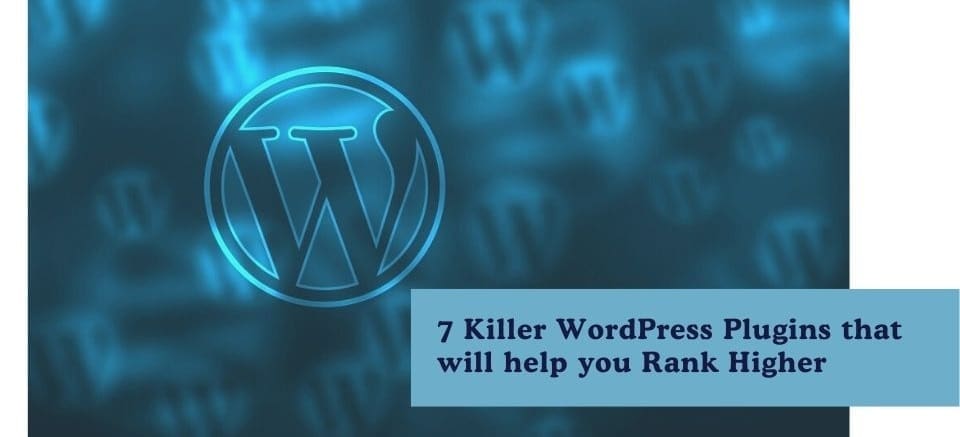In the ongoing evolution of search engine marketing, the game keeps getting more interesting. The latest development to catch my attention was today’s update of how sitelinks appear on Search Engine Results Pages (SERPs).
Sitelinks: What Are They?
For those of you unfamiliar with sitelinks, these are the list of links that appear just under the meta description on SERPs.
Sitelinks point directly to various pages of your website and are meant to help searchers access the exact information they need as quickly as possible.
Typical pages you will see included are Careers/Jobs, About Us, Contact Us, and product overview pages, among others.
Google’s New Sitelink Structure
In the past, sitelinks included much less detail.
Back in 2008, sitelinks appeared as a simple of list of the pages that tend to be the most popular on a typical web site (see list above).
Aside from simple routine layout changes, the first major update to sitelinks in a long time just happened today.
Here is a screenshot of the sitelinks that appear when I search for Anue Systems, the network monitoring switch vendor in Austin, TX.
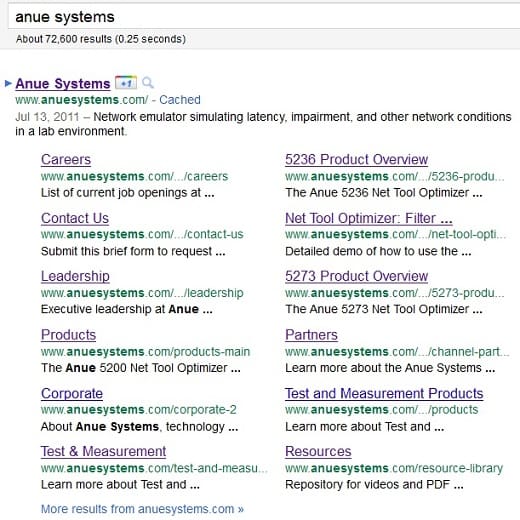
As you can see, the new approach allots much more real estate to the sitelinks than before.
Since sitelinks are for quickly routing searchers to the most relevant content, this enhancement is a great change for all involved.
First, by providing the links with more information displayed (meta description and URL path), SEO landing pages begin to permeate throughout the site.
These days, the primary purpose of the home page is to say “Welcome, how can I most quickly route you to the content you desire?”
If you have already adopted that approach, this helps you send them straight to it without having to pass through the home page first.
Remember, the more clicks they have to make, the more likely they are to bounce right off the site onto the next task.
Second, this provides significant value-add for search engine optimization efforts.
Meta description becomes even more important to earning clicks.
Why? It is your chance to “pitch” why the reader should view the page.
If you include keywords as well as “what’s in it for me” in the meta description, the deep linking will serve you well for spreading the SEO “juice” out more across your website.
Managing Your Sitelinks
Of course, this feature is mostly automated, so you need to keep tabs on what is included in your sitelinks.
I have read case studies about all sorts of unwanted pages showing up. In fact, one case study from 2009 showed a page with a vulgar page title (complete with the F-word) appearing right above the executive leadership link.
I’d imagine someone on the web team found themselves sending out resumes in short order.
Regardless, particularly if you have user generated content on your website, Google offers a tool to demote a sitelink from the SERPs.
Here is a quick excerpt on how to do it from the Webmaster Tools – Sitelinks page:
To demote a sitelink URL:
On the Webmaster Tools Home page, click the site you want.
Under Site configuration, click Sitelinks.
In the For this search result box, compete the URL for which you don’t want a specific sitelink URL to appear.
In the Demote this sitelink URL box, complete the URL of the sitelink you want to demote.Once you’ve demoted or undemoted a sitelink, it can take some time for search results to reflect your changes.
You can demote up to 100 URLs, and demotions are effective for 90 days from your most recent visit to the Sitelinks page in Webmaster Tools.
Tommy Landry
Latest posts by Tommy Landry (see all)
- The Great Decoupling of Search - January 13, 2026
- How to Use AI to Accelerate Content Creation Without Losing Authenticity - January 6, 2026
- B2B SEO in 2025: Winning Visibility in AI-Curated Buyer Journeys - December 16, 2025