Google Analytics 4, often referred to as GA4, is the latest and most updated version of Google Analytics.
It brings a fresh approach to web analytics, allowing brands and marketers to easily study important user data, not just basic traffic statistics.
GA4 features follow every step of the customer journey across touchpoints.
It uses smart technology to provide detailed insights into how users interact with your website and apps.
Moreover, GA4 places a significant focus on safeguarding user privacy, in response to the increasingly stringent privacy regulations like GDPR and CCPA.
Through its commitment to privacy-centric tracking, its ability to connect data across various channels, and its AI-powered predictive analytics, GA4 emerges as a cutting-edge analytics tool, delivering exceptional insights.
What Are The Best New GA4 Features?
Depending on the type of website, individuals may find themselves capitalizing on a diverse mix of analytic features.
If you want to optimize GA4’s effectiveness in enhancing your website’s performance, you’ll want to spend time exploring and learning how to use the latest features it offers.
Hourly Insights With Email Alerts
“Hourly Insight” is a powerful and versatile feature in GA4.
Imagine a situation where your website experiences unexpected downtime during its busiest hours.
Potential customers are left frustrated, unable to access vital information about your products.
Without real-time alerts, you might not even be aware of the issue for an extended amount of time.
This “dark period” can lead to increased user frustration and potential customer loss.
However, GA4 introduces a significant enhancement with its hourly alert feature.
In contrast to previous versions of Google Analytics, these alerts can be configured to notify you every hour.
This means you can promptly detect and address any issues, ensuring a smoother and more reliable user experience.
In essence, “Hourly Insight” acts as a guardian for your online presence, alerting you to problems so you can resolve them as fast as possible.
It’s a valuable tool for website owners, helping maintain customer satisfaction and business continuity, regardless of your specific industry or niche.
Example of Hourly Insights
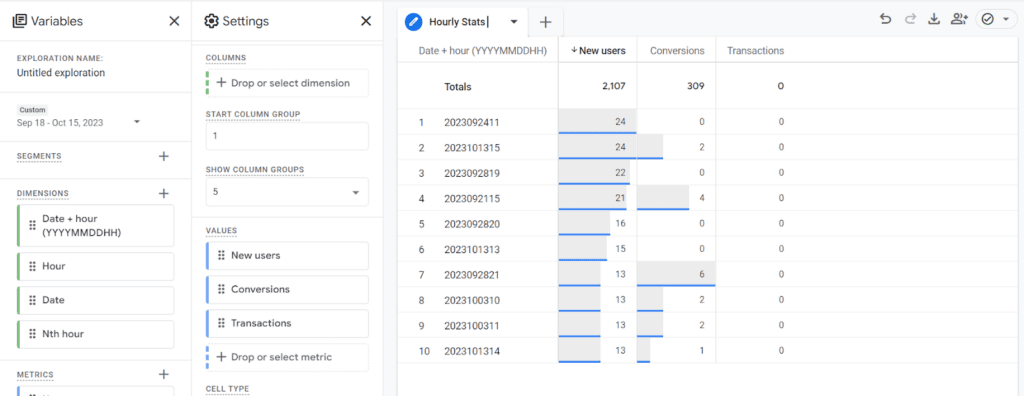
Anomaly Detection
Anomalies in data analytics pose a common challenge for businesses.
Naturally, when you’re gathering data, the goal is to acquire the most accurate and reliable information.
However, this isn’t always the reality.
There are instances where the data you uncover deviates significantly from the usual patterns.
This can often be caused by specific events, like a recent email campaign that triggered a sudden upsurge in website traffic.
This type of data is typically considered an outlier or noise. When such deviations occur, they are termed anomalies.
To ensure that you collect the most valuable and dependable data, it’s crucial to have a mechanism for detecting these anomalies.
Thankfully, GA4 goes beyond just notifying you of disruptions. It introduces ‘anomaly alerts.’
GA4 pulls from multiple data sources to assess the likelihood of data deviations being attributed to anomalies.
In other words, it’s your reliable radar for spotting unusual data patterns, ensuring your analytics are based on the most accurate and relevant information.
Predictive Audiences
In the previous version of GA, there was a feature known as Smart Lists.
It used machine learning to analyze your conversion data, providing insights into the likelihood of an individual user taking a significant action on your website.
GA4 offers an enhanced system known as Predictive Audiences, which is the next evolution of the Smart List concept.
With Predictive Audiences, you have the flexibility to define and create your own predictive audience.
Once activated, you can precisely target high-value audience segments who have not yet made a purchase from your business.
If you haven’t already, enable Predictive Audiences today.
With this feature deployed, you can begin directing your efforts towards engaging high-value audience members who are on the verge of buying.
This feature is a powerful asset to enhance your marketing strategies and drive net new conversions.
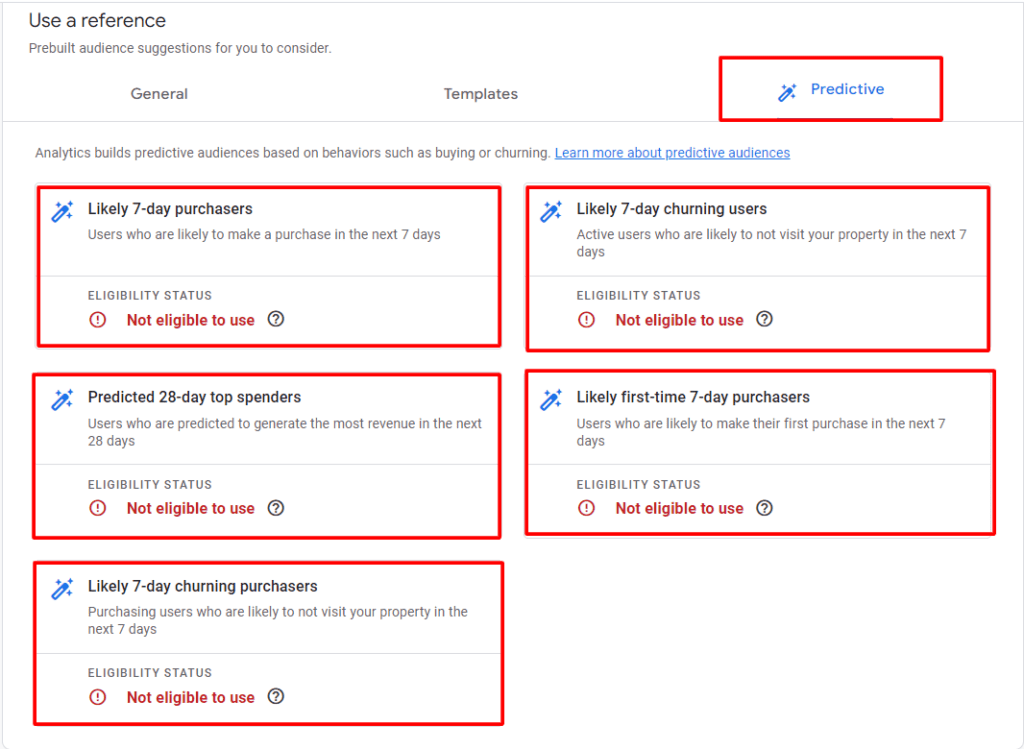
Enhanced Funnel Analysis
Funnel analysis is important for website optimization.
It revolves around understanding user behavior as they progress through specific steps to complete desired actions, such as form submissions.
GA4 provides a higher level of flexibility in funnel tracking.
With this capability, GA4 users gain access to powerful features that were once exclusive to GA360 with a hefty price tag.
Key funnel types in GA4 include:
- Open Funnels: Assess user navigation through your site without rigid steps, providing insights into fluid user behavior.
- Trended Funnels: Observe changes in user behavior over time, helping you adapt to evolving preferences.
- Time-Based Tracking in Funnels: Track user actions in relation to time, offering insights into the duration users take to progress through the funnel.
- Advanced Path Analysis: Dive deep into the user journey by examining paths within the funnel for valuable insights.
- Audiences and Funnels: Integrate audiences with funnels for tailored analysis, enhancing personalization and conversion optimization.
The enhanced funnel analysis in GA4 provides website owners a versatile toolkit for deeper insights, adaptability to user dynamics, and improved website performance.
It’s a feature that facilitates data-driven decision-making and strategic enhancements.
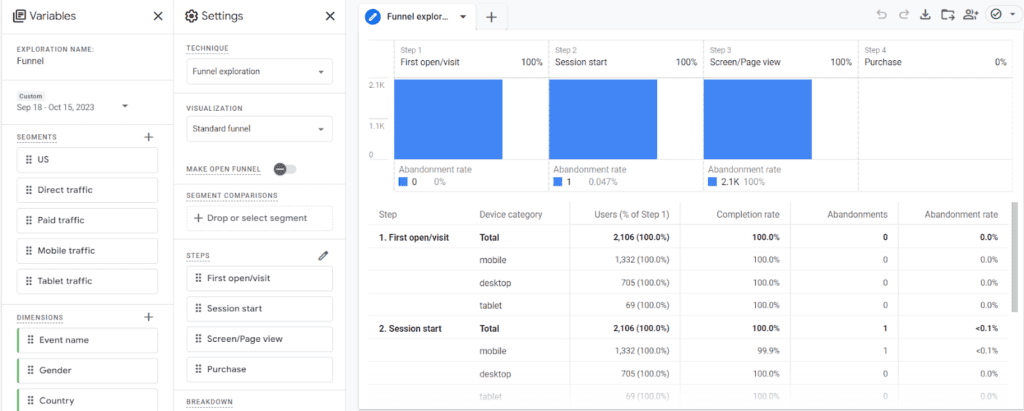
Audience Triggers
Audience triggers in GA4 take event tracking to the next level.
They allow you to set specific triggers for user interactions, such as newsletter sign-ups, resource downloads, or purchases.
This feature provides valuable insights into user behavior during these events and helps assess the effectiveness of your marketing campaigns.
What’s particularly intriguing is that audience triggers can go beyond tracking.
They enable you to trigger overlays and other marketing operations based on user actions.
This means you can create personalized experiences and optimize user journeys in real-time.
In summary, audience triggers in GA4 offer dynamic insights and actionable data to enhance your user experience and boost the effectiveness of your marketing efforts.
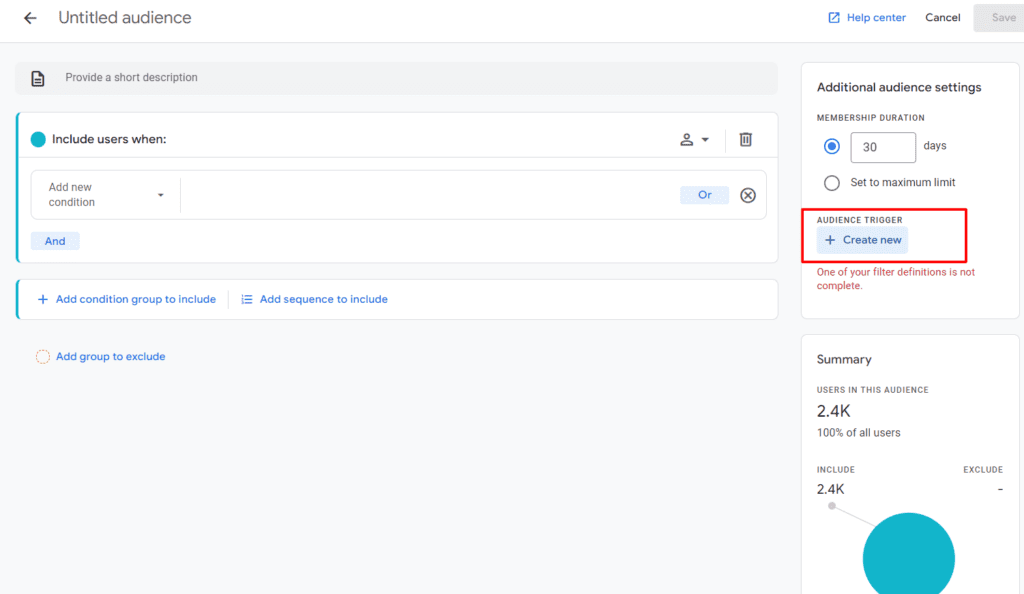
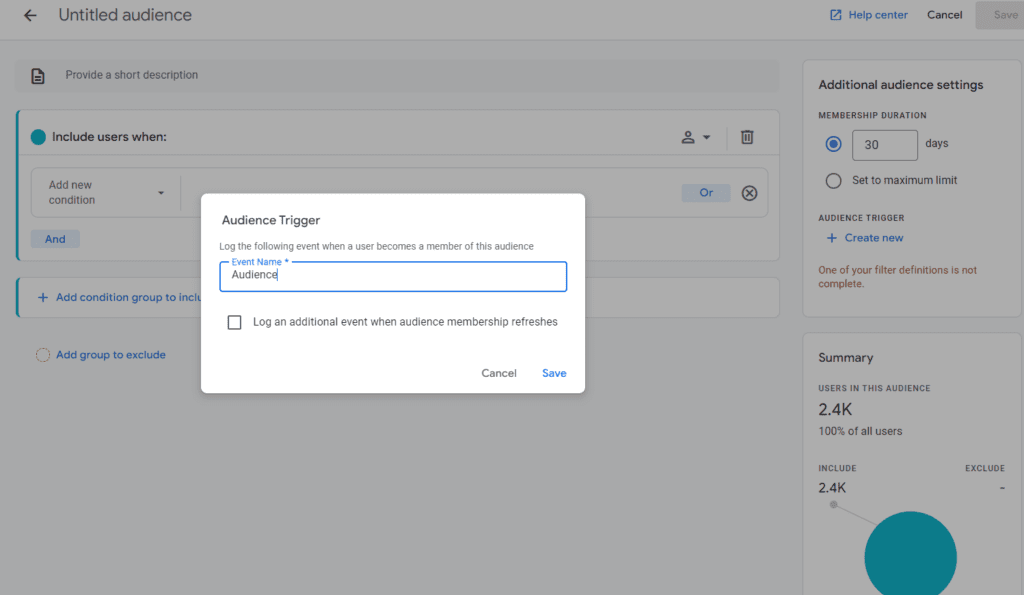
Improved Measurement Protocol
In Universal Analytics (UA), spam a persistent issue. This resulted in skewed and inaccurate data.
However, in GA4, they have offered a powerful solution in the form of a ‘secret key’ through the measurement protocol.
This key can be seamlessly incorporated into Google Tag Manager, acting as a robust shield against spam interference in your data.
With this feature, your analytics stay clean and reliable, providing you with accurate insights for better decision-making.

Enhanced Data Collection Compliance with Consent Mode
In today’s data-conscious era, user privacy regulations demand responsible data handling.
To collect user data, consent is of utmost importance.
GA4 introduces Consent Mode, which lets you adjust data collection based on user preferences.
Even if users deny data collection, consent mode ensures efficient, refined data gathering.
It works for users with Ad personalization enabled, Google signals, and consent mode, accurately estimating conversions, even for those who decline data sharing.
This feature streamlines your data collection while respecting user privacy, providing valuable insights for informed decision-making.
Cross-Platform Tracking
In GA4, you’re equipped with the capability to track data from both web and app platforms.
This cross-platform tracking enables you to gain a comprehensive view of the entire buyer’s journey across various platforms.
To achieve this, unique user IDs are assigned during website or app login.
The respective gtag.js script ensures that the user ID is transmitted for each logged-in session to GA.
Within the GA4 property, this user ID is reported and logged.
When the user logs in on an alternate platform, these reports seamlessly connect the user’s data to their unique ID.
In this way, users are able to pick up where they left off in their last session.
Marketers can harness this invaluable data to gain a deeper understanding of the user’s cross-platform experience, enabling more effective strategies and personalized engagement.
Real-Time Insights with Native Debug Mode
If you want to monitor your own actions on your website as they happen, the native debug mode is the answer.
It provides a list of the interactions you’ve had on your site, making it a handy tool for testing specific website features.
For instance, when testing consent mode, debug mode ensures that data collection aligns with the chosen consent level.
This level of detail was hard to access in previous versions of Google Analytics.
What sets this feature apart is its native integration.
In the past, debugging was possible through browser extensions, but they only confirmed whether the pixel was sent.
The real test occurred in the GA interface, which could be confusing.
By housing the entire system in one interface, it simplifies the process. It’s an efficient and practical tool for real-time insights into your website’s interactions.
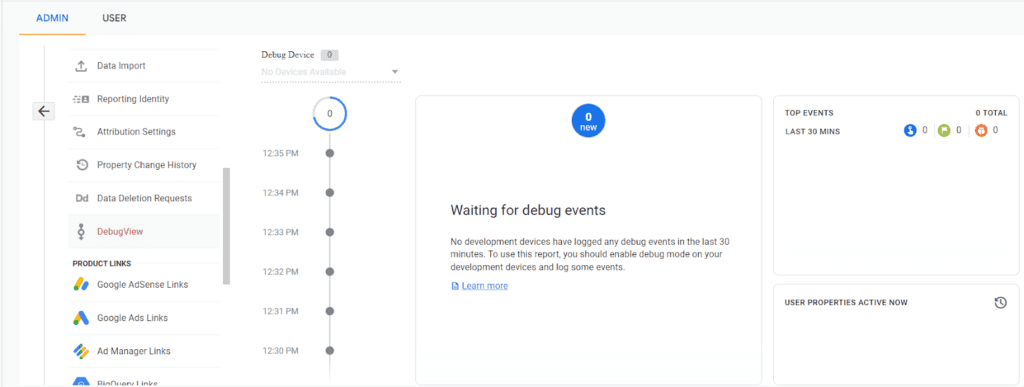
Easy Integration with Google Merchant Center
Google Merchant Center is a vital tool for eCommerce businesses. It allows you to upload product data that fuels your advertising efforts.
The great news is that you can now link it with GA4, opening the door to deeper advertising insights.
This integration enables you to access valuable metrics like conversion rates and revenue from organic-search clicks.
What’s more, it seamlessly integrates the Google Merchant Center interface into your Google Analytics, ensuring everything is conveniently in one place.
This link provides you with essential data to optimize your advertising effectively.
If you haven’t connected your Google Merchant Center with GA4 yet, now is the ideal time to do so!

Conclusion: Don’t Sleep On New GA4 Features
GA4 offers an array of innovative features that provide a competitive edge in the world of data analytics.
From enhanced funnel analysis to real-time insights and cross-platform tracking, GA4 empowers businesses to make data-driven decisions, ensuring success in the ever-evolving digital world. Don’t miss out on its potential!
Updated December 9, 2025
Fazeela Jabbar
Latest posts by Fazeela Jabbar (see all)
- 10 Secret GA4 Features Worth Knowing About - October 31, 2023




