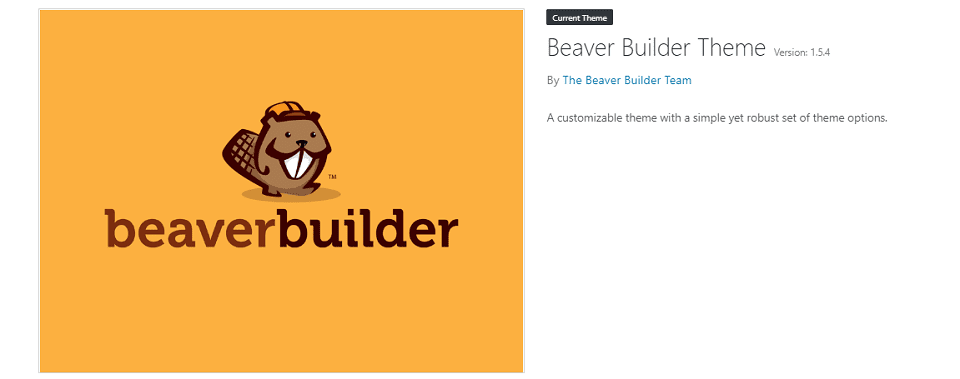It’s no secret to clients and colleague alike…I’m a huge fan of WordPress for a variety of reasons (ease of use, extensibility, frequency of security updates, etc.). One of its huge strengths is the availability of a large number of themes. Yet, I regularly get asked the question, “Why shouldn’t I buy a custom WordPress theme?”
That’s a great question, and I have a very strong opinion about it. Bottom line: it’s neither the most efficient nor the most cost effective solution for most websites.
Why? This post will outline six big reasons to take pause before hiring a designer or developer to build your fancy, one-of-a-kind WordPress theme for your website.
Top Reasons NOT To Use a Custom WordPress Theme
I just want to share one caveat first – not all websites are created equally. If you are in some super specialized niche where only a custom site can do what you need, by all means you should have it built.
That said, for 95% of use cases, custom is unnecessary. Here are six big reasons to reconsider a custom WordPress theme, and I’ll close with a better answer for you to consider.
1. Too Expensive
When you think of how difficult and costly it will be to create your new website, what comes to mind? Maybe a couple of thousand dollars? A month or two?
If you decide to go with a custom solution, forget both of those notions. Let’s start with cost – if you are building a WordPress theme from the ground up, you’ll be paying a five-figure amount in USD. I’ve seen custom sites range from $10K upward.
You see, a WordPress theme includes much more than colors and fonts. Those are handled in the CSS itself and any reputable WordPress design company will know this in advance.
When you dig deeper, a theme needs to include a range of other items. For example, the actual templates where you will place content need to be individually mapped out and then build in PHP, then uploaded to the WordPress install. Most non-custom themes have these already built coming in, but a fully custom theme will require them all to be created.
Also, you’ll be paying for development time to weave in all of the theme options you desire. Your options are to pay up for these to be built, or make tradeoffs in functionality.
You get the picture. If you want a fully custom WordPress theme with all of the key features of a decent theme, expect to pay in excess of $20K in the majority of situations.
2. Takes a Long Time to Build
As yet another place where custom WordPress theme buildout will hit you, you can expect a long wait for your design partner to code and deploy all of those templates and features.
Oh, and I haven’t even mentioned the design parts themselves. the typical process involves a series of steps before coding even begins. these additional steps can take days, weeks, or months, depending on how clear you are on exactly what you expect in the end.
If you have a very clear idea of all of the details you’ll need to spell out (very rare in reality), perhaps the initial scoping of the project and mockups will take a couple of weeks. If not, you’re looking at 3-8 weeks in most cases to get the initial pieces in place.
I’ve seen custom WordPress deployments last from two months to over a year! How long are you willing to wait for the couple of special features and layouts you simply can’t live without? Is it worth the wait?
That decision is, of course, completely up to you. I like to get big projects done in as little time as possible, as do most busy marketers and business owners.
3. Requires Ongoing Support to Manage
Of course, there’s one HUGE “gotchya” when you buy a custom WordPress theme – you need someone to support it. Perhaps you can hire a PHP savvy developer to keep on staff or on contract, but you will need someone.
I’ve found that the companies providing the themes often also pitch ongoing support for new customizations that may be needed over time. They also may quote you on hosting, support, and a range of other services.
So ongoing support is great, but guess what…they will cost you. So not only are you signing up for thousands of dollars in up front cost, but you are also accepting ongoing fees to help keep the darn thing running. How much did you want to spend on the website again?
4. No Ongoing Updates
This is a huge one, and the most often overlooked problem with custom WordPress themes – Updates are not available as part of your initial purchase or license.
What does this mean? One of two things. Either 1) you’ll have to pay both the ongoing support plan as well as incremental hours to update the theme when issue arise, or 2) you’ll be on your own when the developer either can’t or won’t sign up to do updates.
Here’s one that I’ve seen too many times – company buys a custom theme that they just love. Developer hangs around on a monthly for maybe six months or a year. Company gets tired of paying ongoing support and fires the developer (or the developer just fades away when the contract ends).
Then the theme is sitting there waiting for something to happen. When it does, the developer is nowhere to be found.
I’m not making this scenario up. It does happen, and I’ve witnessed the negative effects firsthand with clients. What do you do when you find yourself here?
Typically, we just recommend moving to a new theme vs. having to unravel what the developer did in the code. It’s faster and easier in many cases to just scrap it and walk away. Say goodbye to every penny you ever spent on the theme at that point…it’s completely gone.
5. Conflicts With Plugins
This is one of the most important reasons to stringently vet out your potential theme developers. A custom WordPress theme may or may not be compatible with leading plugins.
Imagine you have a shiny new website, custom built and world class in appearance. Then you add a plugin to optimize SEO and poof…the CSS breaks. So you remove it and try a different SEO plugin, and the navigation vanishes.
Yes, this can absolutely happen. When it does, I hope you have a great support plan in place, and a more than capable developer who can actually correct the problem. Personally, I prefer not to leave it to chance.
6. The Biggie: Core Updates Can Break Them
Recently, a client of ours complained that several issues had popped up on their website, which was a custom build. Specific problems we found included:
- The navigation was showing up twice on desktop, one standard dropdown menu and another in the “hamburger” menu which was built for mobile views only
- Pages had vanished
- Several images suddenly broke and would not load
- Internal links started taking people to 404 pages, when the destination pages still existed
- Some of the page templates stopped loading the way they were originally built, and formatting was all over the place (fonts, colors, margins, etc.)
There were other minor issues, but these were the big ones. We dug for a long time to figure out what happened. Finally, we came to the conclusion that the problems all started with one of the major core updates WordPress had pushed out.
We tried to get in touch with the original developer, but we were unable to reach them. As I mentioned earlier, they were either uninterested or incapable of fixing the problems, so they simply decided not to respond.
Of course, our recommendation was to move off a custom theme. It was the only reasonable answer in this case.
Better Option: Prebuilt Template Builder Themes
So now that you see the big six problems with custom WordPress themes, let’s talk about what is better.
Depending on how custom you want to make the pages themselves, you can go one of two ways:
- Adjust your expectations to suit a prebuilt theme with no customization required
- Select a template builder (typically drag and drop) theme to create exactly what you want
We tend to recommend #2, as it strikes a great balance between control and ongoing theme development that we need to ensure they are pushing out updates before things break.
My personal favorite right now is Beaver Builder. BB provides not only a fantastic template-builder plugin, but also an outstanding drag and drop theme. You can opt to go as simple or as complex as you like with it. In fact, our own website is built on this theme and it’s ideal for our needs.
Beaver Builder is not the only option, so feel free to review others and select the one that is best for you. With the right development / design support, you should be able to implement and customize Beaver Builder for $1K – $5K, depending on complexity.
In the end, you’ll have as good of a site as with custom, but with ongoing support and updates to avoid some of the problems outlined above.
Summary
You may love your fancy custom website, but I recommend avoiding a custom WordPress theme if at all possible. You can split the difference between getting exactly what you want and saving time and money / avoiding headaches with ongoing support.
And heck, some non-custom themes can be purchased for as little at $39 on ThemeForest, so shop around before picking your theme. You may find something amazing for pennies on the dollar as opposed to buying a fully custom WordPress theme.
Tommy Landry
Latest posts by Tommy Landry (see all)
- Black Hat AEO Is Here: Google AI Overview Manipulation Is Happening - February 24, 2026
- Where AI Introduces Risk Into Revenue Planning - February 19, 2026
- AI Is Already Influencing Your Forecasting. Do You Know Where? - February 18, 2026