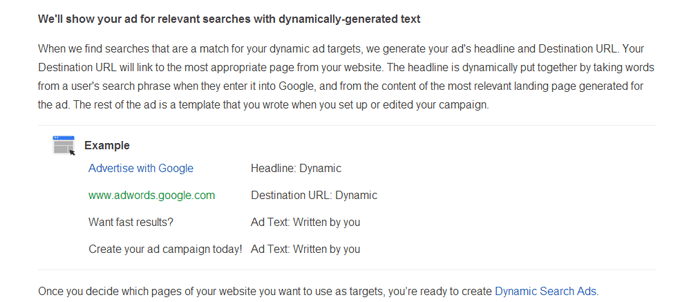Back in late 2011, Google rolled out a feature for AdWords (now rebranded as Google Ads) called Dynamic Search Ads. Originally announced as a beta test, Dynamic Search Ads have survived to this day and are available in AdWords.
The premise behind why these were introduced is that we can’t read the minds of searchers.
Google estimated back in 2011 that 16% of all searches were never done before.
The logic follows that keyword targeting in Google Ads is more likely to miss those queries than otherwise.
What Are Dynamic Search Ads?
Dynamic Search Ads are a hybrid, where you set the text for the description and Google customizes the headline according to the destination URL.
Here is their official definition from the AdWords Support site:
Dynamic Search Ads are an alternative way to target your ads to the Search Network. While standard text ads use keywords to determine when they show up on Google Search, Dynamic Search Ads differ in that they don’t use keywords. Instead, Dynamic Search Ads automatically show your ad based on the content of your website.
In a sense, this description suggests that these new ad types target using semantic match.
In other words, much like the latest semantic matching technologies behind the organic ranking algorithm, Google Ads can infer the intent of the search and match that to the content, products, or services shown on the landing page.
Although we’ve seen mixed reviews on this ad targeting approach, Google suggests that they offer some solid benefits:
- Saves you time with keyword research and campaign structure
- Increases the likelihood that the ad is relevant to the query
- Offers granular control over which pages, products, or services are being advertised
- Increases your visibility and traffic from AdWords
Of course, this comes with a caveat: it’s not a good fit for quick changing offers such as we see with daily deal sites.
But for most of us, especially ecommerce businesses, they are worth testing out to see whether there’s some upside to be had.
POINT OF CAUTION – This is a different technology from the recently released Dynamic Sitelinks, which are just extensions to keyword-driven PPC ads that Google chooses on their own.
For more information on Dynamic Sitelinks, click here.
How To Set Up Google Ads Dynamic Search Ads
Setting up this ad format is similar to other search network only ads using keywords.
There are several things to do, and it starts with the following.
How to Create a Campaign for Dynamic Search Ads
You will need to create a search network campaign to use these ads.
This requires a separate campaign from your keyword-targeted efforts, and here are the steps to get it configured.
- Start a new campaign targeting “Search Network only”
- On the Settings page, select “Dynamic Search Ads” as the campaign type
- Add your domain under “Advanced Settings” (note domain, not URL of landing page just yet) in the “Dynamic Search Ads” section
- Hit “Save & Continue”
Great, so now you have a campaign.
How to Create and Ad Group Under This Campaign
As with standard keyword-targeted ad groups, you will want to create separate ad groups for different dynamic ads.
Here are the steps:
- Create and name your ad group the same as you do with a standard keyword-targeted ad group
- Under “Create an Ad” on the next page, you will see a place to create dynamic ads, with only the description fields available to edit. The rest will generate dynamically.
- If you want to track PPC traffic from Dynamic Search Ads separately, you will want to click “Edit to add tracking” to append some dynamic parameters to the destination URL.
- Under “Auto Targets,” select “All Pages” for your initial launch. Don’t worry; you will be able to change this value later using the “Auto Targets” tab that shows up only in this campaign type.
- Set your default max bid just like with other CPC ad groups and save the new ad group.
Once your ad group is live, you can then create other versions via the “Ads” tab, just like with traditional PPC ad groups.
How to Target Ads More Tightly
In your initial setup listed above, you configured the first ad to target all web pages.
This means that Google will dynamically insert the most relevant headline and destination URL to match the intent of the search.
Under this setting, all pages on your TLD and any subdomains are fair game.
Obviously, most of us would prefer to control that user experience more tightly.
Once the ad group is live, you will be able to go in and create ads that target based on the following factors:
- Categories: Google will provide some standard categories based on themes they find on your website during a crawl, and it’s recommended that you use their recommended categories to ensure you are targeting against something they know how to match. They do a decent job of identifying themes most of the time, although it’s imperfect since the crawls are similar to how SEO is handled.
- Specific URLs: This allows you to target pages with a specific string of characters in the URL. You can go very granular and do it page by page, or you can target specific subdirectories such as /services/ or /bicycle-accessories/. This allows you to target sections of the site in addition to pages.
- Page Titles: As somewhat of a hybrid to keyword-based PPC, you can target the ad to only pages containing a specific keyword or key phrase.
- Page Content: You also have the option of targeting specific words on the page, similar to how display advertising can use keywords to target contextual display ads.
To learn more about how to target dynamic search ads using these factors, refer to the Create Targets for Dynamic Search Ads page on the Google Support website.
How Have Dynamic Search Ads Worked For Other Companies?
Google will sell you on why these are a great addition to your online marketing arsenal, and for many companies, that’s accurate.
But there are also pitfalls to consider.
For one thing, you are highly likely to get more traffic.
That’s good, unless you start to see the quality of visitor suffer.
As with keyword targeted ads, you can deploy negative match keywords to help filter somewhat.
That is something you should absolutely take advantage of.
Given that there have been hits and misses, I figured I’d share some information from both Google and others in the industry for you to check out.
Google Case Studies on Dynamic Search Ads
Both of the following links will take you directly to a PDF summarizing their successes.
The PDFs are Google-authorized case studies, so keep that in mind while reading them.
Other Commentary on Dynamic Search Ads
Here are a mix of pieces including opinions, advice, and wins/losses.
All great information for you to do further research, and all highly recommended before you start dabbling with this ad format.
- How Dynamic Search Ads Can Take Over Your AdWords Account With Devastating Effects
- Dynamic Search Ads: A Slow and Painful Journey
- Why AdWords Dynamic Search Ads Work Better Than You Think
Summary
With Dynamic Search Ads, Google has made it much easier to advertise your products and services.
Of course, as with any algorithm-driven solution, there are pitfalls to be avoided.
That said, most companies can benefit from this type of advertising, so if you have a lot of products / services or landing pages, give it a shot to see whether it works for you.
It’s at least worth a test to see if you can get a boost in conversions or sales on your website.
Need help rolling out Pay Per Click (PPC) or social media ads? We have got you covered. Contact us today to discuss in detail.
Updated December 2, 2025
Tommy Landry
Latest posts by Tommy Landry (see all)
- Why Local SEO Transfers to AI When Most SEO Tactics Don’t - February 10, 2026
- The Great Decoupling of Search - January 13, 2026
- How to Use AI to Accelerate Content Creation Without Losing Authenticity - January 6, 2026