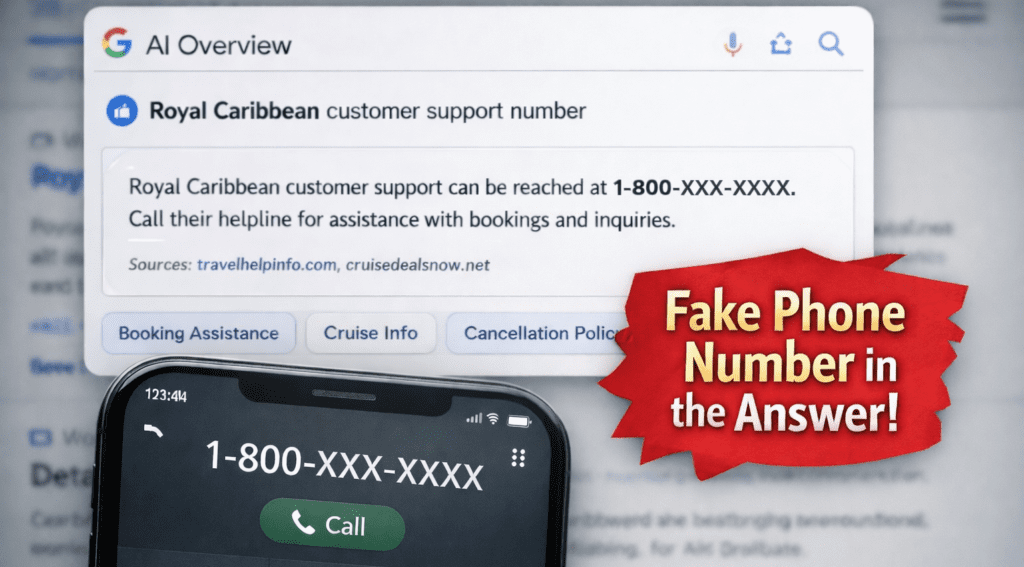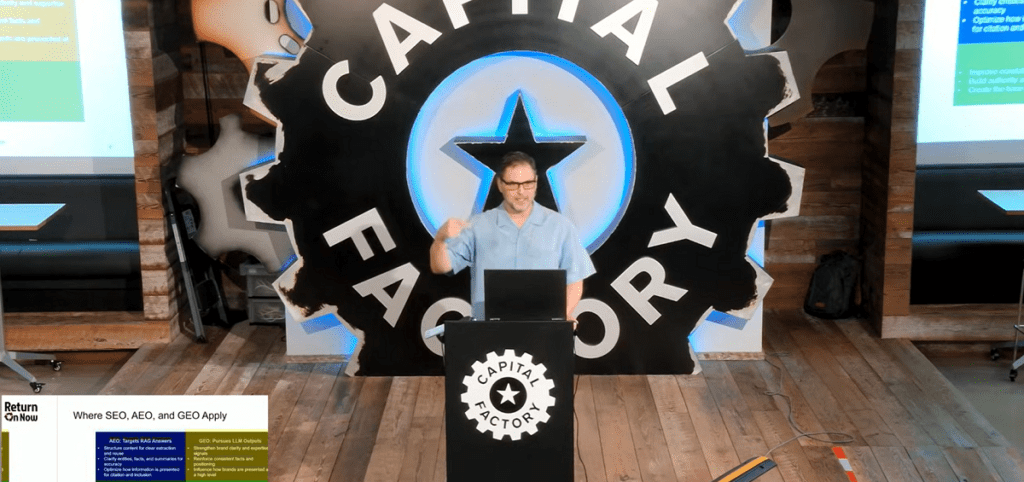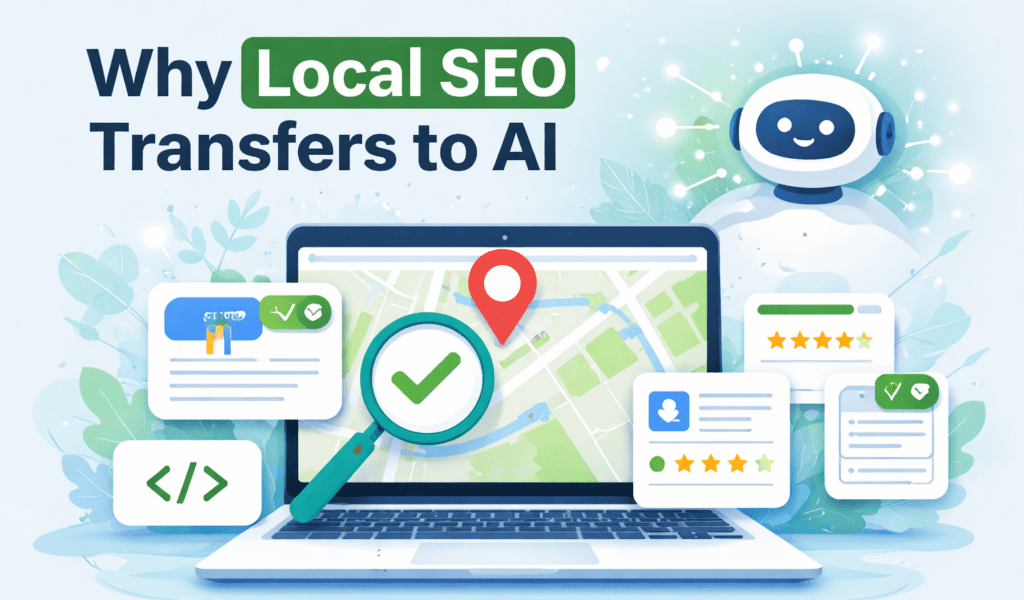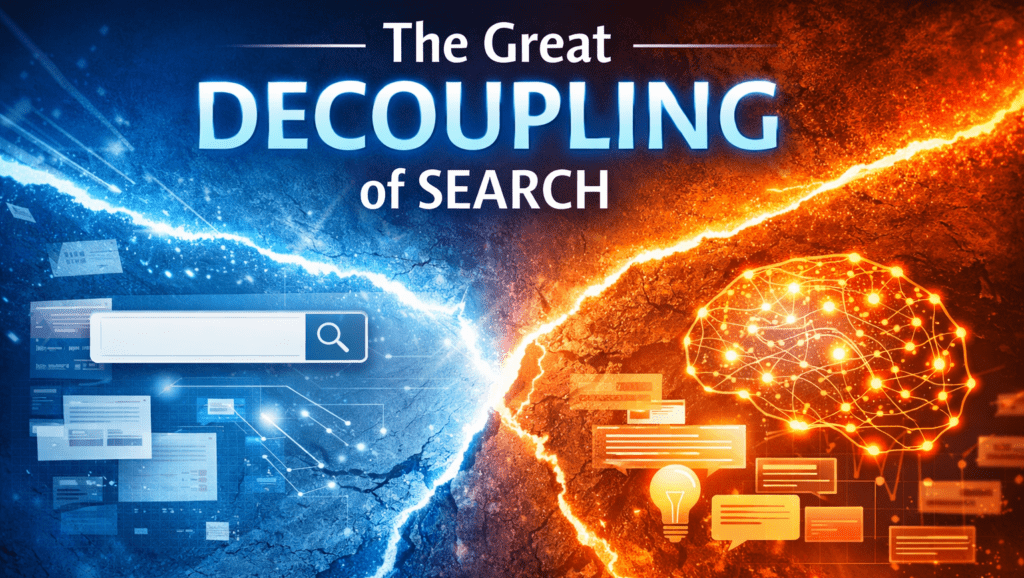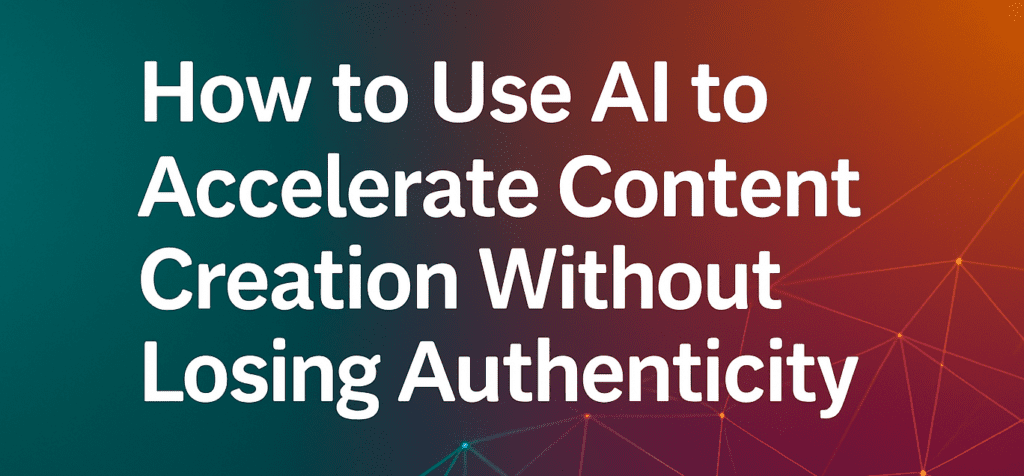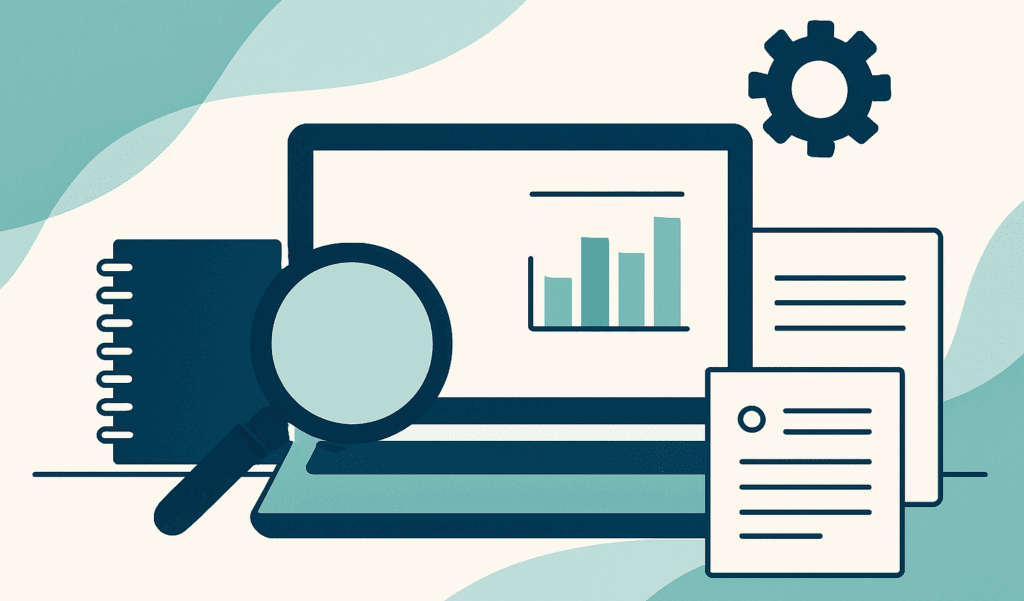Black Hat AEO Is Here: Google AI Overview Manipulation Is Happening
AI Overview manipulation is creating fraud and identity security risks. Discover how Black Hat AEO works and what brands need to do to defend their visibility.
Black Hat AEO Is Here: Google AI Overview Manipulation Is Happening Read More »