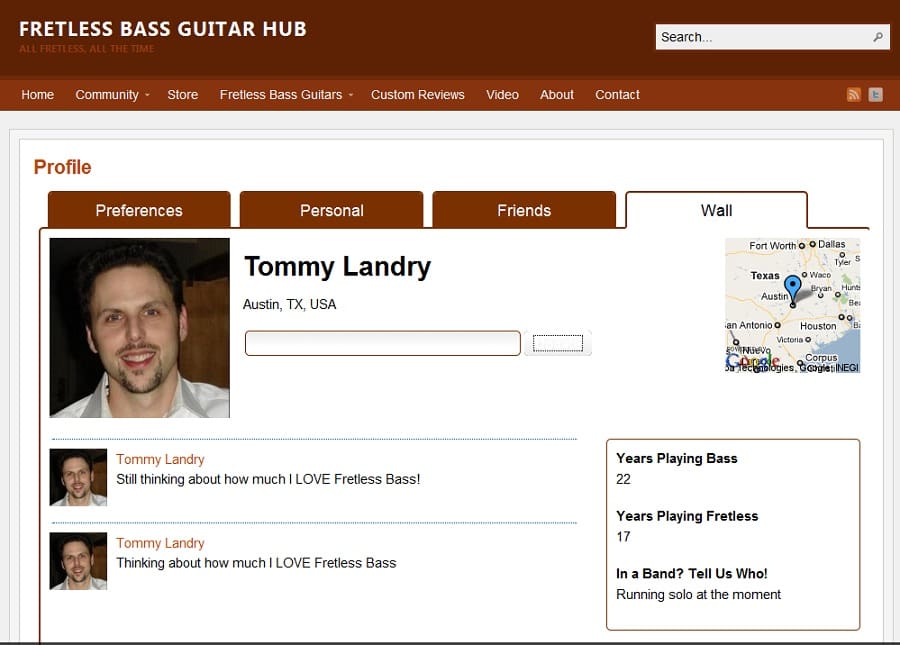For those of you with whom I’m connected on Facebook or Twitter, you have likely noticed that I recently launched a new WordPress-based blog, the Fretless Bass Guitar Hub. The site is intended to serve as THE community for the fretless bass playing audience, and so far, response has been very positive.
I have always wanted to make it a true hub, a place where this audience can go to converse, read tips and tricks, learn about playing bass, read about some of the most impressive players in the world, etc. To achieve that vision, my initial thought was that it needed a forum. So off I went to investigate software packages and plug-ins for that purpose.
Of course, in that effort, BuddyPress quickly emerged as the front runner. Not only are a multitude of sites using it (and raving about it), but trusted colleagues who know WordPress even better than I do all pointed toward BuddyPress.
So I investigated, only to learn that it requires a “BuddyPress-ready template”. Guess what…mine is not. I picked this template carefully and am completely unwilling to move to a new layout, so suffice it to say “FAIL”!
Back to the Drawing Board
After realizing this was the case, I went back to the research mill. Several options appeared suitable (e.g. SimplePress, BBpress), but then I came across WP-Symposium. After reading the details about what it does, it almost seemed to good to be true.
The skeptical mind that I am, the next step was a trip to their website. There I perused user feedback, commentary about the beta software (they just pre-released it, which means that all features are tested and validated except for a couple of new alterations), and their support area for more information. Finally, I did a quick Google Search to see what other bloggers and forums were saying.
One thing was immediately clear – users were loving this plug-in. So I decided to give it a whirl.
Even Better Than Expected
As with most WordPress plug-ins, installation was a snap. To locate it from right within your Admin Control Panel, go to Plug-ins, click “Add New”, and search for “WP-Symposium”.
Once you install it, you’ll notice that there are actually several plug-ins to activate. One of the nice things about WP-Symposium is that the whole app is modular. You turn on the features you want.
Here are the modules that are available:
- WP-Symposium Core: required if you use any of the plug-ins
- Forum: in typical message board format
- Mail / Private Messaging: similar to the messaging features on Twitter or Facebook
- Notification Bar: global access to login and logout from any page on the site
- Members Directory: searchable directory of all site members
- Login: connects WP-Symposium login to the existing WordPress database and login system for single login
- Register: replaces the standard WordPress registration form with WP-Symposium version
In addition to all of these great features, you can also set up a custom profile page for users, adding or removing profile fields rather freely. Users can set their status similar to a tweet stream, as shown in the following screenshot.
Did I mention that it offers extensive control over CSS (colors, fonts, etc) as well? Meaning, you can use ANY WordPress Theme and color scheme, and you should be able to find a look and feel that will work on your site. For those of us who are less technical, this plug-in is simply the best I’ve found for incorporating forums and other social networking features on your existing WordPress site and theme.
Summary
All-in-all, this plug-in has every one of the key features I would have put on my wish list for a basic social network. If you want to check it out for yourself, feel free to stop by the Fretless Bass Guitar Hub, or check with the WP-Symposium website for references to other sites to see how others are using it.
Disclaimer: I have no affiliation with WP-Symposium other than the fact I use it on my own blog. These opinions are mine and unaffected by compensation or other influences.
Tommy Landry
Latest posts by Tommy Landry (see all)
- Why Most Content Strategies Fail and How to Fix Yours with SEO and AEO Alignment - August 12, 2025
- How AI Helps You Spot (and Win) New Market Opportunities - August 5, 2025
- Understanding LLMs.txt: A Signal for AI Model Training - July 29, 2025