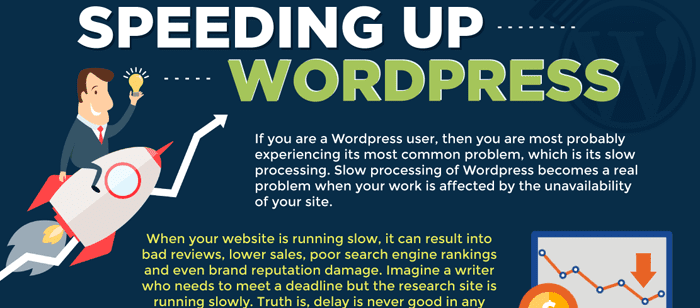Tired of your WordPress website running too slowly? Before you give up and start looking for another content management system (CMS) to power your website, it pays to evaluate what your options are for speeding up the site.
But before tinkering with WordPress itself, it’s important that you understand why it is so important. Especially for businesses, it should be a top priority to speed up the load time and overall performance of their website.
First, according to a survey fielded by Akamai and Gomez.com, nearly half of web users expect a site to load in two seconds or less. They tend to abandon a site that hasn’t completely rendered within three seconds – a problem that’s even more accentuated for mobile searches.
79 percent of web shoppers who have experienced poor website performance said that they would not return to the site to buy again. 44 percent of respondents would tell a friend if they had a poor experience shopping online.
Sounds frightening, doesn’t it? But hang on, there’s more to the story – a slow loading website poses other threats beyond user experience and negative client impressions. A slow load time can also take a seriously negative toll on your overall sales and conversion numbers.
In addition to the problem of the slow response time for the website itself, Google may opt to push you down in the SERPs (search engine result pages). This would make it much harder for potential customers to reach your website.
This isn’t just speculation. Google officially announced back in 2010 that they would add page speed as a search factor, often referred to as an “SEO signal,” for ranking websites to fully commit to their goal of highlighting websites that offer the best possible onsite experience.
So now that you’re aware of the potential dangers that a sluggish WordPress website may cause, here is an infographic from bloggingbasics101.com. Hopefully, these tips will help you optimize your website’s overall performance.
From ditching those unnecessary plugins, to better managing the database or better managing those social media sharing buttons, these steps will go a long way to helping speed up your website. See how much you can improve performance, and remember, your sales, conversions, and overall website ranking are at stake.
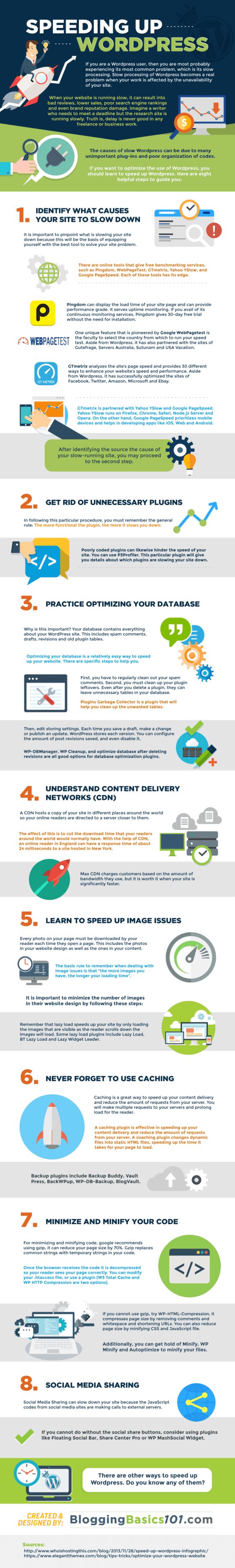
Editorial Team
Latest posts by Editorial Team (see all)
- Tips to Speed Up Your WordPress Website - July 27, 2016
- 4 of the Least Obnoxious Ways to Use Social Media to Reach Customers - November 20, 2013
- 7 Simple Ways to Market a New E-commerce Website - November 12, 2013