Today we bring you a guest post outlining a very cool offering for selling digital products right out of WordPress. It is easy to set up and does not require any coding (a huge plus if you’re a writer and not a techie).
The product, Sellfy, is free to use until you sell any products, then they take a 5% cut from all revenue.
Just build that into your pricing and off you go.
If you are looking to sell digital products, give this service a try.
Best Regards,
Return On Now Editorial Team
Disclaimer – the opinions, claims, and strategies in this post are those of the author and may or may not represent the views of Return On Now. This post is not a paid placement and Return On Now is receiving no compensation for publishing this content. Images provided courtesy of the author.
So you want to sell your ebook, music track, digital art or any other type of digital product?
You are probably inspired by the likes of Paul Jarvis or Neville Medhora with their thousands of sales.
Surely, they must have had help from a team of dedicated professionals.
Or an insanely high marketing budget that’s certainly out of your reach.
Well, as it turns out, they didn’t.
If you want to find out an exact step-by-step guide of how they’ve started selling their digital products with Sellfy, continue reading.
Setting up the store
Congratulations, you’re one step closer to selling digital goods online.
Now all you have to do is follow these simple steps shown in the video below and you’ll be ready to sell your digital products in less than a minute.
Or if you’re confident that you know what you’re doing, you can simply search and install the Sellfy: sell digital downloads plugin directly.
But first you need to create a Sellfy account by clicking the Create Sellfy.com account button.
After that, just enter your newly registered sellfy username, create your store title,and page slug (those few words separated by dashes in URL), and you’ll be ready to go.
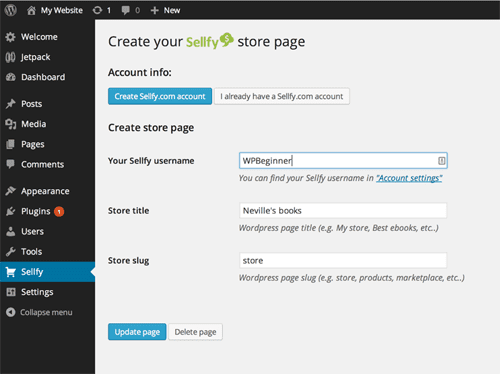
Selling your first digital product
Once you have a store page, it will be time to add a few products to it.
To do this, visit your sellfy account, press the Add new product button and fill out the simple form.
If you’re uploading a pdf file, you can even enable the pdf stamping to prevent sharing of your product.
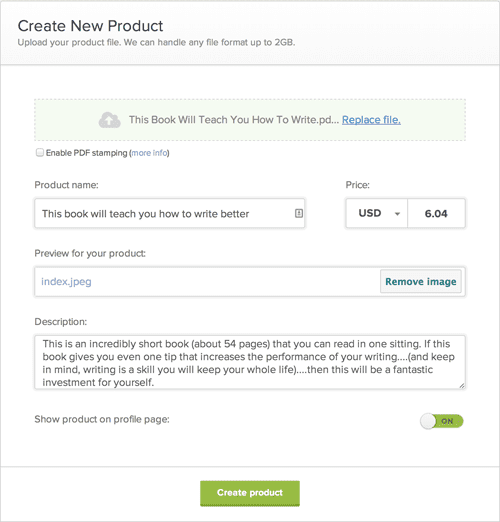
A curious reader would ask: “OK, this looks like a great tool, but what if I want to sell 2 or 10 ebooks?”
Not a problem at all, just add new products and BOOM, you have a whole gallery of goods to sell.
Sellfy will not limit your total storage in GB or bandwidth, and you can have as many products as you want.
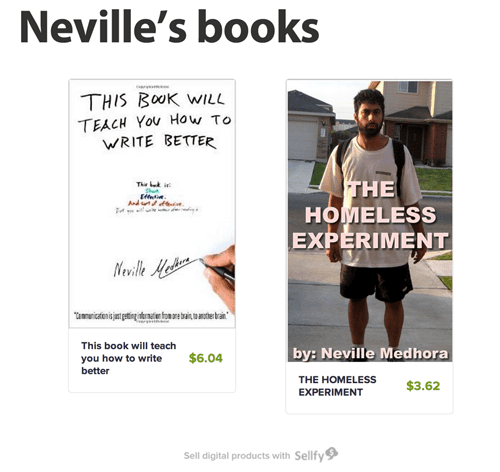
Before you even ask…yes, you can sell physical products too!
Though Sellfy was not designed to do these things, some partners who sell merchandise along with their music simply add pdf files to their listings.
Built-in Marketing Tools to Help You Sell
You have a store, you have a product, but you will still need ways to boost your sales.
Sellfy’s recently introduced marketing section helps you promote your content on four different levels.
If you ever read materials from the various online sales “gurus,” they will all tell you that the money is in the list.
Build the email list and you’ll have people to sell to, simple as that.
If you don’t have a list yet, you should certainly check out this post on how to start building your email list.
You already worked hard to create the list, but how do you actually sell something to the people in the list?
With the email updates you can send newsletters or product updates directly to your audience, hassle-free.
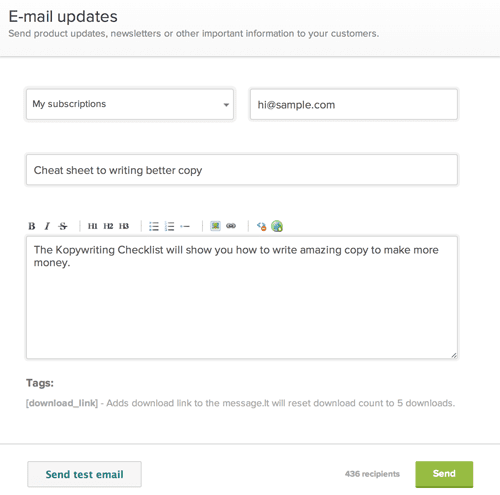
But what if you need a simple coupon code, just to give your audience a little more incentive to buy?
Just add a discount code and the platform will take care of the rest.
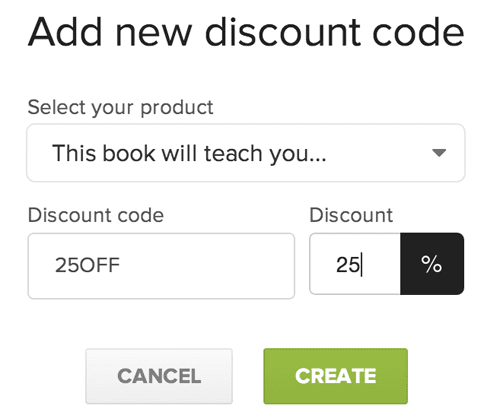
Most digital product sellers also like to use social media to drive business.
Raising awareness of your product on social networks is no easy task.
Following complete strangers, building lists of people who like other authors or musicians and favoriting people that mentioned your keyword.
All these aggressive tactics are very risky, will most likely fail to produce the outcome you desire, and could result in your account getting suspended.
But what if you could let your audience do the leg work?
Simply add social discount to reward the users who promote your content on social networks.
Then lay back and watch your shares and retweets soar. Together with sales, of course.
And finally, the most prominent feature: affiliate marketing.
You can create great content, whether it’s an ebook, music or comics.
But you’re not a great marketer, at least not yet.
That’s why the service includes an affiliate marketing feature, so that you can do what you do best, and let others promote your stuff.
You can turn it on or off for any of the digital products you sell.
Simply choose a percentage of the price you are willing to share with people who attract new clients, and you’re all set.
Payment Processing from Paypal, Stripe and Paymill
I can hear you already getting busy with your calculator app, estimating potential profits from selling all kinds of digital products that your audience will love.
But have you thought about how to accept and process the payments?
Sellfy partners with Paypal, Stripe and Paymill so you can reach a wide audience worldwide and accept payments easily, yet securely.
Summary
I hope this article helped you start selling digital products in WordPress with Sellfy.
Updated December 1, 2025
Jurij Burchenya
Latest posts by Jurij Burchenya (see all)
- Start Selling Digital Products in WordPress Quickly & Easily - August 7, 2014





