I was posed an interesting question a few weeks ago, and have been doing a bit of testing and research against it. The question was related to anchored links, and whether web crawlers would index only parts of a web page if routed there via an anchored link.
Anchored Links vs. Anchor Text
Before diving into this topic in detail, I want to point out the distinction between anchored links and anchor text.
Any good SEO can tell you what anchor text is – the actual words you use when hyperlinking to another website or internal web page.
For a long time, anchor text has been known to impact SEO by matching backlinks to keywords overtly.
Anchored links are completely different.
Did you ever click a hyperlink, only to watch the page load and immediately jump to the most relevant spot on the page?
If you did, you clicked an anchored link.
Anchored Links: How They Work
You can always tell you are looking at an anchored link if you see a URL with a pound sign (#) and a word after it.
For example (sample only, non-working link):
https://returnonnow.com/Sample-page#Anchor
This URL tells the browser to first load the page, and then move it so a pre-specified location moves to the top or main real estate of the viewing area, depending on how far down the page is.
How does it know where to anchor?
Before assembling the above URL, you will need to define what the anchor point on the page is. This is done using the “name” tag.
To do so, assign a value to “name” that is the same as the “Anchor” in the above URL.
Example Anchor Code:
<a name=”Anchor”>Sample Anchor Point</a>
In this example, the anchor will point at the location on the page where the phrase “Sample Anchor Point” is placed.
This is a rather basic HTML command that even the most inexperienced of webmasters (even marketing folks with very limited HTML knowledge) can employ.
Anchored Links and SEO: Answering the Question
Anchored links are most useful for enhancing user experience.
By loading the most relevant content on the page right upon click, you provide the reader with immediate access to the content they are seeking.
The fewer clicks and less confusion you have site visitors go through, the better.
As for SEO, anchored links do have an impact.
The impact is not on the web crawler as the aforementioned question suggested.
Anything after the “#” is considered a browser-only command, and is completely ignored by spiders (probably to prevent partial indexing of pages).
The browser merely uses it to route to the content for UX reasons.
Anchored links, however, do provide two useful SEO benefits:
- The keyword used as the anchor is noted by the web spider much like anchor text is. It is a much lesser indicator of relevance, but taken into account nonetheless.
- For longer or more complex pages, search engines frequently create direct links to the anchored locations. These are positioned very similarly to sitelinks in function. You can see a sample of anchor links showing as sitelinks below. Click on each of them and see where it takes you for reference. I’ve hyperlinked to the SERP directly if you click the image.
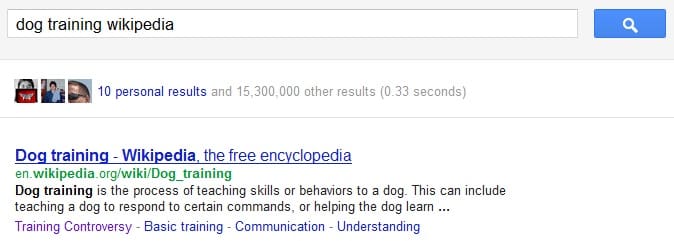
Tommy Landry
Latest posts by Tommy Landry (see all)
- Why Local SEO Transfers to AI When Most SEO Tactics Don’t - February 10, 2026
- The Great Decoupling of Search - January 13, 2026
- How to Use AI to Accelerate Content Creation Without Losing Authenticity - January 6, 2026




