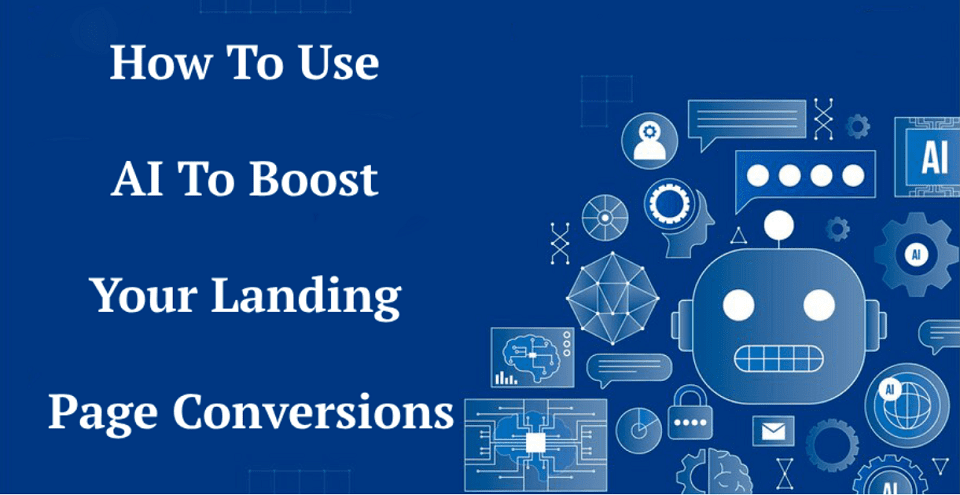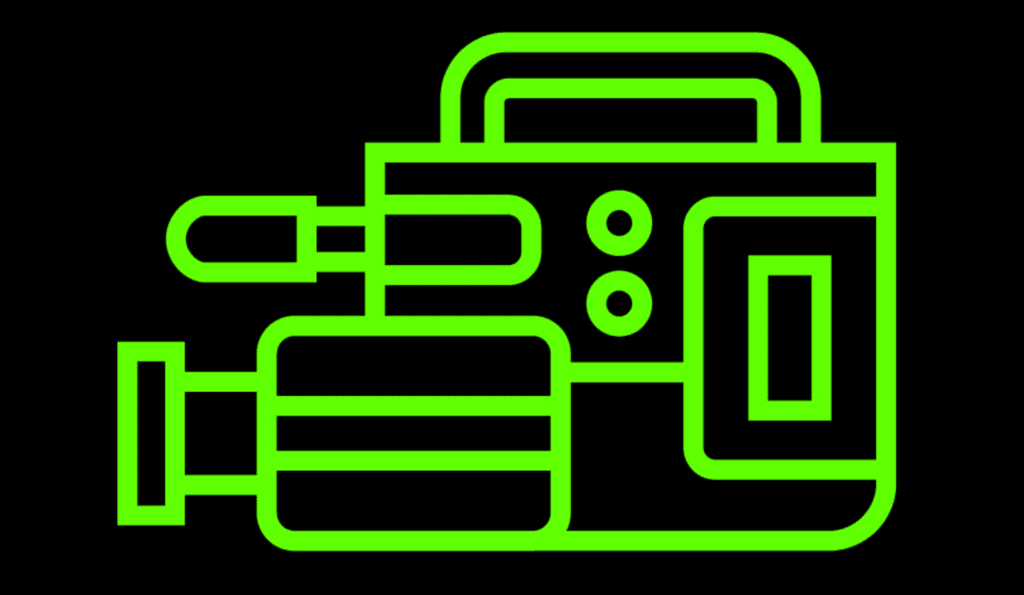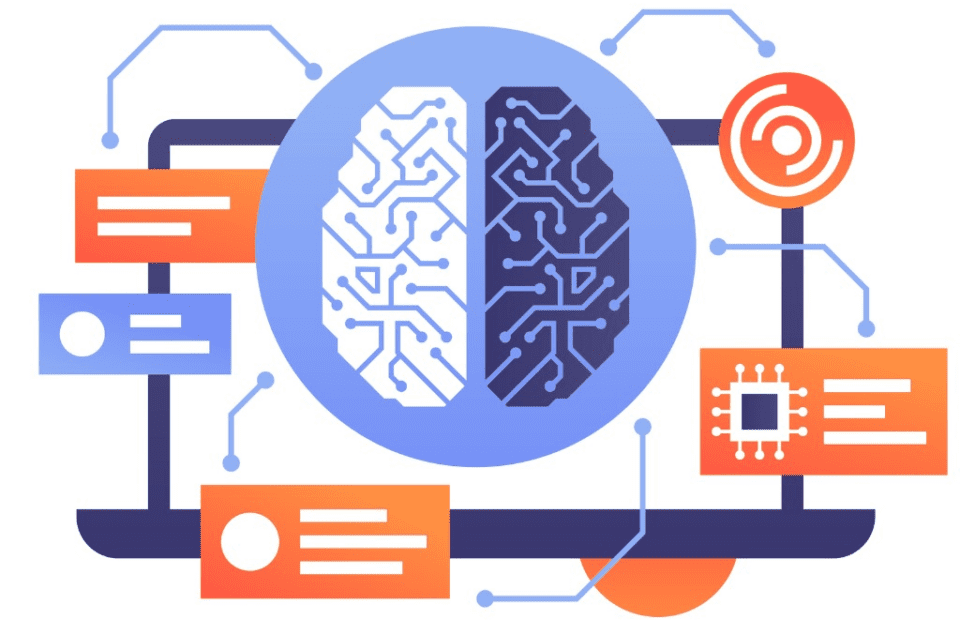WordPress is one of the most powerful website content management systems on the planet. Its immense potential is easy to see.
WordPress makes it much easier for you to get the most out of running a website.
However, thanks to its widespread usage, the WordPress platform is frequently a target for hackers and attackers.
If you want to avoid such problems, then there are useful WordPress plug-ins out there which can make your website more secure.
We recommend that you deploy one of the following security plug-ins into your WordPress website ASAP.
1. Wordfence Security
As the most commonly-used security plugin for WordPress users, WordFence has become a staple in the WordPress Security space.
It provides you with all manner of must-have security solutions, including real-time monitoring of your website to help spot any potential problems as they arise.
Wordfence also offers you easier ways to secure the login to your website. With a more secure login process, you will make it much harder for hackers to guess usernames and passwords.
With built-in and regularly updating blocking against all common threats, this is probably the best general purpose security plug-in available for WordPress users.
It can scan the core of the website, and it can also look through all add-ons like themes and other plug-ins.
This helps your website to have a permanent security presence that can spot problems ahead of time. With these capabilities, you can easily avert disaster and protect your WordPress setup.
2. Sucuri Security
This plugin is one of the most trusted names within the WordPress security industry.
Sucuri Security is a fine choice for those who like to have maximum protection. Also worth noting, it is 100% free outside of the firewall that it offers.
Sucuri includes a range of security solutions such as file monitoring. Unless you are an IT specialist, you’ll likely struggle to recognize when a file has been compromised.
With the help of the malware scanning and file monitoring, you can easily avoid any issues.
Sucuri also offers a very useful activity auditor. This feature lets you know who visited what section of the site. It also helps you pinpoint problems caused by those users.
The introduction of GDPR has increased the importance of looking after user data, with the threat of penalties if data is compromised.
Sucuri also offers a very useful post-hack recovery platform that can help you to restore everything to working order. This feature alone makes this product worth having on your WordPress website.
3. iTheme Security
The Login process is the most commonly attacked location on WordPress websites.
With many websites refusing to move away from the basic “/wp-admin” login page and admin username, hackers find it much easier to brute force their way into your website.
If you would like to avoid such an issue, then we recommend that you pick up iTheme Security.
This is a top quality plug-in that helps you to get a good sense of overall security.
It will help you ensure that your website is much harder to log into and get back-end access to, which is obviously a good thing.
If you fear that logging in to your website is a bit too easy at the moment, this offers a very easy-to-use solution to that problem.
4. Shield Security
The internet is constantly changing, and you can find that it might be tough to feel secure.
With Shield Security, though, you get a constantly updating security plug-in that specializes in plugging gaps and keeping your website nice and safe.
It also offers many useful add-ons such as two-factor authentication, activity auditing, and off-site security key solutions.
With this plugin, your website should have total protection and security. It also helps you to deal with annoying things like spammers filling up the comment sections of your website.
It’s not just for making your website cleaner or safer, though. You also need to prevent your plug-ins and themes from going out of date.
Out of date add-ons for WordPress is one of the main reasons why you might come under attack: this plugin helps you keep everything updated.
It even offers IP blocking, which might be one of the most useful features that it provides. If someone is causing your website to harm from a specific IP address, it can be very quickly stopped.
5. WP-SpamShield
While by no means a must-have, WP-SpamShield is great for those who run websites with a lot of user interaction.
If you have a comments section on your blog, you might be used to it being loaded with spam from bots.
It can become a problem to deal with over and over, but WP-SpamShield does much of the hard work so that you don’t have to.
It will help you stop unsolicited use of your website and its comments section.
This also helps improve website loading speed, making your website both quicker and faster in the grand scheme of things.
6. Jetpack
For those who want to use a high-quality WordPress solution to help protect your website, then you should get Jetpack.
Jetpack is relatively cheap at around $25 per month for the professional volume. It will give you a very robust system to protect your WordPress website.
Jetpack helps you protect against things like brute force attacks, and can also help you to get real-time backups.
For the price that you would pay, the automated backups feature is one of the best reasons to invest in this system.
If you would like to avoid your website becoming a victim of a brute force attack, Jetpack is a fantastic starting point. With it, you can your website protected and up-to-date in a very easy fashion.
7. Defender
This free plug-in is one that you should definitely pick up if you lack general purpose security for your WordPress website.
It comes with day-to-day security fixes, also helping you to run automated security scans to help spot any minor issue before it could become a full-on security breach.
Defender also allows you to install useful features like two-factor authentication to login, with limited login attempts included, as well as file scanning to spot any changes to the code of your website.
It also helps you to lock out specific IP addresses that might be problematic, meaning that you can avoid issues like brute force log in attempts.
Given that it is 100% free to use, you should definitely look to pick it up if you are low on budget for your WordPress security.
Out of all the systems we can recommend, it’s probably the best system that you won’t pay for.
Feature Image Credit: CC 0; Public Domain. Feature image sourced from Pixabay.
Disclaimer: The views and opinions stated in this post are that of the author, and Return On Now may or may not agree with any or all of the commentary.
Julian Hooks
Latest posts by Julian Hooks (see all)
- Highly Rated WordPress Security Plugins - April 18, 2019