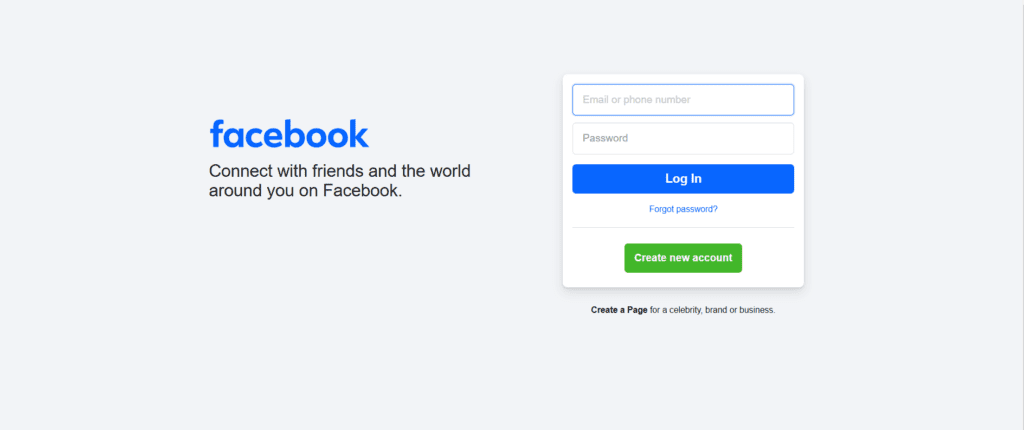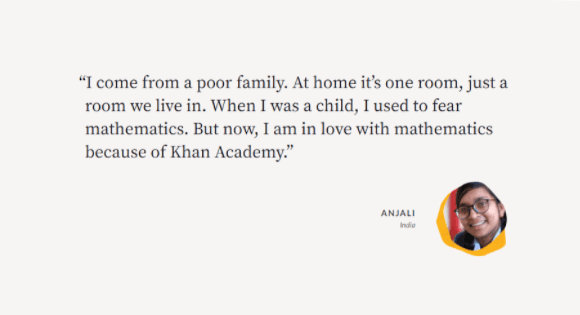After the recent announcements that they are generating fake AI profiles and no longer moderating fake news and bad content, many people want to delete their Facebook account altogether.
Whatever your reason, getting rid of your account can be straightforward.
In this post, you will learn the steps to delete your Facebook account permanently.
Follow the instructions carefully to ensure you don’t miss any important details.
Understanding Facebook’s Data
Facebook gathers extensive information to tailor ads and improve user experiences.
This data can impact your privacy and online presence significantly.
Types of Data Collected by Facebook
Facebook collects a variety of information, including:
| Data Type | Description |
| Personal Information | Your name, email, and phone number. |
| Location Data | Your geographic location and movement. |
| Browsing History | Websites you visit and search terms used. |
| Interactions | Your likes, shares, and comments. |
Importance of Data Privacy
You hold the right to control your personal information and how it gets used.
By protecting your data, you can better maintain your online identity and security.
Data privacy helps shield you from unwanted ads and potential identity theft.
You deserve to know where your information goes and who accesses it.
Consequences of Leaving Data Behind
Without proper deletion, your information remains on Facebook’s servers, making it vulnerable to misuse.
Your privacy is at stake when you don’t proactively manage this information.
Unmonitored data can lead to unwanted accounts and even identity theft.
Always prioritize your online safety by managing and deleting your data effectively.
Preparing for Deletion
You’ll want to prepare properly before deleting your Facebook account.
Take a few moments to gather your information and alert your connections, so the process will be smoother.
Think carefully about the implications of deletion. It may adversely affect how you can connect with others online.
Back Up Your Facebook Data
With the increase in searches about deleting Facebook, many people overlook the importance of backing up their data first.
You’ll want to keep your memories, posts, and messages.
Facebook offers an easy way to download a copy of all your information directly from the settings menu.
Review Connected Apps and Websites
Data linked to your Facebook account includes various apps and websites.
Before deleting, check these connections so you can avoid losing access to services for login or social sharing.
Your connected apps and websites often rely on your Facebook account for access.
If you delete your account without addressing these connections, you might find yourself locked out of accounts and services you use.
Make a list of all your connected apps, then explore alternative logins for each one.
Inform Your Friends and Family
Let your friends and family know your plans, including where they can still find you online.
This way, they can reach you through different platforms in the future.
Post publicly or send a message to those you most care about staying in touch with.
That way, they know where to find you moving forward. Your digital friends can join your real life friends in staying connected to you.
Many users find navigating Facebook settings straightforward. But you’ll find it faster and easier to make progress when you know where to look for important steps in this process.
Start by checking the menu options on your profile.
Follow the prompts carefully to access different settings that impact your account.
You can customize your privacy, manage your information, and find your deactivation and deletion options there.
Facebook Account Settings
One way to access your account settings is through the menu.
Click on the downward arrow or your profile picture in the top right corner.
This will lead you to a drop-down menu where you can select “Settings & Privacy,” then tap “Settings.”
Here, you will find various sections to manage your account.
Deactivation and Deletion Options
The next step is finding the deactivation and deletion options.
In the settings menu, scroll down to “Your Facebook Information.”
This section holds the keys to manage your account’s status.
Choose “Deactivation and Deletion” to view your choices.
There, you’ll find two main options for your account.
- Deactivation lets you temporarily hide your profile
- Deletion erases your account permanently
Choose your preferred option based on whether or not you want to completely terminate your presence on the platform.
Difference Between Deactivation and Deletion
Account deactivation is temporary, allowing you to reactivate whenever you choose.
Deletion is permanent and removes all of your data along with your profile. Consider what you want before making this decision.
If you want a break from Facebook, deactivation is a good option.
Alternatively, If you are ready to move on for good, delete it altogether.
Think carefully about how you want to proceed to ensure you take the right action.
Once you delete it, you don’t want to have regrets at a later time.
The Process of Deactivating Facebook
After deciding to take a break from social media, deactivating your Facebook account is straightforward.
This process allows you to temporarily disable your profile without permanently deleting it.
You can reactivate it anytime by logging back in, making it a flexible option for users wanting to step away from the platform without losing their data.
Step-by-Step Guide to Deactivate Your Account
You can deactivate your Facebook account by following these easy steps:
Steps to Deactivate Your Facebook Account
| 1. Log into your Facebook account |
| 2. Go to Settings & Privacy |
| 3. Click on Settings |
| 4. Choose “Your Facebook Information” |
| 5. Click “Deactivation and Deletion” |
| 6. Select “Deactivate Account,” then follow the instructions |
What Happens When You Deactivate Your Account
Your Facebook account will go into a temporary state.
While it remains hidden from your friends, some information might still be accessible, like messages sent to others.
Your profile won’t appear in searches, and no one can interact with you until you reactivate.
During deactivation, Facebook retains your data.
When / if you decide to return, you can restore your profile with all of its previous content intact.
Friends will still be able to see your messages, and any groups or events you participated in will remain unchanged.
This gives you a chance to consider whether to continue or not, but without losing connections or memories.
How to Reactivate Your Account
So what happens if you want to reactivate your Facebook account after deactivating it?
You can do it by simply logging back into Facebook using your email or phone number.
If you opt to return, you will regain full access to your previous profile, friends, messages, and posts.
Just log in, and you’re back in your social network, ready to reconnect with friends and family.
The Process of Deleting Facebook
Okay, so you don’t want to deactivate. You want Facebook and Meta to remove all data and profiles you own.
We are here to help. Let’s explore the steps involved in this process.
Step-by-Step Guide to Permanently Delete Your Account
Luckily for you, Meta has made it pretty quick and easy to fully delete yourself from their platform.
Follow this guide closely to ensure you remove your account successfully.
Steps to Delete Your Facebook Account
| 1. Log into Facebook | Go to your settings by clicking on the arrow in the top right corner |
| 2. Access Your Information | Select “Your Information” from the left menu |
| 3. Delete Your Account | Click on “Deactivation and Deletion” and select “Delete Account” |
| 4. Confirm Deletion | Follow the prompts to confirm your decision |
Grace Period Before Permanent Deletion
With your deletion request submitted, Facebook doesn’t delete your account right away.
Instead, it enters a grace period. This temporary pause delays full deletion in case you decide to change your mind.
You will have 30 days to log back into your account and cancel the deletion if you choose to.
During this time, your account remains inaccessible to others.
After the grace period ends, Facebook permanently deletes your account and your data. Take your time and decide carefully.
What Happens to Your Data After Deletion
After the deletion process completes, your information will be removed from Facebook’s servers, making it unrecoverable.
Some select data may remain in backups for a limited time. Facebook retains certain information, such as messages you’ve sent, until those backups also expire.
Be sure you save any important information or images before you run out of time. Otherwise, they’ll be gone forever.
Tips for Maintaining Privacy Post-Deletion
Your privacy matters, especially after deleting your Facebook account. Keep these tips in mind:
- Review other social media settings
- Limit sharing personal information
- Use strong, unique passwords
- Consider privacy-focused alternatives
Protect Your Online Presence
Even after deleting your social media accounts, you will need to be proactive in controlling your online presence.
Use search engines to see what shows up when you search for your name.
This will help you identify any lingering accounts or data tied to you.
Adjust Privacy Settings on Other Platforms
Online privacy doesn’t end with Facebook. Ensure your settings on other platforms reflect your new stance on privacy.
Check all your accounts for any personal information that may be exposed.
To adjust your privacy settings, head to the account settings of each social media platform.
Disable public visibility for personal details like your email, phone number, and location.
Review who can see your posts and limit sharing to friends only.
To keep your information safe, make it a habit to regularly review and update these settings as needed.
Avoid Data Harvesting by Third Parties
You’ll want to limit what you share online and avoid apps that require excessive permissions.
Be cautious about agreeing to terms and conditions without reviewing them first.
For instance, many apps collect data to improve their services.
However, some use this data for targeted advertising, or even sell it to other companies.
Always check the privacy policy of any app before downloading or signing up.
This way, you can avoid sharing more than you intend.
Alternatives to Facebook
All social media platforms offer unique features and community vibes.
Once you delete Facebook, you’ll likely want to explore options that fit your needs.
You might find a platform that values privacy and a more engaging atmosphere, which Facebook has troubled to maintain.
Rest assured, dear reader, that there are plenty of options out there. One of them is sure to better meet your needs where bigger platforms like X.com/Twitter and Facebook have failed you.
Importance of Choosing the Right Social Media Platform
You’ll want to choose a social media platform that resonates with your values and communication style.
Think about what you want from social media.
Are you seeking connections, entertainment, or news?
The right choice can enhance your online experience greatly.
The wrong choice, on the other hand, will put you right back where you are now, deleting and looking for better options.
Evaluate Features and User Experience
Compare the features and experience of using each platform before you jump right in.
Look beyond surface-level benefits. Evaluate user interfaces, privacy settings, and engagement tools.
Consider the type of content you enjoy and how platforms curate that content for you.
Right now, many platforms prioritize user experience, aiming to keep you engaged via algorithms and other tricks.
For example, some apps offer streamlined interfaces that make navigation easy.
Features like customizable feeds and direct messaging enhance the interaction quality.
Take your time to test these platforms. This way, you can find a suitable alternative that feels like a natural fit for your social needs.
Upstart Platforms to Consider
Unlike mainstream social media channels, upstart platforms offer refreshing alternatives for your social networking needs.
These options often focus on privacy, community, and unique features that enhance user experience.
As you explore these platforms, you can find spaces that align better with your values and interests.
BlueSky: The Top Option
BlueSky stands out as a leading choice in decentralized social media. It’s my current favorite new platform, and you should join me there to check it out!
With its focus on user control and data privacy, it allows you to customize your experience.
You get autonomy over your content while enjoying a growing community of users who prioritize openness.
Mastodon: The Decentralized Network
Mastodon serves as a decentralized network that allows you to connect with user-run communities.
Unlike traditional platforms, Mastodon lacks a single corporate entity controlling your data.
You join servers tailored to your interests while interacting freely across different instances.
The flexibility of Mastodon gives you the ability to engage with specific communities at your own pace.
You can choose a server focused on specific interests like art, technology, or social issues.
Aside from enjoying discussions, you also gain a sense of belonging with like-minded users, fostering deeper connections.
TikTok: A New Era of Social Sharing
Social media has transformed with TikTok, taking a fresh approach to content creation and interaction.
You can share short videos and connect through trends and challenges that captivate audiences worldwide.
This platform empowers creativity, allowing you to express yourself in innovative ways.
Decentralized features on TikTok promote diverse content, appealing to a vast audience.
You can easily engage with communities while reaching new viewers.
The algorithm encourages organic growth, giving your creative ideas a chance to shine.
TikTok reshapes how you experience social sharing, merging entertainment and connection seamlessly.
Clubhouse: Audio-Only Social Networking
While visual platforms dominate, Clubhouse brings something different with its audio-only format.
On there, you can engage in live discussions without the distractions of video or images.
This unique approach encourages deep conversations and genuine connections among users.
It creates an environment where you can freely share ideas and insights.
In rooms dedicated to specific topics, you can listen or participate, making it an excellent platform for networking.
Clubhouse gives you the chance to engage in real-time dialogue, making every interaction feel personal and meaningful.
Vero: A Social Media Without Algorithms
Little resembles the traditional social media experience more than Vero.
It prioritizes authenticity over algorithms for content delivery.
You share posts in chronological order, ensuring you see updates from friends without manipulation from algorithms.
Clubhouse presents a space free of distractions and ads, letting you connect with your audience.
Instead of algorithmic curation, your timeline reflects your chosen connections, enhancing genuine interaction.
As you build your network, Vero gives your social experience a more personal touch, bringing back the essence of grassroots networking.
Discord: Community-Driven Connection for Younger Audiences
Discord is a powerful platform that appeals to younger audiences, particularly those interested in gaming, tech, or niche communities.
Originally designed for gamers, Discord has grown into a versatile social hub where users can connect through servers (private or public spaces tailored to specific interests).
Key features of Discord include:
- Customizable Servers: Each server acts as its own mini-community, complete with text channels, voice chat, and moderation tools. Whether you’re into anime, coding, or book clubs, there’s likely a server that fits your interests, or you can create your own.
- Privacy-Focused Design: Unlike traditional social media, Discord doesn’t rely on public timelines or feeds. You engage with others in controlled, interest-based groups, giving you more control over your social interactions.
- Interactive Features: Discord supports live streaming, collaborative tools like screen sharing, and integrations with apps like Spotify and YouTube, making it more dynamic than other platforms.
For those looking to escape the chaos of mainstream feeds and find meaningful engagement, Discord is a fantastic option.
Its emphasis on smaller, focused communities enables deeper connections while offering a fresh alternative to traditional social media norms.
Conclusion: How to Delete Facebook and Move Elsewhere
Facebook’s recent missteps with privacy, AI avatar profiles, and removal of curation are deal-killers for many people.
If you want to be done with the platform altogether, this post should help you navigate it in a thorough and responsible manner.
If this takes time, don’t despair. It seems quick and easy, but you may run into some obstacles or road bumps along the way.
Just stick with it, download and archive your data, be sure you didn’t break any logins.
And rest easy knowing you are free from the mess they’re creating over at Meta.
Tommy Landry
Latest posts by Tommy Landry (see all)
- The Great Decoupling of Search - January 13, 2026
- How to Use AI to Accelerate Content Creation Without Losing Authenticity - January 6, 2026
- B2B SEO in 2025: Winning Visibility in AI-Curated Buyer Journeys - December 16, 2025