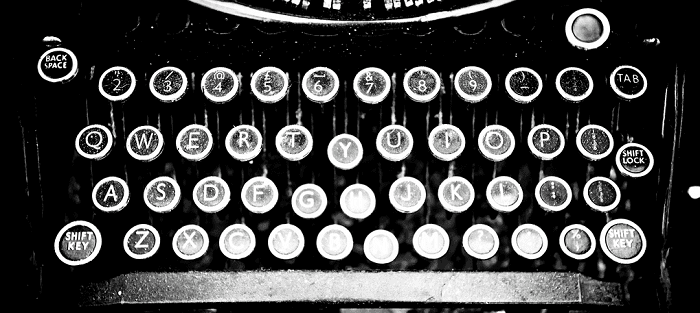There are some smart content marketing strategies, but the best one by far is to have great content.
It doesn’t matter how much you write, or how well you market the content if you can’t actually put onto paper anything that people want to read.
Then you might as well be throwing your work down a well for all the good it will do you.
This is particularly true online, where there is so much competition for people’s attention (which is an even more limited resource than money) that if you don’t stick head and shoulders above the competition, you’ll end up being ignored.
Now, let’s be clear about one thing: If you want to get better at writing it is absolutely vital that you do one thing and you do it a lot. What’s that?
Practice
There is no getting out from under that. That said, there is “practice,” and there is practice.
You can just bang away at a keyboard and hope you manage to crank out your best possible work, or you can use the tools that are out there to get ahead.
If you practice the former way, you will improve, but it will be slow moving.
Sooner or later you’re going to end up plateauing.
And the latter way? Then you should find yourself improving much faster, because you’ll know what you’re doing wrong.
The sky is the limit in regards to how far you can go.
What tools am I talking about? Read on, read on!
Daily Page
If you really want to get better at writing, then you’re going to have to write.
Even better, try to write about different things.
Sometimes write fiction, sometimes write philosophy, sometimes write from our own perspective and sometimes write from somebody else’s.
Every time you try something new, you’re stretching your writing muscle and getting a little better.
A great tool to do all of that is Daily Page. This website will give you daily writing prompts that you then respond to.
It’s up to you whether or not you want to make your response public or keep it private.
Of course, if you do the former then you are likely to get some feedback, which will make you even better.
The service costs $3.99 a month, which is cheaper than you’d pay for a cup of coffee.
Reddit Writing Prompts
Alternatively, sign up to Reddit and go to their writing prompts subreddit.
Here there are 8 million writers who give each other writing prompts and then respond to these suggestions.
Many of them are rather silly (Deadpool wakes up hungover in the DC universe, Bill Gates, Steven Hawking, and Elon Musk are engaged in the most badass prank war ever…), but every so often, you’ll strike gold.
You post up your comment and you’ll get feedback. Don’t expect it to be friendly.
Reddit users don’t pull their punches.
At the same time, it’s useful, you’ll get to see how you compare to other writers, and it doesn’t cost you a cent.
Hemingway App
One of the biggest mistakes many people make is that they write far too complicated for their audience.
They use complex language, long sentences, and overly technical words.
And the worst part? They’re not even aware of it, because they understand what they’re trying to say perfectly well.
The antidote for that is the Hemingway App.
Just cut and paste your text into the browser window, and the program will point out hard sentences, overused adjectives, overly complex words that can be simplified, and more.
It also suggests what the reading level of the text is as a grade level.
Then, as you edit it, the text’s reading level will drop – giving you immediate feedback and speeding up the learning process.
The best part? Use it often enough and you’ll start to internalize the lessons it provides, making your text naturally easier to understand.
And that’s the first step to getting your audience to stick around.
Oh yeah, and if you use it online, it’s free.
Grammarly
Grammarly is an advanced spelling and grammar checker. To me, it is a life saver if you regularly publish content online, as it will point out mistakes aplenty – more, in fact, than Microsoft Word does.
In its basic version, it is free and will auto-detect problems in whatever you write online.
You can also add it onto MS Word itself, where it will check your writing there and give you not just an accurate assessment of your mistakes.
Even better, it will point out why they were flagged as mistakes.
And you really do want to eliminate as many mistakes as possible.
Mistakes distract your audience and make you seem unprofessional.
To me mistakes – be they spelling or otherwise – are like potholes in the road.
They jar you right out of the story or the text and right back into reality.
They burst the bubble, as it were.
And that is the last thing you want, whether you’re creating content for the online world or are in fact working for resumes.expert.
750 words
If you can write more words per minute then you’ll have more time to edit.
And sure, that’s useful – but it doesn’t weigh up against actually sitting down and writing.
To do that, try out 750 Words.
There, you try to type your way to 750 words as quickly as you can and the program analyzes how you write and what you write.
- How long does it take you?
- Do you constantly have quiet spells followed by spurts of words?
- Do you speed up or slow down as you go?
All these things will become clear through a useful graph that they provide you with.
It doesn’t end there either. They offer you the mood of your writing, what you’re occupied with, what your main sense is, whether you’re introverted and extroverted. Cool, right?
Tomato Timer
Sometimes it can be hard to buckle down and actually compose that text you have in your queue – particularly if it’s a big project.
The reason? It just seems too big to tackle.
When that happens, go for tomato timer. This is probably the simplest app on the site.
It just consists of a timer that counts down from 25 minutes to zero and then starts to beep.
So what’s the angle here? The point is that you work exclusively on what you’re trying to do for those 25 minutes.
Then when it rings, you’re done.
The reason this works well is that it actually allows you to get into the flow, by forcing you to eliminate distractions and ignore all that chatter in the back of your mind.
Once you’re in the flow, it’s much easier to keep going.
So yeah, use the app or just set your alarm for 25 minutes and refuse to get distracted for that time.
Pro tip: One thing I’ve found useful is to have a notebook next to my keyboard.
Oftentimes, it’s during these moments that ideas come up which I simply can’t ignore.
When that happens, I jot it down on the notepad and keep right on going.
Then I won’t forget it, and it will also stop distracting me.
Conclusion
A lot of people assume that they’re going to be great writers from day one.
I’m sorry to disappoint you, but nobody is all that good when they start out.
It’s a lot like driving a car. When you start out there are just way too many things to keep track of.
Then, as you practice and get better, these things start to become internalized.
Your focus will widen and you will be better able to pay attention to a range of facets within the writing experience.
What this all means:
- You’ve got to practice (I’d like to think I’ve driven that point home by now).
- You shouldn’t get disappointed if your first drafts don’t blow your audience away.
That will come if you’re willing to both put in the hard work and train with the tools I’ve outlined above.
Then, slowly but certainly, you’ll improve, the quality of your content will go up, and your audience will notice.
From there, you’ll find the tipping point where people start asking you to write for them.
Then you’ll move from struggling to write enough in a day to actually get in the practice, to wanting to write a little less as you’ve got a life to live.
And then you’ll know you’ve really arrived.
Featured Image Credit: Flickr user geishaboy500. CC 0; Public Domain.
Disclaimer: The views and opinions stated in this post are that of the author, and Return On Now may or may not agree with any or all of the commentary.
Janet Anthony
Latest posts by Janet Anthony (see all)
- How to Search Engine Optimize (#SEO) Your Blog Content - February 28, 2017
- How to Protect your Website from a Google Penalty - January 11, 2017
- 6 Tools To Improve Your Content Writing Skills - December 13, 2016