If you run a growing website that is served up from a WordPress content management system, you have surely felt the pervasive pain of moderating spam comments. While WordPress does come with a built in commenting system, it leaves a lot to be desired for higher traffic websites that may be targeted with a lot of comment spam.
Even the leading anti-comment spam system, Akismet, only provides a modicum of relief.
Having dealt with this on dozens of sites, I have gotten a pretty good idea of a range of WordPress plugins that are available for managing your comments.
The Best Free WordPress Commenting Plugins
This post will cover the top options, with a focus on free WordPress plugins for commenting.
Let’s look at the features, pros, and cons of each.
Disqus
We have been using Disqus on our own website for a couple of years now, and it is a great system.
Because it is integrated with the full Disqus platform, conversations that happen on the website itself are part of the larger overall discussion.
Disqus comes out of the box with some great social networking related features.
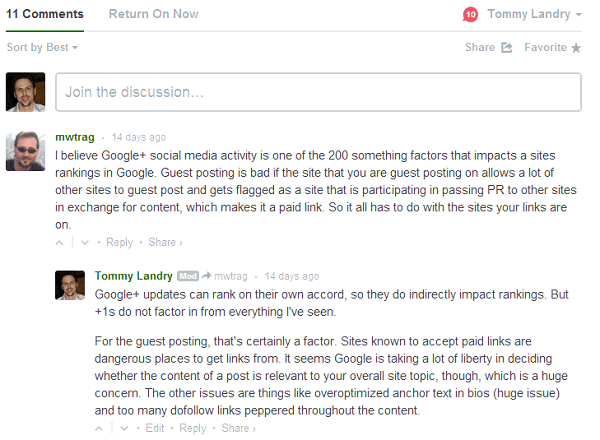
Pros:
- Easy and convenient to use for members since you can stay logged in to comment on any site that uses the plugin
- Discourages comment spam with the back end comment rating system included in Disqus
- Great UI/UX that can integrate well into nearly any blog design
- Social Media integration, email-based digests, and other advanced networking features
- Automatically notifies commenters if someone responds to their own comment on your site, which can lead to ongoing conversations on the page
- Allows you to report spam comments back to Disqus to improve spam filtering across their installs
- Syncs back to your WordPress database so you retain comments if you decide to go back to the old commenting system
Cons:
- Requires a Disqus account, which many users do not have nor want to have
- Can hinder page load time, particularly on sites that are image and/or script heavy already
- Links from the page point to a user profile, rather than directly to the website of the commenter
CommentLuv
![]() This is one of the more polarizing plugins, and for good reason. CommentLuv was once pimped as a great way to build dofollow links by commenting on blog posts.
This is one of the more polarizing plugins, and for good reason. CommentLuv was once pimped as a great way to build dofollow links by commenting on blog posts.
It does deliver on that notion, but given all the Google Penguin activity the past couple of years, is that really a good thing?
We have debated internally about switching over to CommentLuv, but are holding off until we see which direction Google aims their telescope when they release Penguin 3.0, which is rumored to be coming in the May / June 2014 timeframe.
NOTE: CommentLuv also offers a premium version that integrates the core plugin with several add ons, all of which can be deployed individually.
Pros:
- Provides dofollow links back to the commenter’s website
- Can be setup to provide multiple links back, one to the home page, one to your latest blog post, and one to your Twitter profile (requires an additional plugin on top of CommentLuv)
- As easy to use as the built-in WordPress commenting system
- Stimulates interaction with the potential for dofollow link love
Cons:
- Requires active moderation to ensure you don’t inadvertantly link to spammy websites
- Forces users to comment a set number of times before they can get dofollow attribution on links – which may discourage use for some visitors
- Potentially risky as a target for a Google penalty in the future if they decide to consider it a manipulative link building tactic
LiveFyre (SHUT DOWN in 2021 after being acquired by Adobe)
 LiveFyre is the main competitor of and closest comparison to Disqus itself.
LiveFyre is the main competitor of and closest comparison to Disqus itself.
It offers a well-rounded set of login options using social media platforms or your own username.
You will notice that the Pros and Cons are very similar to that of Disqus.
Pros:
- Easy and convenient to use for members since you can stay logged in to comment on any site with the plugin
- Discourages comment spam by requiring LiveFyre login to comment
- Decent UI/UX that can integrate well into nearly any blog design
- Social Media integration (including the ability to tag a Twitter handle or Facebook friend in the comments), email-based digests, and other advanced networking features
- Also automatically notifies commenters about responses to comments, which often brings them back to engage again
- Syncs back to your WordPress database so you retain comments if you decide to go back to the old commenting system
Cons:
- Can hinder page load time, particularly on sites that are image and/or script heavy already (industry data suggests the overhead is slightly lower than Disqus)
- Links from the page point to a user profile, rather than directly to the website of the commenter
- Heavy focus on social media may turn off some users who want to keep their social profiles disconnected from other platforms and tools for privacy reasons
Facebook Comments
A lot of websites have started to use Facebook for serving up comment boxes on their WordPress websites.
This is a great development for power users of Facebook or people who don’t mind all the APIs and data sharing that Facebook automatically includes in integrations of this nature.
It is very easy to use, and normally allows you to choose whether to comment only on the website or also share the comment back to your Facebook profile.

Pros:
- Super easy to use if you keep yourself logged into Facebook when browsing the web
- Allows for easy interactions on the page, including likes and replies
- Provides a feature for ordering comments according to multiple criteria, such as time or quality (“social relevance”)
- Discourages spam and anonymous trolling, since you have to use a real Facebook profile to comment
Cons:
- May require a more advanced WordPress resource to deploy properly
- Does not provide the ability to link to a website, only to a Facebook profile
- Users who worry about Facebook privacy will shy away from commenting
- Non-Facebook users will be unable to engage with your content at all (and there are still many of them)
- Does not sync to your WordPress database like Disqus and LiveFyre, so if you remove the system, you remove the comment history as well
- Can increase page load time dramatically, so not a good solution for sites already suffering in performance
Google+ (Deprecated when G+ was shut down)
Given the vision of Google+ as identity authentication for future use as a spam killer, it makes sense to consider plugging it into your WordPress website for comments.
After all, if author authority ever comes to pass, where better to verify that the user is whom they say they are and is a reputable comment source?
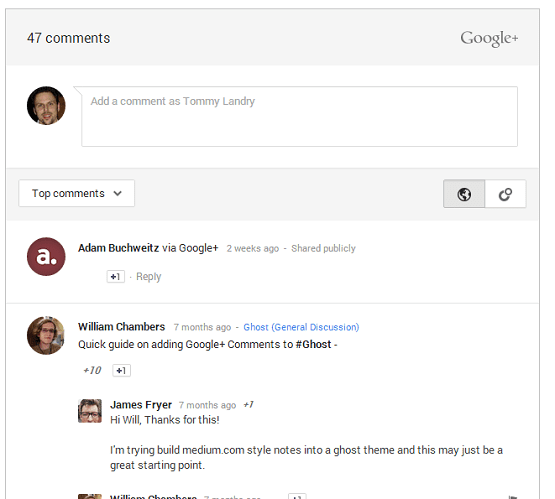
Pros:
- Super easy to use if you keep yourself logged into Google when browsing the web
- Allows for easy interactions on the page, including +1s, replies, and shares to your circles
- Can serve a key role in helping you build your community / network on Google+
- Is fully integrated, so comments on Google+ or on your blog will show up on each commenters profile as well as your website
- Discourages spam and anonymous trolling, since you have to use a real Google+ profile to comment
Cons:
- There is no official Google+ commenting plugin, so third party solutions may or may not be in it for the long haul
- Does not provide the ability to link to a website, only to a Google+ profile
- Users who worry about Google+ privacy will shy away from commenting
- Non-Google Plus users will be unable to engage with your content at all (and there are more of them than non-Facebook users)
- Google+ comments are not crawlable content on your page, only on Google+
- There is no comment / reply notification system aside from the standard G+ notifications, and it also does not notify you as website owner that a G+ comment has been made (big drawback)
- Does not sync to your WordPress database like Disqus and LiveFyre, so if you remove the system, you remove the comment history as well
Intense Debate
 Intense Debate has flown mostly under the radar to date, but it is worth having on the short list of possible WordPress Plugins for commenting to consider.
Intense Debate has flown mostly under the radar to date, but it is worth having on the short list of possible WordPress Plugins for commenting to consider.
Built by Automattic, the people who brought you JetPack for hosted blogs, this plugin adds a bunch of features to WordPress such as email notifications, threaded comments, and reply by email.
Pros:
- Includes reputation points, where the site owner can assign points based on valuable contributions to the on-site discussion
- Comes standard with email notifications for replies to user comments
- Allows you to report spam comments back to Intense Debate to improve spam filtering in aggregate
- Outstanding integration with Twitter, so users can automatically tweet comments they make on your blog
- Provides multiple login options including OpenID, Facebook, and Twitter
- Built by proven developers for the WordPress platform overall
Cons:
- Is not actively supported or developed for by Automattic – they focus more on JetPack for obvious reasons
- Has been shown to drag down page load time, because it introduces a bit of overhead and several scripts / files to your architecture
- Although the company still blogs on behalf of Intense Debate, there is a high risk it will be sunsetted and have to be replaced on your website – this reason alone is enough to avoid it for me
Summary
As you can see, there are several quality options available, and they all come with pros and cons.
We have stuck to the built in system or Disqus so far here at Return On Now, and those systems have worked well for us.
Feature Image provided via Creative Commons 2.0 Attribution license by Flickr User JeepersMedia
Updated December 1, 2025
Tommy Landry
Latest posts by Tommy Landry (see all)
- The Great Decoupling of Search - January 13, 2026
- How to Use AI to Accelerate Content Creation Without Losing Authenticity - January 6, 2026
- B2B SEO in 2025: Winning Visibility in AI-Curated Buyer Journeys - December 16, 2025





