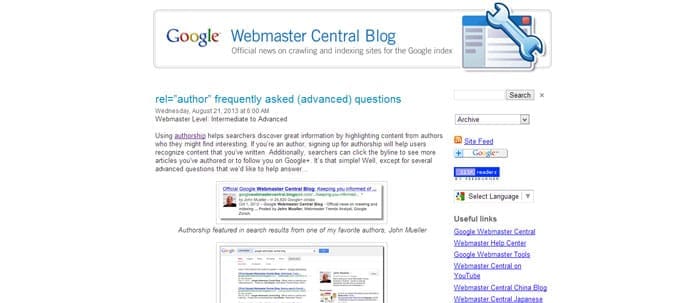By now you have surely read one of the hundreds of blog posts advising you to add authorship markup to your website (i.e. rel=”author”). Very soon, doing it will evolve from a competitive advantage in the SERPs to a standard course of business.
Since websites can be deployed on a variety of platforms (custom code, open source CMS, proprietary CMS, etc.), rolling out rel=”author” on your own website can be easy or not-so-easy. Fortunately, the major CMS platforms like WordPress offer options for plugins that can help make the process easier.
Still, regardless of how easy it is to deploy rel=”author”, questions remain. In response, Google posted some insightful advice for more advanced authorship markup questions on the Webmaster Tools Blog this week. Below is our commentary on their post.
The post linked above, courtesy of Google’s own Maile Ohye, answers seven key questions about rel=”author”. We will run through them one-by-one.
Types of Pages
We get a lot of questions from clients and colleagues in the marketing profession about what types of pages they should mark up in the first place. This answer is for anyone who has asked the same question.
Maile draws a clear line between content that can easily be attributed to an individual and overall site content. One big stipulation is that a page should include an article by one author, ideally. If the content changes (e.g. a dynamic feed) and that may mix in multiple authors, it may not be ideal for rel=”author”.
One key point she makes is that a byline helps. The byline should clearly designate the name of the author, and use a name that is easy to recognize as the individual who owns the Google+ profile being referenced. In other words, you need to use the exact same name that you use on Google+.
For example, if an author referred to himself as Jerry Smith in the byline, but his Google+ profile showed J.P. Smith, he should adjust one of the two to match the other. This makes sense. Make it easier for Google to give you credit for your own work. With so much big data to crunch, their automated systems can’t be expected to make the leap on your behalf.
Authorship Markup for an Alias
Companies often want to use an alias or character as the author on blog or campaign content. While you are free to do whatever you like with the content, Google advises that you need to link to a G+ profile for a real person only.
This is a rather big deal. When Google+ first came out in 2011, there was some backlash about them shutting down profiles that used a fake name or pseudonym. At the time, this came across as Orwellian to many users, and even caused some folks to abandon the platform altogether.
Now that we know authentication is more important to Google than Social Networking as a whole, this makes much more sense. If you don’t say who you really are on Google+, how in the world can they confirm that you are a real person and not a spammer?
So go ahead and do whatever you want with your content. But only add rel=”author” to content that you will claim as yours under your real name. Pretty simple equation.
Marking Up Multi-Lingual Versions of Content
Google understands that the same piece of content may be translated into multiple languages for international targeted websites and blogs. They support this behavior, but they do not support multiple profiles for the same person in each of the languages.
Their advice is simple – create the G+ profile in your main language, and use that for all rel=”author” markup. Under the same theme of authentication, it is paramount that you create only one profile per author.
How to Handle Content By Multiple Authors
Here’s a topic that Google has not figured out yet. They understand that one article can have multiple authors. However, they are still working on a solution to authorship markup in those scenarios.
Basically, we only have two options under their current capabilities:
- Markup the piece of content as one writer, or in other words, make one writer the primary author for markup purposes
- Remove the rel=”author” markup from that piece of content altogether
Obviously, this is a WIP. But including it on the list shows that they are aware of the problem and working to sort it out. Hopefully they’ll have a better answer soon.
How to Ensure a Piece of Content is NOT Marked Up
This question reads as though it will address markup for individual pieces of content, but instead answers the question of how to avoid authorship markup for an entire Google+ profile or website domain. It doesn’t take an Aerospace Engineer to figure out how to not markup a website (they come that way).
If you are like most of us, tips and tricks for best managing multiple authors on one website in tandem with sitewide content that does not need rel=”author” would be more helpful. Maybe next time.
The biggest point they make with this answer is that rel=”author” and rel=”publisher” operate completely independent of each other. That said, by including “contributor to” as a field on your personal Google+ profile, it would be logical to prognosticate a future connection of some sort.
I wrote my take on the interrelation of the two topics several months ago. Give a read to Author Authority vs. Publisher Authority for SEO for more information.
What to Do With Product Pages / Property Listings
Bottom Line: Don’t add rel=”author” for standard website product / service / property pages. The quote below explains the overall thinking behind this advice.
Authorship annotation is useful to searchers because it signals that a page conveys a real person’s perspective or analysis on a topic.
Your opinion, advice, or analysis is what makes the difference. If it’s marketing shtick, broad company-wide content, or other informational material with no personal spin on it, you should not mark it up as your own. If it does include a personal take on the topic, by all means include rel=”author” for yourself.
Summary
It’s great to see Google responding to confusion in the marketplace. I hope they continue to address issues such as this one on a regular basis. Hopefully the above helps you better manage your own rel=”author” markup, and reap the rewards of improved visibility in the SERPs.
Do any of these answers raise more questions for you? Let me know in the comments and we can discuss.
Tommy Landry
Latest posts by Tommy Landry (see all)
- Black Hat AEO Is Here: Google AI Overview Manipulation Is Happening - February 24, 2026
- Where AI Introduces Risk Into Revenue Planning - February 19, 2026
- AI Is Already Influencing Your Forecasting. Do You Know Where? - February 18, 2026